Domain shows a status of "Setup in progress" in the Microsoft 365 portal
Problem
You experience one of the following problems in the Microsoft 365 portal:
- When you add a new domain to Microsoft 365, you see a status of Setup in progress or Fix Issues.
- The status of your primary domain changes from Active to Setup in progress or Fix Issues.
Solution
To resolve this problem, do one of the following, as appropriate for your situation.
Standard deployment
Click Setup in progress, and then complete the remaining steps in the "Add a domain" wizard. This includes adding all the Domain Name System (DNS) records at your DNS hosting provider or domain registrar that are provided in step 3 of the wizard.
After step 1 of the wizard is complete, you can use the new domain in Microsoft 365. Any DNS records that you add for Microsoft 365 work correctly even if the status is displayed as Setup in progress. Consider that it may take as long as 72 hours for the DNS changes that you made to propagate across the Internet.
Hybrid deployment
If you chose to implement a hybrid deployment for your organization, select the Don't check this domain for incorrect DNS records check box, as shown in the following screen shot.
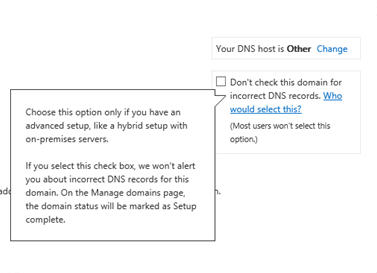
Doing this prevents the warning messages from being displayed for this domain. If you later choose not to implement a hybrid deployment, clear the Don't check this domain for incorrect DNS records check box.
More information
This problem occurs if you haven't completed all the steps in the "Add a domain" wizard, if you have DNS configuration errors, or you haven't waited up to 72 hours for the DNS records to propagate.
Still need help? Go to Microsoft Community.
Feedback
Coming soon: Throughout 2024 we will be phasing out GitHub Issues as the feedback mechanism for content and replacing it with a new feedback system. For more information see: https://aka.ms/ContentUserFeedback.
Submit and view feedback for