Make the switch from mainframes to Azure
As an alternative platform for running traditional mainframe applications, Azure offers hyperscale compute and storage in a high availability environment. You get the value and agility of a modern, cloud-based platform without the costs associated with a mainframe environment.
This section provides technical guidance for making the switch from a mainframe platform to Azure.
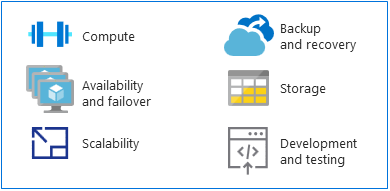
MIPS vs. vCPUs
There is no universal mapping formula that exists for determining the number of virtual central processing units (vCPUs) needed to run mainframe workloads. However, the metric of a million instructions per second (MIPS) is often mapped to vCPUs on Azure. MIPS measures the overall compute power of a mainframe by providing a constant value of the number of cycles per second for a given machine.
A small organization might require less than 500 MIPS, while a large organization typically uses more than 5,000 MIPS. At $1,000 per single MIPS, a large organization spends approximately $5 million annually to deploy a 5,000-MIPS infrastructure. The annual cost estimate for a typical Azure deployment of this scale is approximately one-tenth the cost of a MIPS infrastructure.
An accurate calculation of MIPS to vCPUs with Azure depends on the type of vCPU and the exact workload you are running. However, benchmark studies provide a good basis for estimating the number and type of vCPUs you will need. A recent HPE zRef benchmark provides the following estimates:
288 MIPS per Intel-based core running on HPE ProLiant servers for online (CICS) jobs.
170 MIPS per Intel core for COBOL batch jobs.
This guide estimates 200 MIPS per vCPU for online processing and 100 MIPS per vCPU for batch processing.
Note
These estimates are subject to change as new virtual machine (VM) series become available in Azure.
High availability and failover
Mainframe systems often offer five 9s availability (99.999 percent) when mainframe coupling and Parallel Sysplex are used. Yet system operators still need to schedule downtime for maintenance and initial program loads (IPLs). The actual availability approaches two or three 9s, comparable to high end, Intel-based servers.
By comparison, Azure offers commitment-based service-level agreements (SLAs), where multiple 9s availability is the default, optimized with local or geo-based replication of services.
Azure provides additional availability by replicating data from multiple storage devices, either locally or in other geographic regions. In the event of an Azure-based failure, compute resources can access the replicated data on either the local or regional level.
When you use Azure platform as a service (PaaS) resources, such as Azure SQL Database and Azure Cosmos DB, Azure can automatically handle failovers. When you use Azure infrastructure as a service (IaaS), failover relies on specific system functionality, such as SQL Server Always On features, failover clustering instances, and availability groups.
Scalability
Mainframes typically scale up, while cloud environments scale out. Mainframes can scale out with the use of a coupling facility (CF), but the high cost of hardware and storage makes mainframes expensive to scale out.
A CF also offers tightly coupled compute, whereas the scale-out features of Azure are loosely coupled. The cloud can scale up or down to match exact user specifications, with compute power, storage, and services scaling on demand under a usage-based billing model.
Backup and recovery
Mainframe customers typically maintain disaster recovery sites or make use or an independent mainframe provider for disaster contingencies. Synchronization with a disaster recovery site is usually done through offline copies of data. Both options incur high costs.
Automated geo-redundancy is also available through the mainframe coupling facility. This approach is expensive and is typically reserved for mission-critical systems. In contrast, Azure has easy-to-implement and cost-effective options for backup, recovery, and redundancy at local or regional levels, or via geo-redundancy.
Storage
Part of understanding how mainframes work involves decoding various overlapping terms. For example, central storage, real memory, real storage, and main storage all generally refer to storage attached directly to the mainframe processor.
Mainframe hardware includes processors and many other devices, such as direct-access storage devices (DASDs), magnetic tape drives, and several types of user consoles. Tapes and DASDs are used for system functions and by user programs.
Types of physical storage for mainframes include:
- Central storage: Located directly on the mainframe processor, this is also known as processor or real storage.
- Auxiliary storage: Located separately from the mainframe, this type includes storage on DASDs and is also known as paging storage.
The cloud offers a range of flexible, scalable options, and you will pay only for those options that you need. Azure Storage offers a massively scalable object store for data objects, a file system service for the cloud, a reliable messaging store, and a NoSQL store. For VMs, managed and unmanaged disks provide persistent, secure disk storage.
Mainframe development and testing
A major driver in mainframe migration projects is the changing face of application development. Organizations want their development environment to be more agile and responsive to business needs.
Mainframes typically have separate logical partitions (LPARs) for development and testing, such as QA and staging LPARs. Mainframe development solutions include compilers (COBOL, PL/I, Assembler) and editors. The most common is the Interactive System Productivity Facility (ISPF) for the z/OS operating system that runs on IBM mainframes. Others include ROSCOE Programming Facility (RPF) and Computer Associates tools, such as CA Librarian and CA-Panvalet.
Emulation environments and compilers are available on x86 platforms, so development and testing can typically be among the first workloads to migrate from a mainframe to Azure. The availability and widespread use of DevOps tools in Azure is accelerating the migration of development and testing environments.
When solutions are developed and tested on Azure and are ready for deployment to the mainframe, you will need to copy the code to the mainframe and compile it there.
Next steps
Feedback
Coming soon: Throughout 2024 we will be phasing out GitHub Issues as the feedback mechanism for content and replacing it with a new feedback system. For more information see: https://aka.ms/ContentUserFeedback.
Submit and view feedback for