Enhancements to working with Microsoft Excel
Important
This content is archived and is not being updated. For the latest documentation, go to What's new and planned for Dynamics 365 Business Central. For the latest release plans, go to Dynamics 365 and Microsoft Power Platform release plans.
| Enabled for | Public preview | General availability |
|---|---|---|
| Users, automatically |  Aug 10, 2021
Aug 10, 2021 |
 Oct 1, 2021
Oct 1, 2021 |
Business value
For many of our customers, Microsoft Excel remains the app of choice for quick data analysis, sharing tabular data, bulk correcting, or entering records. Business Central continues to mature Excel-related features for exporting to Excel and working with the Excel add-in, making them more easily discoverable and reachable through the new Share menu.
Feature details
A new home for Open in Excel and Edit in Excel
The 2021 release wave 2 introduces the Share icon and menu in which users will find the Open in Excel and Edit in Excel actions. This applies to list pages, such as the Items list, and also to list parts that display a full menu, such as the Lines part on a sales order.
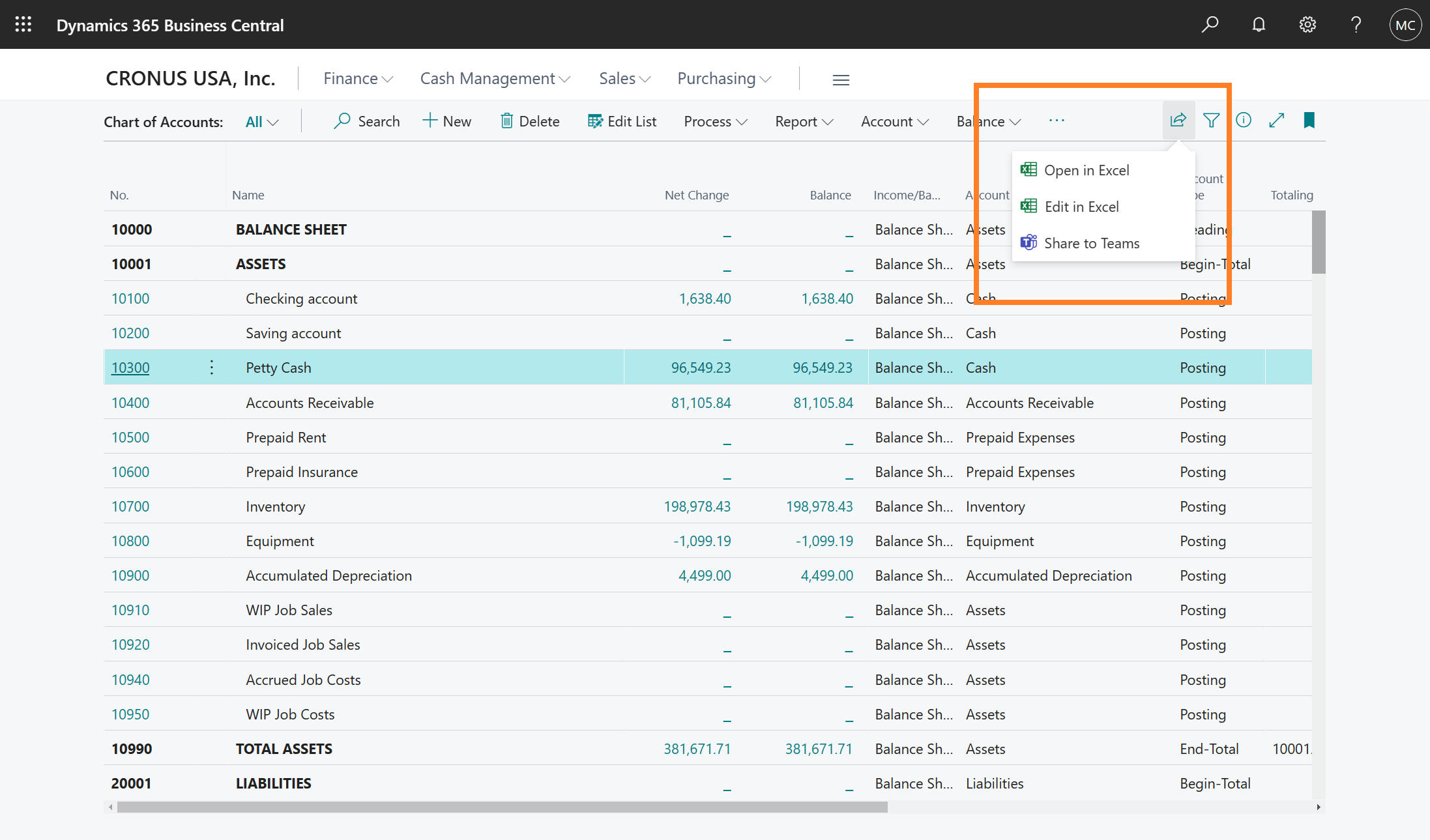
Downloading embedded lists to Excel (Open in Excel action)
Lists that are embedded in a part on a page can now be exported to Excel. For example, you can export sales lines on a sales order, list parts on the Role Center, or lists in the FactBox pane. Similar to full-page lists, the Open in Excel action downloads a static copy of your list as an Excel file, applying your filters and sort order just as shown on screen.
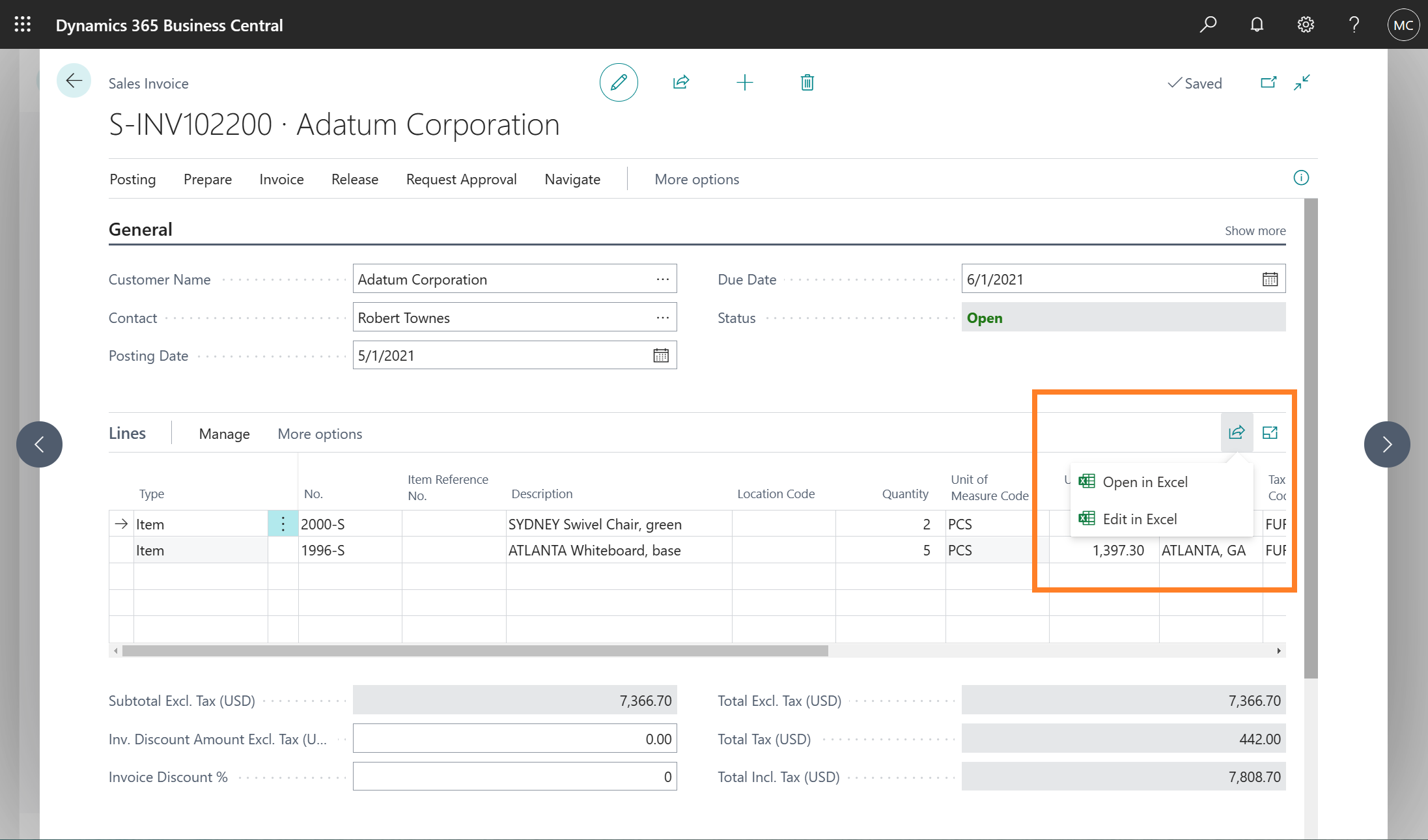
You can enable this feature ahead of time as early as Business Central 2021 release wave 1 (update 18.3). Starting in Business Central 2021 release wave 2 (update 19.0), this is enabled on all environments.
Exporting reports to Excel
From a report request page, users can export report data to Excel. The Excel file will only include the raw data, not the report layout. For more information, see the related release plan: Save report dataset to Excel from the request page.
You can enable this feature ahead of time as early as Business Central 2021 release wave 1 (update 18.3). Starting in Business Central 2021 release wave 2 (update 19.0), this is enabled on all environments.
Other enhancements
- The captions of columns in Excel now match the captions shown in the web client and are displayed in the user's current language.
- When using Open in Excel or Edit in Excel features, the name of the exported file has been simplified to match the name of the page.
- The Excel add-in now includes more detailed error messages to help troubleshoot issues faster (for Business Central online only).
Update to minimum requirements
In 2021 release wave 2, the Excel add-in supports Excel clients that are version 2012 or later. Users of Excel clients that don't meet the minimum requirements may still be able to sign in to the add-in after their Business Central environment is upgraded to version 19, but Microsoft cannot guarantee that this will remain possible in the future.
Tell us what you think
Help us improve Dynamics 365 Business Central by discussing ideas, providing suggestions, and giving feedback. Use the forum at https://aka.ms/bcideas.
Thank you for your idea
Thank you for submitting this idea. We listened to your idea, along with comments and votes, to help us decide what to add to our product roadmap.