Search from the Help pane
Important
This content is archived and is not being updated. For the latest documentation, go to What's new and planned for Dynamics 365 Business Central. For the latest release plans, go to Dynamics 365 and Microsoft Power Platform release plans.
| Enabled for | Public preview | General availability |
|---|---|---|
| Users, automatically |  Sep 6, 2021
Sep 6, 2021 |
 Oct 1, 2021
Oct 1, 2021 |
Business value
When users need that next level of assistance with Business Central, the Help pane provides a familiar in-app experience where users can discover useful links, troubleshooting guides, helpful documentation articles, and online learning material, right from within Business Central.
Users of all skill levels can now get quicker access to understanding key concepts, processes and functions, allowing them to get to productive usage faster.
Feature details
Refreshed help pane
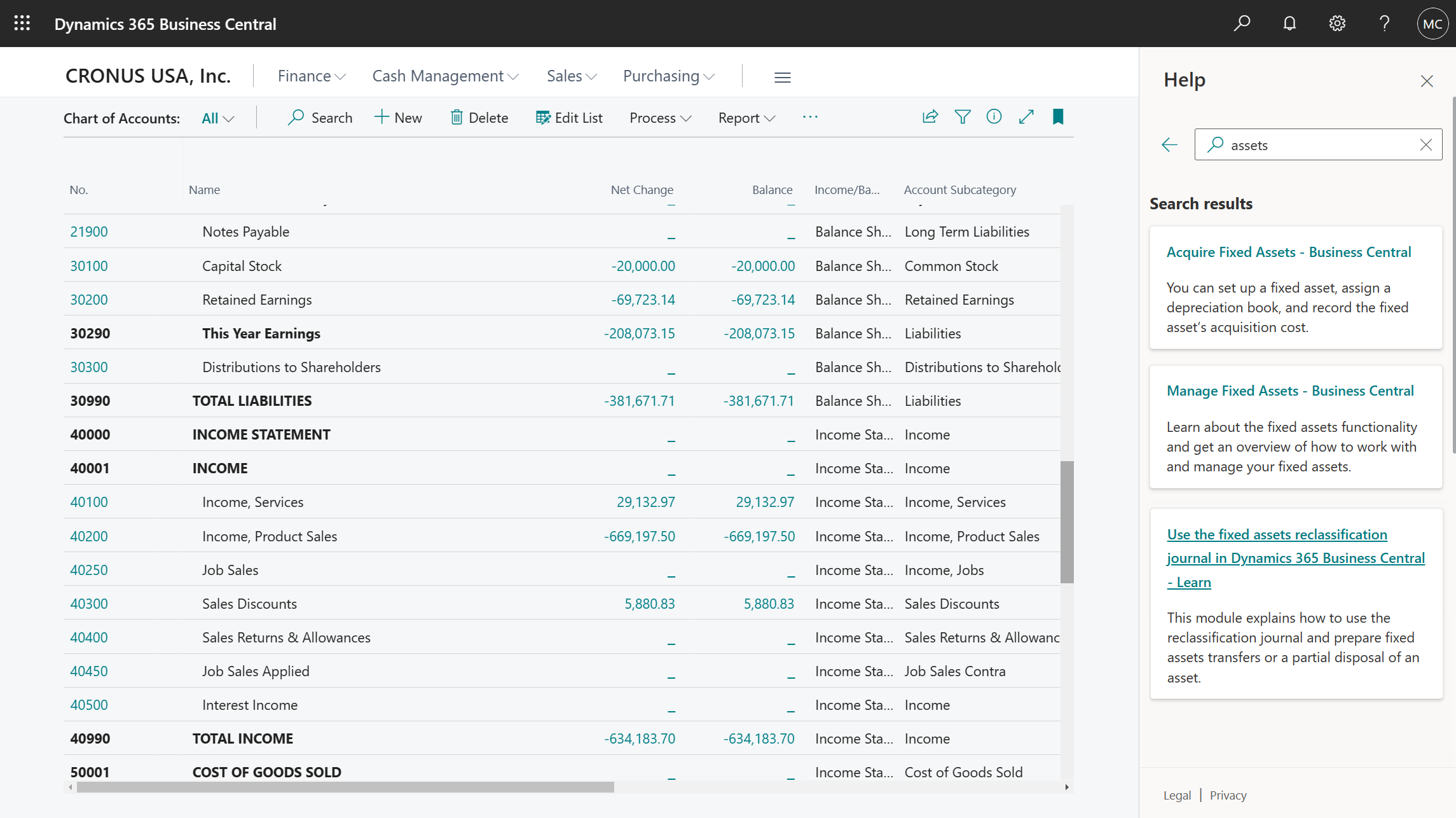
- Similar to many Office and Dynamics 365 applications, the Business Central Help pane now includes a search box that can help you find additional content.
- Search results include Business Central documentation articles from Microsoft, covering topics such as how to set up and use business functionality, work with Office applications, tips for working efficiently, troubleshooting, frequently asked questions, and many more found at the Business Central documentation overview page.
- Search results also include content from our Microsoft training content library, offering self-paced, online learning paths that are tailored to various roles and skill levels. See all Microsoft training content for Business Central.
- The pane remains open even while you navigate through Business Central so that content you searched for remains visible.
- Contextual help documentation for the current page or report remains available from the Help and Support screen.
The Help pane is only available to Business Central online users.
Try it now
To experience the updated Help pane, sign in to your online Business Central environment, then choose the question mark icon in the header.
Tell us what you think
Help us improve Dynamics 365 Business Central by discussing ideas, providing suggestions, and giving feedback. Use the forum at https://aka.ms/bcideas.