Events
Power BI DataViz World Championships
14 Feb, 4 pm - 31 Mar, 4 pm
With 4 chances to enter, you could win a conference package and make it to the LIVE Grand Finale in Las Vegas
Learn moreThis browser is no longer supported.
Upgrade to Microsoft Edge to take advantage of the latest features, security updates, and technical support.
Connectors represent the service to which you want to connect. For example, you can use the OneDrive, SharePoint, or Twitter connectors to use those services. Two of the most popular connectors used in flows to send or receive email are the Outlook.com connector and the Office 365 Outlook connector. Both connectors offer similar operations that you can use to manage your mail, calendars, and contacts. You can perform actions such as send mail, schedule meetings, add contacts, and more with either of these connectors.
If you're using a work or school email account, use the Office 365 Outlook connector. If you're using a personal account (Microsoft account), use the Outlook.com connector. In this article, we refer only to the Office 365 Outlook triggers and actions. You can also use the same techniques for the Outlook.com connector.
A trigger is an event that starts a cloud flow. For example, When a new email arrives (V3) is a trigger that starts a cloud flow when an email arrives into an inbox. You can also trigger flows based on the properties of an email. More information: Trigger a cloud flow based on email properties.
The following screenshot shows a partial list of the Office 365 Outlook triggers. For the full list of triggers you can use to start flows, go to Office 365 Outlook triggers.
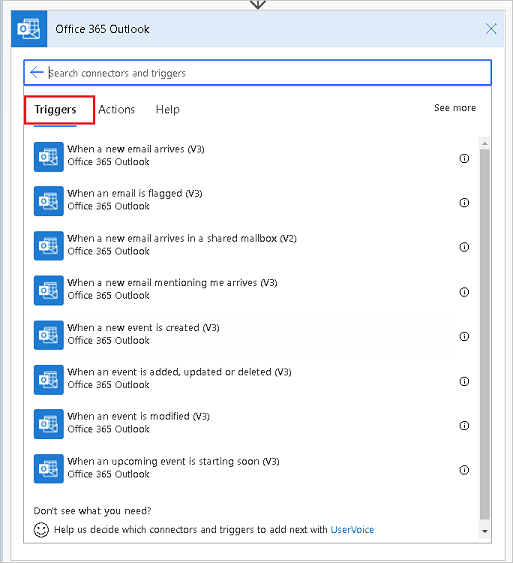
Actions are the events you want the flow to do after the trigger event takes place. An example of an action is, "when someone sends me an email, save it to OneDrive."
The following screenshot shows a partial list of Office 365 Outlook actions. For the full list of actions you can use in your flows, go to Office 365 Outlook actions.
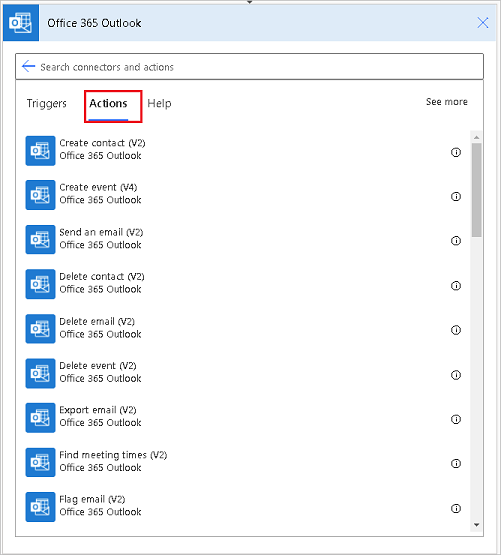
Events
Power BI DataViz World Championships
14 Feb, 4 pm - 31 Mar, 4 pm
With 4 chances to enter, you could win a conference package and make it to the LIVE Grand Finale in Las Vegas
Learn moreTraining
Module
Enhance Productivity With Power Automate and the Office 365 Outlook Connector - Training
Emails and calendars are fundamental to modern workplace productivity, and the Office 365 Outlook Connector in Power Automate helps supercharge the way that you manage them. Whether it's sending dynamic emails with attachments, automating meeting requests, or tracking email activity, this connector allows you to streamline and optimize your communication and scheduling tasks. Instead of spending time on repetitive, manual processes, you can create efficient, automated workflows that keep your email and cale
Certification
Microsoft Office Specialist: Outlook Associate (Office 2019) - Certifications
Demonstrate that you have the skills needed to get the most out of Outlook 2019 by earning the Microsoft Office Specialist (MOS) certification.
Documentation
Trigger a cloud flow based on email properties in Power Automate - Power Automate
Learn how to start a cloud flow based on properties of an email such as the subject, sender's address, or recipient's address - When a new email arrives (V3), On new email.
Create flows for popular email scenarios in Power Automate - Power Automate
Learn about top scenarios where you can use Power Automate to manage your email.
Create flows to manage email in Power Automate - Power Automate
Learn how to create flows to manage email.