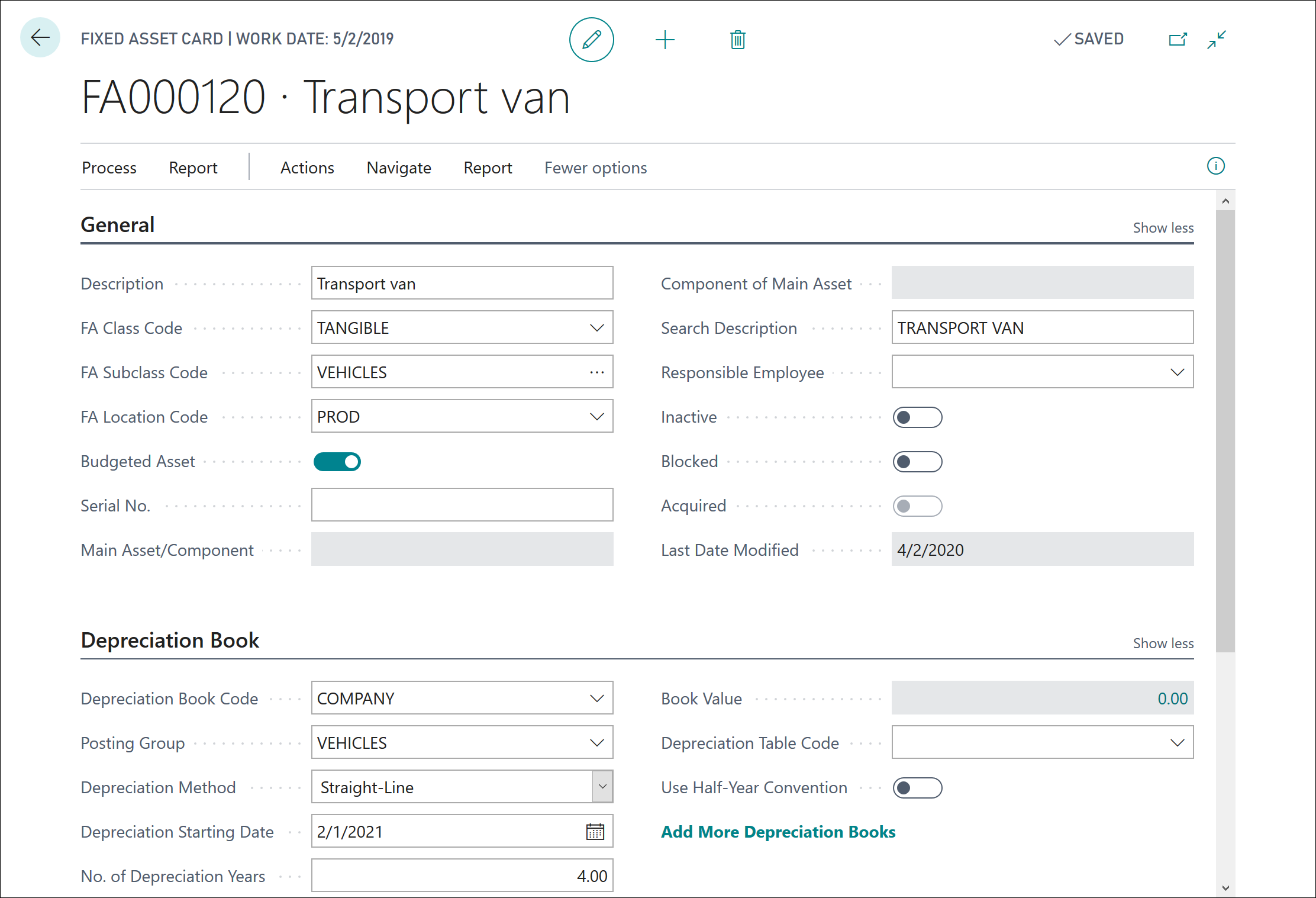Introduction
To prepare the budgeted income statement, balance sheet, and cash flow, you might need information about future investments, disposals, and depreciation of fixed assets. When you set up a budgeted asset, you can plan for the addition of assets.
After an asset has been bought, you must create the new asset and post it with the actual acquisition cost through the FA journal, a purchase invoice, or the FA G/L journal. Then, you can compare the budgeted cost to the actual cost. A budgeted asset is not integrated with the general ledger. This information is available by using the FA Projected Value report.
You can indicate that the asset was created for budgeting by turning on the Budgeted Asset option on the General FastTab of the fixed asset card.
Create budgeted fixed assets
Watch the following video to learn how to create budgeted fixed assets.