Create custom Q&A suggestions
With Power BI, you can add your own suggested questions for others who use the natural language query box.
Video: Adding custom questions
Users see your suggested questions when they ask a question.
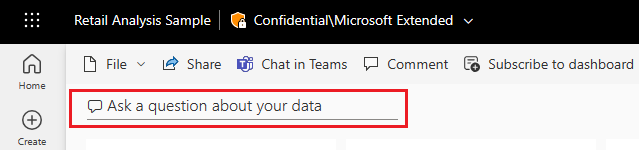
To add your own questions, open a workspace and select the ellipsis next to the dataset that you want to use. Select Settings from the menu. You can completely disable the Q&A search input box from the Dashboards section of the Settings page.
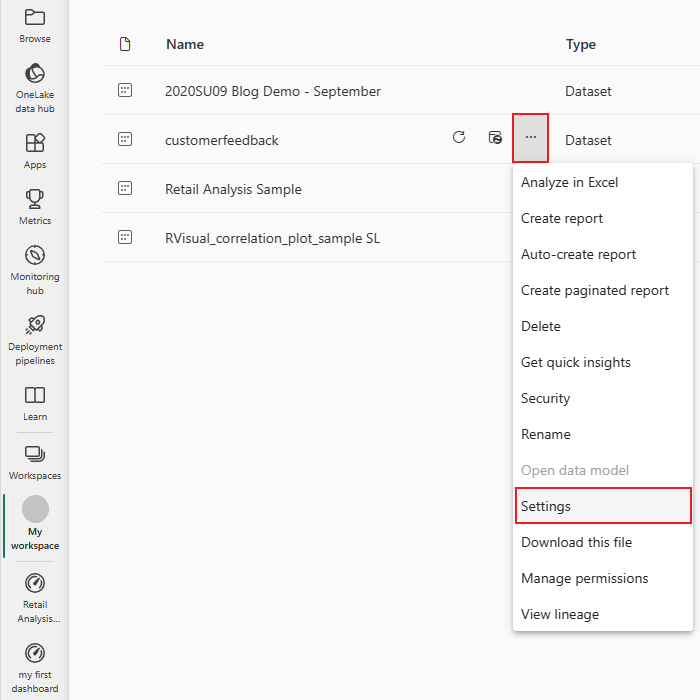
To add questions, select the Datasets section. All datasets that are associated with the dashboard are displayed. Select the dataset that is associated with your dashboard from the list, select Featured Q&A questions, and then select the Add a question link. Enter your question or prompt into the input box and then select Apply.
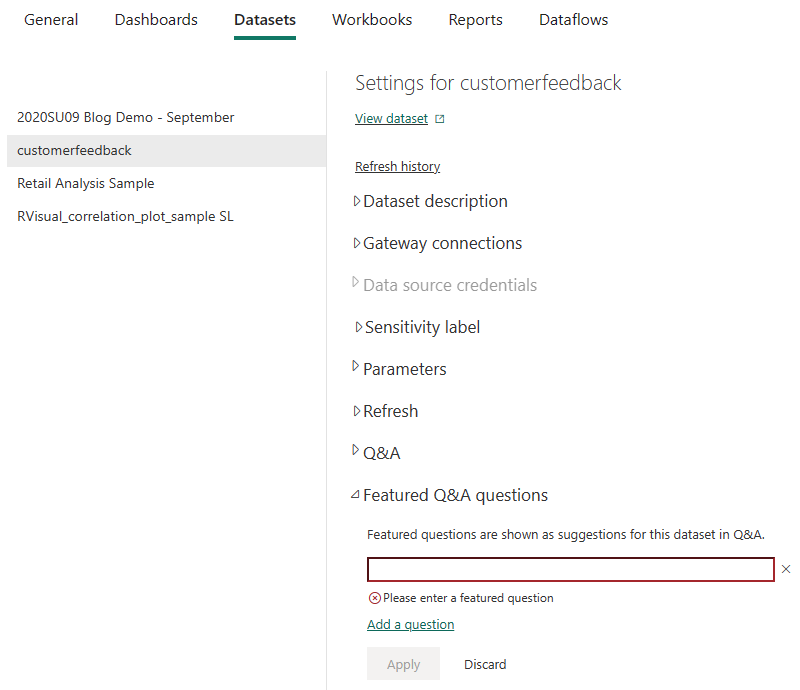
When anyone selects the search input box, they see your suggested entries at the top of the prompt list. Custom questions are a valuable way to get dashboard users to think about the type of data that is available and how to best use it.
For more information, see Create featured questions for Power BI Q&A.