Disable geo-backups for a dedicated SQL pool (formerly SQL DW) in Azure Synapse Analytics
In this article, you learn to disable geo-backups for your dedicated SQL pool (formerly SQL DW) in the Azure portal.
Disable geo-backups through Azure portal
Follow these steps to disable geo-backups for your dedicated SQL pool (formerly SQL DW):
Note
If you disable geo-backups, you will no longer be able to recover your dedicated SQL pool (formerly SQL DW) to another Azure region.
Sign in to your Azure portal account.
Select the dedicated SQL pool (formerly SQL DW) resource where you would like to disable geo-backups.
Under Settings in the left-hand navigation panel, select Geo-backup policy.
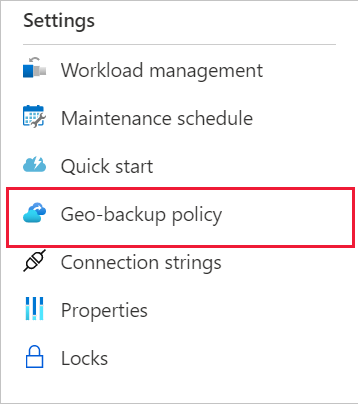
To disable geo-backups, select Disabled.
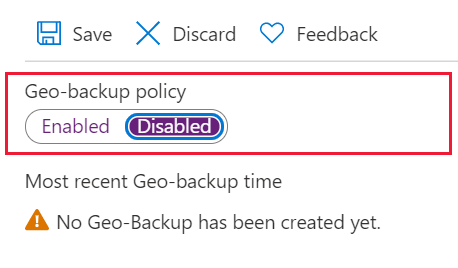
Select Save to ensure that your settings are saved.
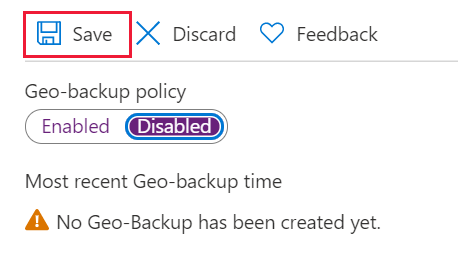
Related content
Feedback
Coming soon: Throughout 2024 we will be phasing out GitHub Issues as the feedback mechanism for content and replacing it with a new feedback system. For more information see: https://aka.ms/ContentUserFeedback.
Submit and view feedback for