Here are some common issues that may come up when you're subscribing yourself or others to a dashboard or report. Also refer to the Considerations and Limitations section in Subscribe to reports and dashboards
If you encounter a scenario that isn't listed below, and it's causing you issues, you can ask for further assistance on the community site, or you can create a support ticket.
I can’t use the subscription feature
The Subscribe option is missing or greyed out.
Contact your Power BI administrator or IT help desk
If you can’t use the subscription feature, contact your Power BI administrator, or IT help desk. Your organization may have disabled this feature, generally or specifically for external users, or a maximum subscriber limit may have been reached.
Your organization may configure certain settings in Microsoft Entra ID that limit the ability to use email subscriptions in Power BI. These limitations include, but aren't limited to, having multifactor authentication or IP range restrictions when accessing resources.
You've reached the maximum of 24 subscriptions
There's a limit of 24 subscriptions per Power BI report or dashboard. You can provide unique recipients, times, and frequencies for each subscription. Paginated reports don't have this limit.
I’ve stopped receiving a subscription
I've set up a subscription but am not receiving the subscription emails.
Account or license issues
A subscription will end if the Power BI Pro or Premium Per User (PPU) license expires, the report or dashboard is deleted by the owner, or the user account used to create the subscription is deleted.
Email issues
To avoid subscription emails going to your spam folder, add the Power BI email alias (no-reply-powerbi@microsoft.com) to your contacts. If you're using Microsoft Outlook, right-click the alias and select Add to Outlook contacts.
Subscriptions may fail on reports or dashboards with extremely large images due to email size limits.
Make sure that your User Principal Name (UPN) can receive emails.
Though you have a Power BI Pro or Premium Per User (PPU) license, you may not have a Microsoft Exchange license. If not, your Microsoft Entra account may not have an email, or alternate email address specified. In this case, though the subscription appears to go out, you never receive a copy. If your Power BI admin assigns an email address, Power BI will synchronize the update the next time you sign in, and use that email address for the subscription.
If you have an alternate email address but no primary, Power BI uses that to deliver the subscription.
Admin portal settings
- If your admin has enabled the tenant setting for Block Public Internet Access, then email subscriptions with full report attachment (FRA) or report preview aren't delivered.
The links in my email subscription no longer work
If the links in your email (to the content) stop working, it may be that the content was deleted. In the email, beneath the screenshot, you can look to see if you subscribed yourself or if someone else subscribed you. If someone else, ask that coworker to either cancel the emails or resubscribe you.
The language in my subscription isn't correct
The email and snapshot use the language set in Power BI settings (see Supported languages and countries/regions for Power BI). If Default (browser language) is selected, Power BI uses U.S. English as a fallback for your subscription. To avoid using U.S. English, set your language preference to a specific language. To see or set your language preference, select the cog icon ![]() > Settings > General > Language.
> Settings > General > Language.
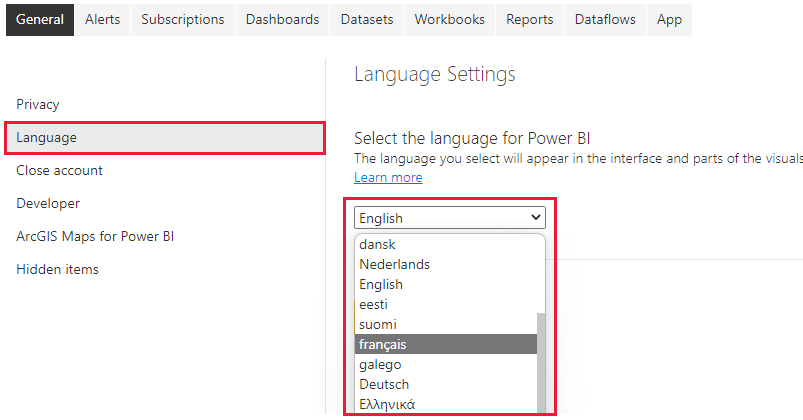
My dashboard subscription is missing tiles
You receive your subscription email, open the dashboard, and notice that one or more tiles are missing
Too many dashboard tiles
Dashboards with more than 25 pinned tiles, or four pinned live report pages, may not render fully in subscription emails sent to users. We suggest that you contact the dashboard designer and ask them to reduce pinned tiles to less than 25 and pinned live reports to less than four to ensure that the email renders correctly.
Tile type not supported
For dashboard subscriptions, certain types of tiles aren't yet supported. These tiles include: streaming tiles, video tiles, custom web content tiles.
My subscription is delayed
You notice that your subscription emails aren't being delivered as expected.
Periods of peak demand
The time you set your subscription to begin is when the subscription starts to process. Once the report processing is complete, the subscription is queued and sent to the e-mail recipients. At times of peak demand, you may see a delay, but not more than 15 minutes. On rare occasion, it may take up to 30 minutes, but should never exceed 60 minutes. If you experience a longer delay, ensure that the address no-reply-powerbi@microsoft.com is on the safe sender list. Another recommendation is to run your data refresh and email subscriptions at different times to ensure timely delivery. If the issue persists, contact your Power BI administrator, or IT help desk for assistance.
Email software is blocking delivery
Another possibility is that your email software is blocking the Power BI sender. To avoid subscription emails going to your spam folder, add the Power BI email alias (no-reply-powerbi@microsoft.com) to your contacts. If you're using Microsoft Outlook, right-click the alias and select Add to Outlook contacts.
Issues with subscriptions set to run after data refresh
I'm not receiving subscription emails each time my data refreshes.
Check the Frequency setting for your subscription
Subscriptions set to After Data Refresh for the report or dashboard will only send an email after the first scheduled refresh on that day.
Your data uses a live connection
For your reports with live connections, for example a live connection to Analysis Services, Power BI checks the Analysis Services instance for changes. If you have the subscription set to run after data refreshes, it will run the first time the Power BI service detects a change in your on-premises model. Power BI checks every hour for a change in the Analysis Services data model, to determine when to send the subscription.
I'm not getting subscription emails because my data isn't refreshing
You are able to refresh the report page but not the dataset. Only the dataset owner can manually refresh a dataset. To look up the owner name of the underlying dataset(s), open the report and select the dropdown from the menu bar.
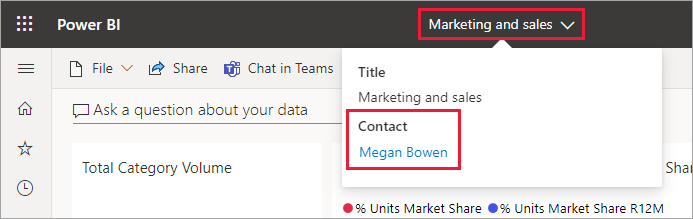
My subscription has more than 200 recipients
There's a limit to the number of subscribers for one report or dashboard. After you pass 200 subscribers, you may encounter issues with delivery. To reduce the number, use group email aliases instead. Each email alias counts as one subscriber.
I get an error that my subscription has more than 20 pages
You may get an error message that the report has more than 20 pages even though your view of the report shows less than 20. One reason for this is that the report designer has hidden pages in the report. When Power BI counts the report pages, it includes hidden pages in that count.
Access the report or dashboard in the Power BI service
You can choose to give subscription recipients access to open and view the content in Power BI by selecting Permission to access the report or dashboard in Power BI and whether to include a link to this content by selecting Link to report or dashboard in Power BI.
Recipients don't have access to the report or dashboard
If you choose to include a link, ensure that all users also have access to the content. Subscribed users receive report attachments, with data based on your permissions.
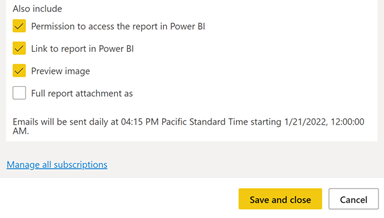
I removed access for others, but they can still open the report or dashboard
Clearing the Permission to access the report/dashboard in Power BI option doesn't revoke access for users who have already been granted access this report in the Power BI service (app.powerbi.com). To remove access, see Manage permissions to a dashboard and see Manage permissions to a report.
On a mobile device, the email link opens the app instead of the Power BI service website
If you have the Power BI app installed, this is expected behavior
When you receive the subscription email, it includes a link to Go to report or dashboard. On mobile devices with Power BI apps installed, selecting this link launches the app (as opposed to the default action of opening the report or dashboard on the Power BI website).
I can't create a report attachment, full report attachment greyed out
The full report attachment feature is available for reports that meet the following four conditions. Any existing subscriptions with full reports as attachments that don't meet these conditions are disabled and you receive an email explaining the error.
- They're in an upgraded workspace with Power BI Premium or Premium Per User.
- The report has fewer than 20 pages (see this issue described above).
- The attachment file is under 25 MB in size.
- You aren't an owner of the report.
Which Power BI features aren't supported in subscriptions
There are certain Power BI features that don't work when using the subscription feature.
For dashboard subscriptions, if any tiles have row level security (RLS) applied, those tiles won't display.
Dataset refresh operations using an XMLA endpoint.
For dashboard subscriptions, certain types of tiles aren't yet supported. These tiles include: streaming tiles, video tiles, custom web content tiles.
Certain Power BI visuals aren't supported. When you subscribe to a report containing these visuals, they display an error symbol.
- Power BI custom visuals. The exception is those Power BI custom visuals that have been certified.
- ESRI ArcGIS visuals
- R visuals
- Power Apps visuals
- Python visuals
- Power Automate visuals
- The Paginated report visual
- Visio visuals