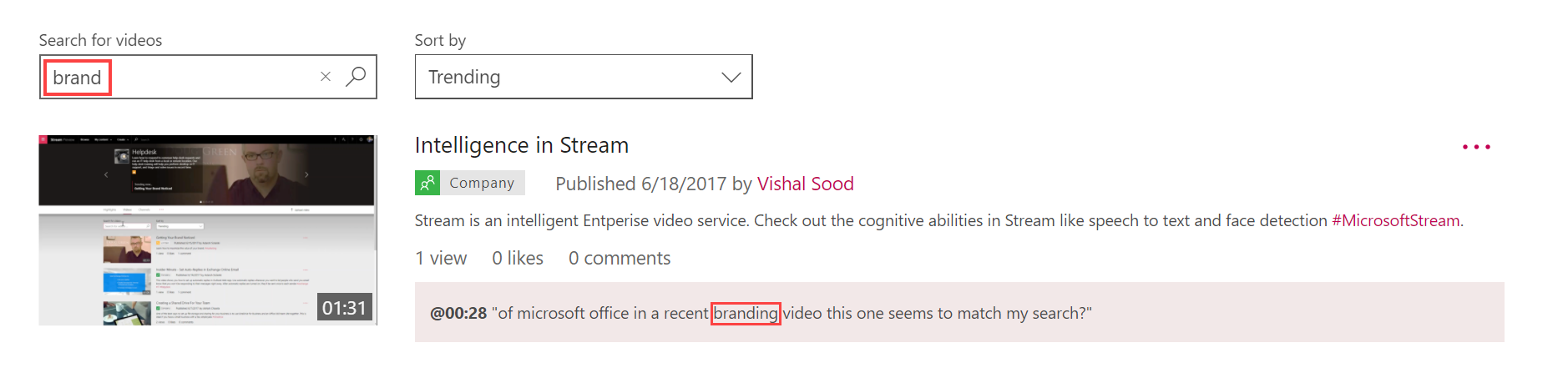Find a spoken word or phrase in Microsoft Stream (Classic) videos
Warning
Microsoft Stream (Classic) is being retired and replaced by Stream (on SharePoint) and Microsoft Teams live events. It is recommended to start using Stream (on SharePoint) by uploading videos to SharePoint, Teams, Viva Engage, or OneDrive, and to run your live events through Teams and Viva Engage.
Functionality in Stream (Classic) will be changed and removed leading up to the retirement date. Learn more about Stream (on SharePoint)...
You can search transcripts of videos to which you have access. You can find the exact point in a video where a given word or phrase is mentioned, and then click it to go to that spot in the video.
Find a spoken word or phrase in a single video
In Stream, click the video that you want to search.
Type a word that you want to find in the video.
The captions window will show all occurrences and times that the word appears in the text.
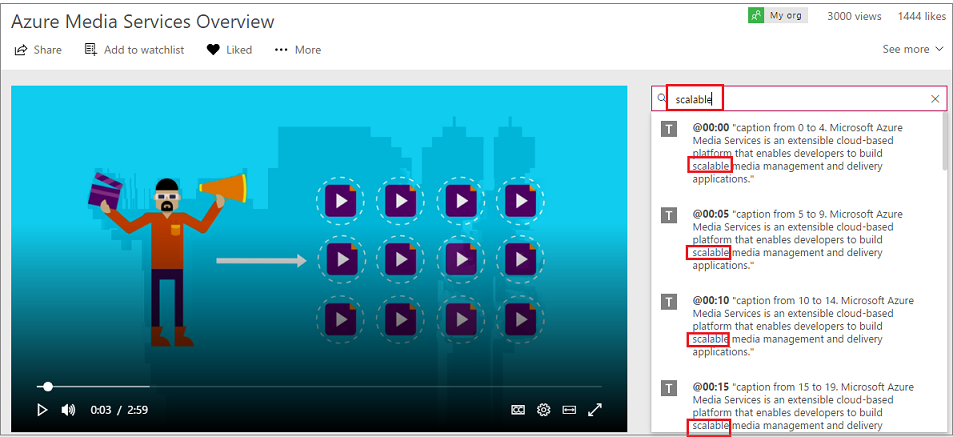
Find a spoken word or phrase across all videos
You'll see matching transcript segments in the search results page. Click in a specfic spot in a transcript to jump to the moment that the given word is spoken.