
After talking with the Fluent UI Northstar team, it appears that full intellisense is not yet available. I'll need to open an enhancement request on github.
This browser is no longer supported.
Upgrade to Microsoft Edge to take advantage of the latest features, security updates, and technical support.
For a Teams app, I am trying to use theme color schemes described here:
https://fluentsite.z22.web.core.windows.net/0.51.4/color-schemes
When I type theme.siteVariables in VS Code, I don't get any intellisense for colors:
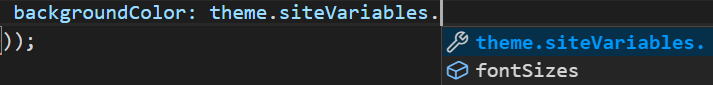
What am I missing here? Do I need to install additional modules, beyond @fluentui/react-northstar? Could you point me to instructions or examples on how to get intellisense for Fluent UI Northstar?
After talking with the Fluent UI Northstar team, it appears that full intellisense is not yet available. I'll need to open an enhancement request on github.
Hi @Christophe Humbert , I am unable to repro the issue. It is working fine for me. 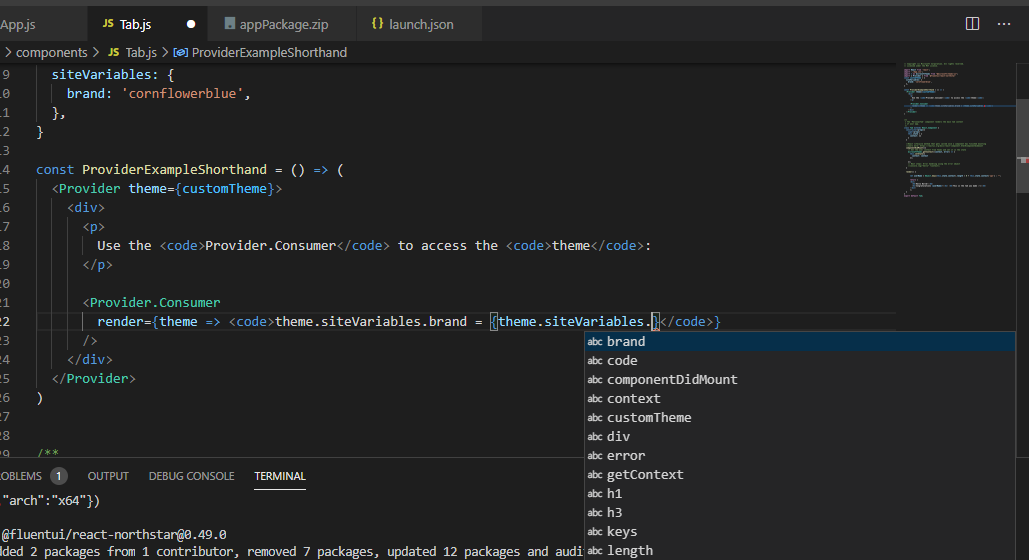 .
.
Please again try installing npm i @fluentui/react-northstar and let us know if the issue still persists.