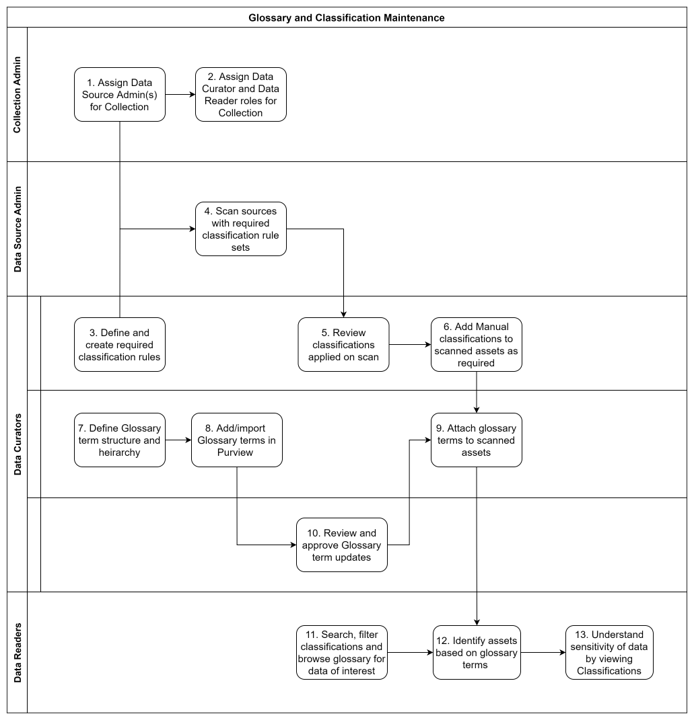Business processes for managing data effectively
As data and content has a lifecycle that requires active management (for example, acquisition - processing - disposal) assets in the Microsoft Purview Data Catalog need active management in a similar way. "Assets" in the catalog include the technical metadata that describes collection, lineage and scan information. Metadata describing the business structure of data such as glossary, classifications and ownership also needs to be managed.
To manage data assets, responsible people in the organization must understand how and when to apply governance processes and manage workflows.
Why do you need business processes for managing assets in Microsoft Purview governance?
An organization employing Microsoft Purview governance solutions should define processes and people structure to manage the lifecycle of assets and ensure data is valuable to users of the catalog. Metadata in the catalog must be maintained to be able to manage data at scale for discovery, quality, security and privacy.
Benefits
Agreed definition and structure of data. This is required for the Microsoft Purview Data Catalog to provide effective data search and protection functionality at scale across organizations' data estates.
A well defined process for asset lifecycle management. This is key to maintain accurate asset metadata, which improves usability of the catalog and the ability to protect relevant data.
Business users looking for data are more likely to use the catalog to search for data when it's maintained using data governance processes.
Best practice processes that should be considered when starting the governance journey with Microsoft Purview:
- Capture and maintain assets - Understand how to initially structure and record assets in the catalog for management
- Glossary and Classification management - Understand how to effectively manage the catalog metadata needed to apply for the ingested assets and how to and maintain a business glossary and custom classifications
- Moving and deleting assets – Managing collections and assets by understanding how to move assets from one collection to another or delete asset metadata from Microsoft Purview
Data curator organizational personas
The Data Curator role in Microsoft Purview controls read/write permission to assets within a collection group. To support the data governance processes, the Data Curator role has been granted to separate data governance personas in the organization:
Note
The 4 personas listed are suggested read/write users, and would all be assigned Data Curator role in Microsoft Purview.
Data Owner or Data Expert:
A Data Owner is typically a senior business stakeholder with authority and budget who is accountable for overseeing the quality and protection of a data subject area. This person is accountable for making decisions on who has the right to access data and how it's used.
A Data Expert is an individual who is an authority in the business process, data manufacturing process or data consumption patterns.
Data Steward or Data Custodian
A Data Steward is typically a business professional responsible for overseeing the definition, quality and management of a data subject area or data entity. They're typically experts in the data domain and work with other data stewards to make decisions on how to apply all aspects of data management.
A Data Custodian is an individual responsible for performing one or more data controls.
1. Capture and maintain assets
This process describes the high-level steps and suggested roles to capture and maintain assets in the Microsoft Purview Data Catalog.
Process Guidance
2. Glossary and classification maintenance
This process describes the high-level steps and roles to manage and define the business glossary and classifications metadata to enrich the Microsoft Purview Data Catalog.
Process Guidance
| Process Step | Guidance |
|---|---|
| 1 & 2 | Understand Microsoft Purview access and permissions |
| 3 | Create custom classifications and classification rules |
| 4 | Create a scan rule set |
| 5 & 6 | Apply classifications to assets |
| 7 & 8 | Understand business glossary features |
| 9 & 10 | Create and manage glossary terms |
| 11 | Search the Data Catalog |
| 12 & 13 | Browse the Data Catalog |
Note
It is not currently possible to edit glossary term attributes (for example, Status) in bulk using the Microsoft Purview UI, but it is possible to export the glossary in bulk, edit in Excel and re-import with amendments.
3. Moving assets between collections
This process describes the high-level steps and roles to move assets between collections using the Microsoft Purview compliance portal.
Process Guidance
Note
It is not currently possible to bulk move assets from one collection to another using the Microsoft Purview compliance portal.
4. Deleting asset metadata
This process describes the high-level steps and roles to delete asset metadata from the data catalog using the Microsoft Purview compliance portal.
Asset Metadata may need to be deleted manually for many reasons:
- To remove asset metadata where the data is deleted (if a full re-scan isn't performed)
- To remove asset metadata where the data is purged according to its retention period
- To reduce/manage the size of the data map
Note
Before deleting assets, please refer to the how-to guide to review considerations: How to delete assets
Process Guidance
| Process Step | Guidance |
|---|---|
| 1 & 2 | Manual steps |
| 3 | Data catalog lineage user guide |
| 4 | Manual step |
| 5 | How to view, edit and delete assets |
| 6 | Scanning best practices |
Note
- Deleting a collection, registered source or scan from Microsoft Purview does not delete all associated asset metadata.
- It is not possible to bulk delete asset metadata using the Microsoft Purview Portal
- Deleting the asset metadata does not delete all associated lineage or other relationship data (for example, glossary or classification assignments) about the asset from the data map. The asset information and relationships will no longer be visible in the portal.
Next steps
Feedback
Coming soon: Throughout 2024 we will be phasing out GitHub Issues as the feedback mechanism for content and replacing it with a new feedback system. For more information see: https://aka.ms/ContentUserFeedback.
Submit and view feedback for