Implementing hierarchical menus
Important
This content is archived and is not being updated. For the latest documentation, see Microsoft Dynamics 365 product documentation. For the latest release plans, see Dynamics 365 and Microsoft Power Platform release plans.
| Enabled for | Public preview | General availability |
|---|---|---|
| End users by admins, makers, or analysts |  Aug 1, 2019 Aug 1, 2019 |
 Oct 1, 2019 Oct 1, 2019 |
Business value
App developers are often asked to present the entire catalog of business functionality that is offered by their solution so that their users or prospects understand what it can do. Similarly, resellers often want to implement business features by some logical grouping that matches the unique needs of their customers' departments or user roles.
Feature details
In AL, developers can split the sections area control into further subgroups to create more complex hierarchies of links in the navigation menu. Links can run a variety of AL objects including Pages, Reports, XmlPorts, and Codeunits.
In earlier versions of Dynamics NAV, this was achieved through MenuSuites and Departments. In Business Central, these new abilities allow developers to design richer, role-based navigation menus where users can explore functionality available to other roles that might be of interest to them.
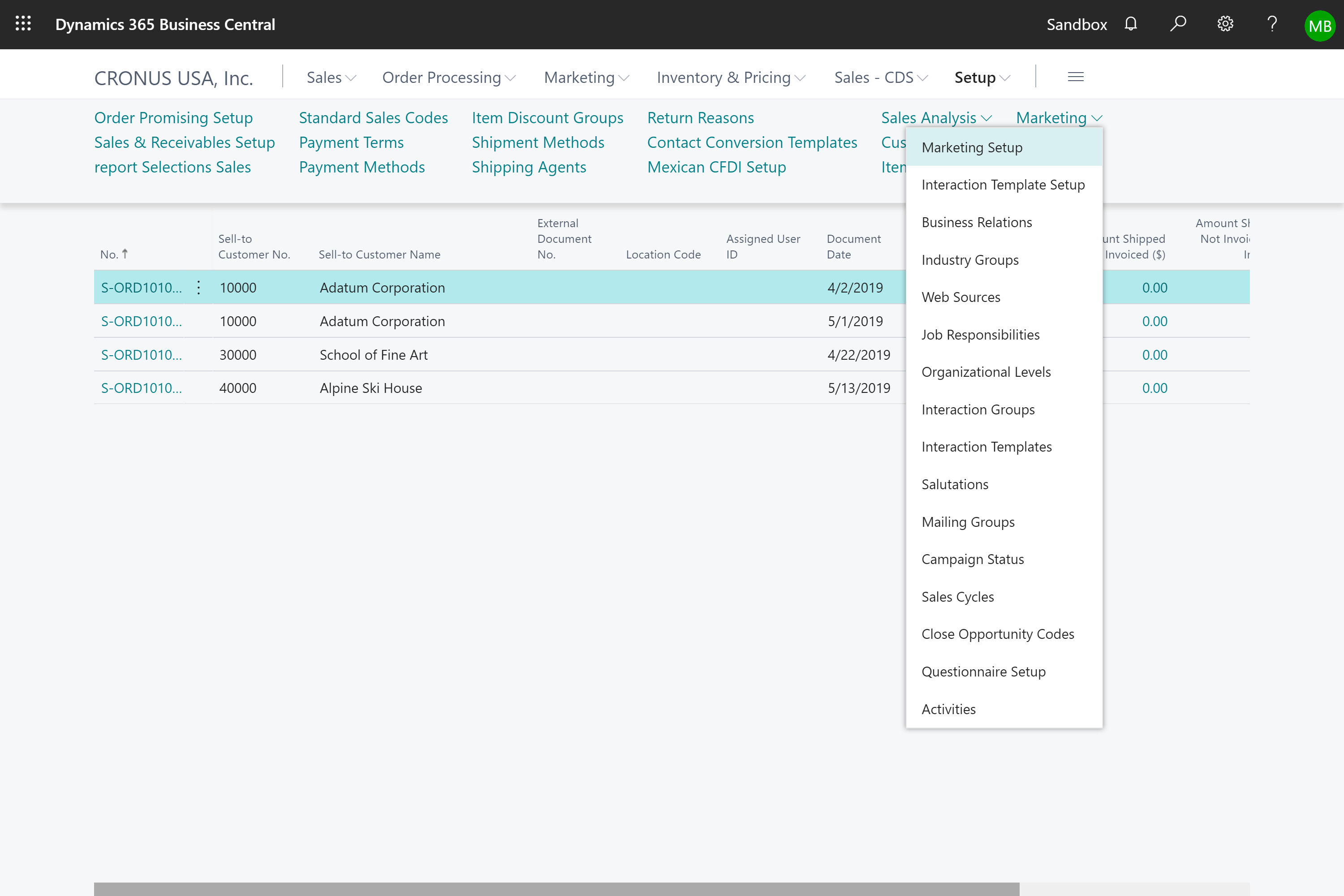
Tell us what you think
Help us improve Dynamics 365 Business Central by discussing ideas, providing suggestions, and giving feedback. Use the forum at https://aka.ms/bcideas.
See also
Adding Actions to a Page (docs)