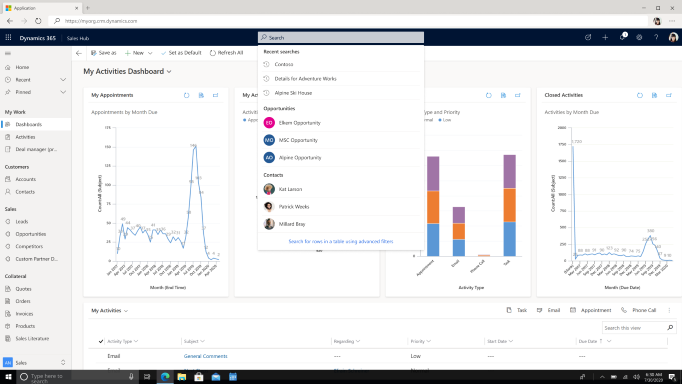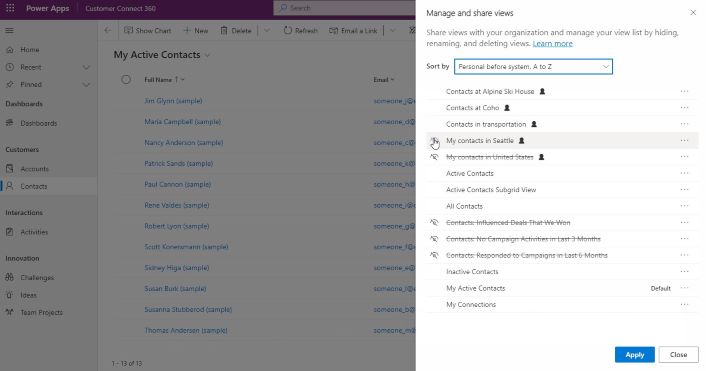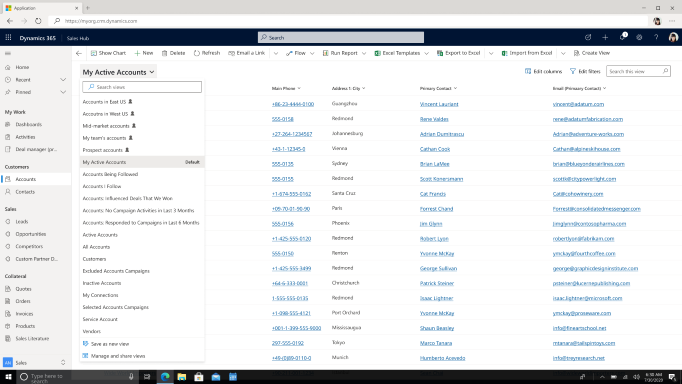Modern advanced find turned on by default
Important
This content is archived and is not being updated. For the latest documentation, go to What's new in Power Apps?. For the latest release plans, go to Dynamics 365 and Microsoft Power Platform release plans.
| Enabled for | Public preview | Early access | General availability |
|---|---|---|---|
| Users, automatically | - |  Aug 1, 2022
Aug 1, 2022 |
 Oct 2, 2022
Oct 2, 2022 |
Business value
With modern advanced find, you can access any table in a model-driven app through search and use advanced filters to explore the data easily. Be more productive with navigation by searching for a view by its name in the enhanced view selector. The new view management experience will provide you with options to share views so you can collaborate with your team easily. Managing views is simpler with personalization options to build your own set of views.
Feature details
With modern advanced find you can:
- Explore any table in a model-driven app through structured search and filters.
- Edit columns and filter data and construct views that will help you apply the right lens to your data.
- Search for a view and easily find the view that you’re looking for with the enhanced view selector.
- Managing views is simpler with personalization options that let you build your own set of views. You can hide views and order them differently. Your personalized view list travels with you across all apps and devices both in online mode and in offline mode.
- Collaborate with your team by sharing views easily and managing the views shared with you.
All the new capabilities will replace the legacy advanced find experience.