Configure data grids in design studio
Important
This content is archived and is not being updated. For the latest documentation, go to the Microsoft Power Platform documentation. For the latest release plans, go to Dynamics 365 and Microsoft Power Platform release plans.
| Enabled for | Public preview | General availability |
|---|---|---|
| Users by admins, makers, or analysts |  Feb 1, 2023
Feb 1, 2023 |
 Mar 20, 2023
Mar 20, 2023 |
Business value
This feature will enable makers to do advanced customizations of data grid components (formerly known as lists) within Power Pages design studio.
Feature details
Makers will be able to configure and style data grid components in the design studio.
New capabilities include:
Support for metadata filtering of column data present in the data grid component.
Grid action styling, such as the create button to add a new row to the data grid.
Row action customizations, such as icons customizations for edit and delete rows.
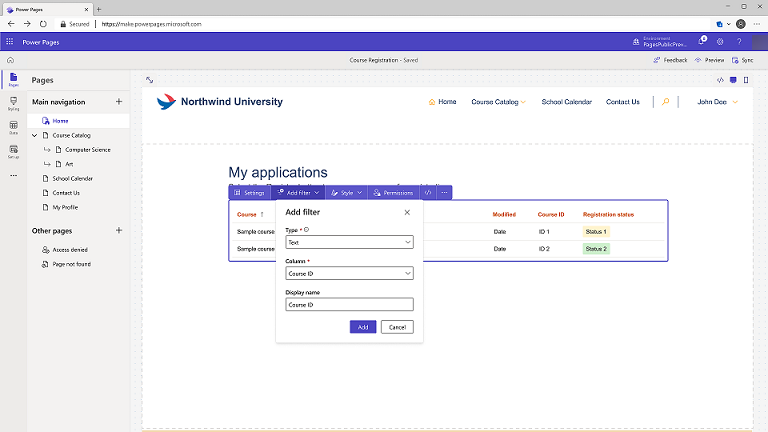
See also
Add list (docs)