AI-based copilot authoring overview
Important
Power Virtual Agents capabilities and features are now part of Microsoft Copilot Studio following significant investments in generative AI and enhanced integrations across Microsoft Copilot.
Some articles and screenshots may refer to Power Virtual Agents while we update documentation and training content.
With large AI language models, Microsoft Copilot Studio transforms how you build copilots. A copilot can significantly reduce manual authoring and configuration.
Create an instantly useful copilot. With no manual authoring of topics required, an "empty" copilot can respond to your users with relevant information.
Author topics, using natural language. Describe what you want your topic to do, and Copilot Studio creates it for you. Your copilot includes conversational responses and multiple types of nodes. Use the suggested default topic or as a starting point for further development.
Prerequisites
An account for Microsoft Copilot Studio.
Note
If you need a Microsoft Copilot Studio account or want to see how to build a copilot, see the Quickstart guide for building copilots with generative AI.
The current version of Microsoft Copilot Studio. The copilot type shouldn't be Classic. Classic copilots have (classic) added to their name, for example "Contoso store hours (classic)".
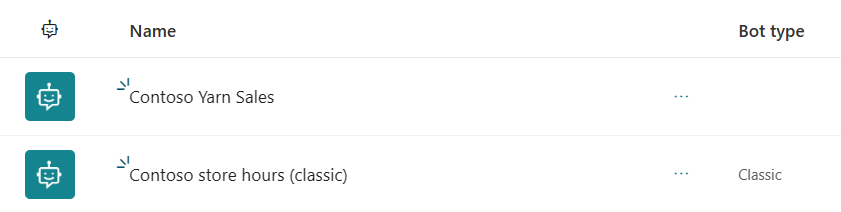
AI-based authoring might be subject to usage limits or capacity throttling.
Generate a copilot's responses on-the-fly
Copilot Studio uses a natural language understanding model to analyze the user's question and determine the right topic. Typically, you create multiple topics within a copilot to account for what a user might ask.
Sometimes, a copilot user asks a question that has no built topic. By default, the copilot prompts the user to rephrase their query. After two prompts, if the copilot still can't determine the user's intent, the copilot escalates to a live agent through the system Escalate topic.
You can specify a system Fallback topic to customize the response and actions the copilot takes, but this topic isn't always helpful for the user.
The Boost conversations option in Copilot Studio helps solve that issue by using the natural language processing capabilities of Azure OpenAI. OpenAI's GPT technology with the AI already in Copilot Studio include transformer-based natural language understanding that helps the copilot to:
- Understand a user's intent by parsing what they type and determining what they're asking.
- Find, collate, and parse relevant information from a URL you specify.
- Create a plain language response for the copilot user.
In other words, if the copilot doesn't have an answer for the user's question, it can get the information and create an "on-the-fly" answer.
See the Boost conversations article for how to set up and use Boost conversations. You also learn how to select effective URLs.
Create and edit topics by talking to AI
A copilot author usually creates multiple, individual topics, with each topic relating to an issue or action.
Topic authoring can take time, which often requires specialized knowledge in conversational user experiences and deep technical or domain knowledge. These requirements aren't always possible in every organization. For example, fusion teams work in multiple disciplines directly in the Copilot Studio authoring canvas.
The Create with Copilot option in the Copilot Studio canvas lets you describe what you want, then the AI produces a topic path that achieves your goal. Copilot Studio combines natural language understanding models with Azure OpenAI to:
- Understand what the copilot author wants to achieve by parsing their request.
- Make nodes within a topic work together and construct each topic for the best effect.
- Generate a series of connected nodes that together form one full topic.
- Use plain language in user-facing node text that aligns with the copilot author's request.
Instead of copilot authoring that takes several hours, it can instead take minutes to complete.
To create and edit topics with AI, see the Create (and edit) with Copilot article.
Next steps
- Get up and running with the Quickstart guide for building copilots with generative AI
- Dive in and start using the Boost conversations capability in your copilots.
- Have a conversation with the AI to Create (and edit) with Copilot.
Feedback
Coming soon: Throughout 2024 we will be phasing out GitHub Issues as the feedback mechanism for content and replacing it with a new feedback system. For more information see: https://aka.ms/ContentUserFeedback.
Submit and view feedback for