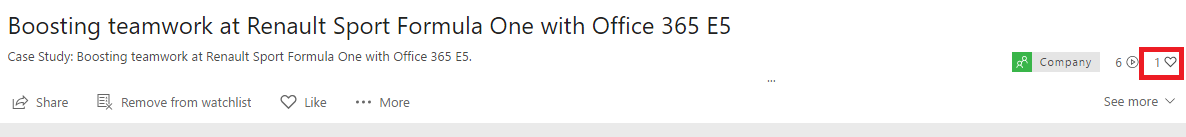Like a video using Microsoft Stream (Classic)
Warning
Microsoft Stream (Classic) is being retired and replaced by Stream (on SharePoint) and Microsoft Teams live events. It is recommended to start using Stream (on SharePoint) by uploading videos to SharePoint, Teams, Viva Engage, or OneDrive, and to run your live events through Teams and Viva Engage.
Functionality in Stream (Classic) will be changed and removed leading up to the retirement date. Learn more about Stream (on SharePoint)...
In Stream, click the video that you want to like.
Click the Like icon above the video.
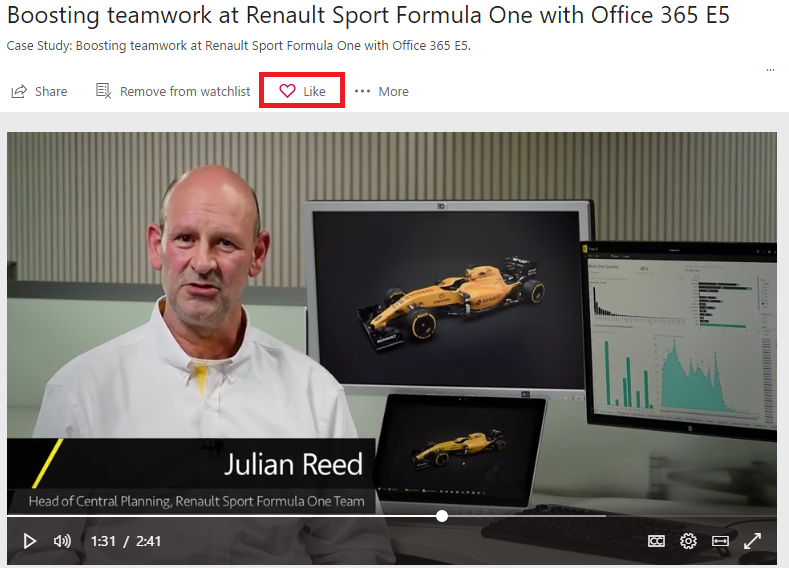
The heart will be filled with color.
Unlike a video
- To unlike a video that you previously liked, click the heart icon.
See how many people liked a video
Look at the details of the video on the video player page or in a list of videos when you're browsing.