Determine Azure Load Balancer uses
Azure Load Balancer delivers high availability and network performance to your applications. Administrators use load balancing to efficiently distribute incoming network traffic across back-end servers and resources. A load balancer is implemented by using load-balancing rules and health probes.
The following diagram shows how Azure Load Balancer works. The frontend exchanges information with a load balancer. The load balancer uses rules and health probes to communicate with the backend.
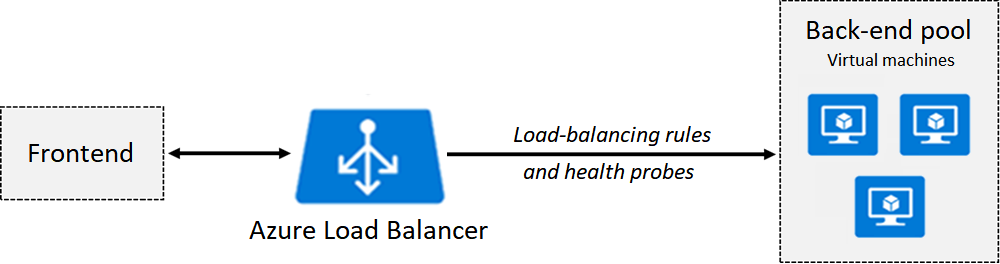
Things to know about Azure Load Balancer
Let's take a closer look at how Azure Load Balancer operates.
Azure Load Balancer can be used for inbound and outbound scenarios.
You can implement a public or internal load balancer, or use both types in a combination configuration.
To implement a load balancer, you configure four components:
- Front-end IP configuration
- Back-end pools
- Health probes
- Load-balancing rules
The front-end configuration specifies the public IP or internal IP that your load balancer responds to.
The back-end pools are your services and resources, including Azure Virtual Machines or instances in Azure Virtual Machine Scale Sets.
Load-balancing rules determine how traffic is distributed to back-end resources.
Health probes ensure the resources in the backend are healthy.
Load Balancer scales up to millions of TCP and UDP application flows.