View print usage and reports using Azure Portal
Tracking print usage in a central place is important for monitoring print costs. The Usage and reports page displays an overview of usage activity in your tenant and has links to download CSV reports of per-user and per-printer reports.
If you want to automate archival of monthly reports, or view data beyond one month, consider automating CSV reports by using PowerShell.
Reports dashboard
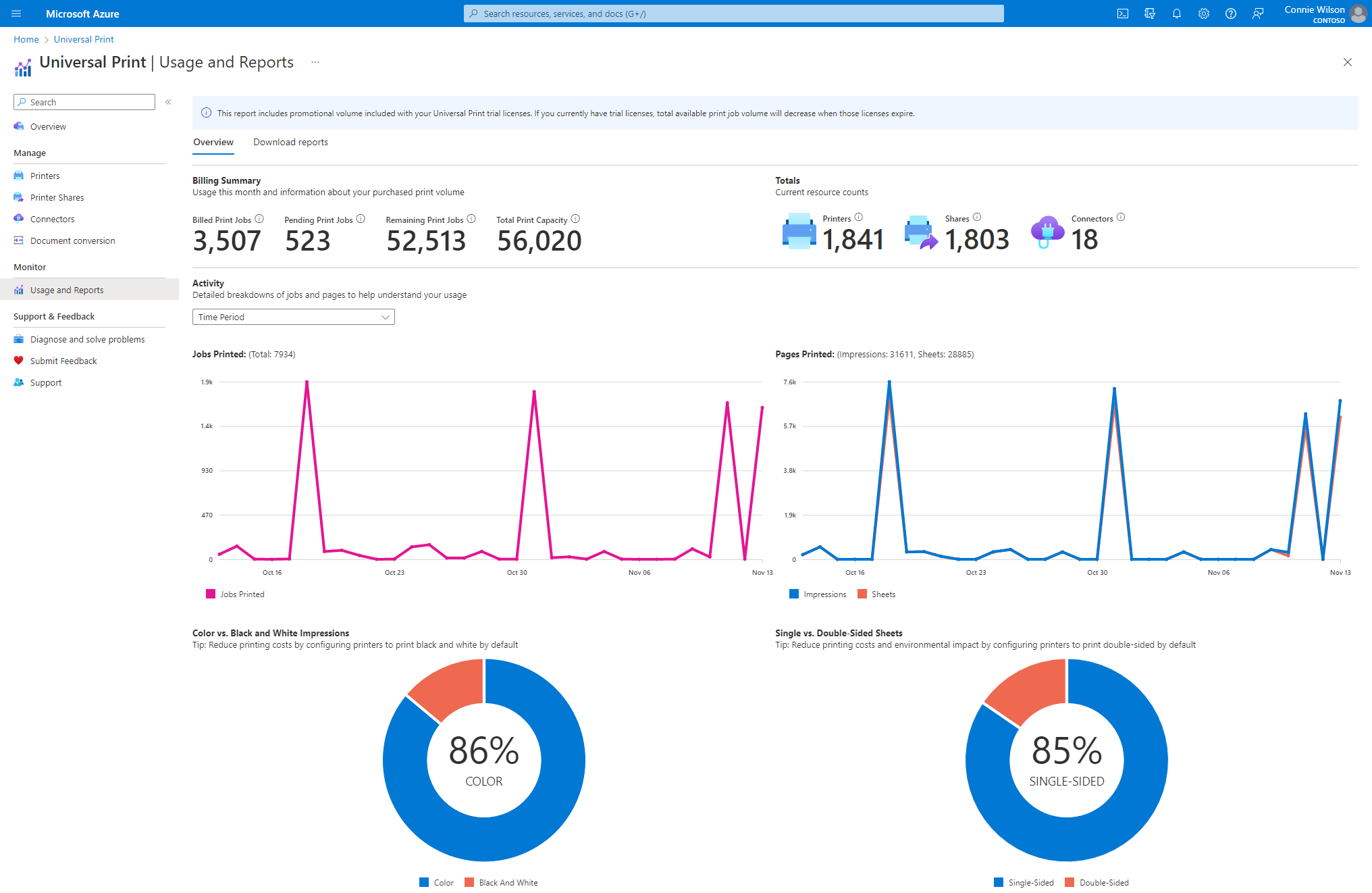
Overview tab
Your organization is allocated a certain number of print jobs per month based on the number of licensed users and add-on packs purchased. See Get access to Universal Print to learn more about licensing Universal Print.
Universal Print calculates usage and available print volume during each calendar month and displays a summary on this page. Unused print jobs do not carry over to future months, and they will be refreshed at the beginning of the next month.
- Billed Print Jobs - The number of jobs completed in the current calendar month. These are counted against your available print volume.
- Pending Print Jobs - The number of jobs that were submitted in the current calendar month but have not been completed yet.
- Print jobs are counted in the month they are completed.
- If they are never completed, they will not be counted against your available print volume.
- Total Print Capacity - The total number of print jobs afforded by your organization's user licenses and add-on packs during the current calendar month.
- Remaining Print Jobs - The number of print jobs remaining in the current calendar month.
(Total Print Capacity) - (Billed Print Jobs).
Usage charts
A variety of visualizations are available below the usage summary, and can be configured to show data from Yesterday, the Last 7 days, or the Last 30 days by using the Time Period dropdown:
- Jobs Printed - The total number of jobs completed successfully during the selected time period.
Pending,cancelled, andabortedjobs are not included. - Pages Printed - The total number of impressions and sheets printed during the selected time period.
Impressionscounts the number of document pages printed andSheetscounts the number of physical pieces of paper. - Color vs. Black and White Impressions (estimated) - The breakdown between Color vs. Black and White impressions printed during the selected time period.
- Single vs. Double-Sided Sheets (estimated) - The breakdown between simplex (single-sided) and duplex (double-sided) sheets printed during the selected time period.
Note
The metrics for Impressions and Sheets are estimated based on information provided by printers and should not be used for financial reporting. These numbers may be inaccurate if any printers fail to accurately report the counts to Universal Print.
Download Reports tab
To download raw usage data from the last 30 days, select a report and click Download. All reports are downloaded as CSV files that can be leveraged by your existing reporting software and workflow.
- Printer usage (last 30 days) - A daily aggregated job count for each printer that processed at least one print job during the last 30 days. The report has the following columns:
reportId,printerId,usageDate,completedBlackAndWhiteJobCount,completedColorJobCount,incompleteJobCount - User usage (last 30 days) - A daily aggregated job count for each user that submitted at least one print job during the last 30 days. The report has the following columns:
reportId,userPrincipalName,usageDate,completedBlackAndWhiteJobCount,completedColorJobCount,incompleteJobCount
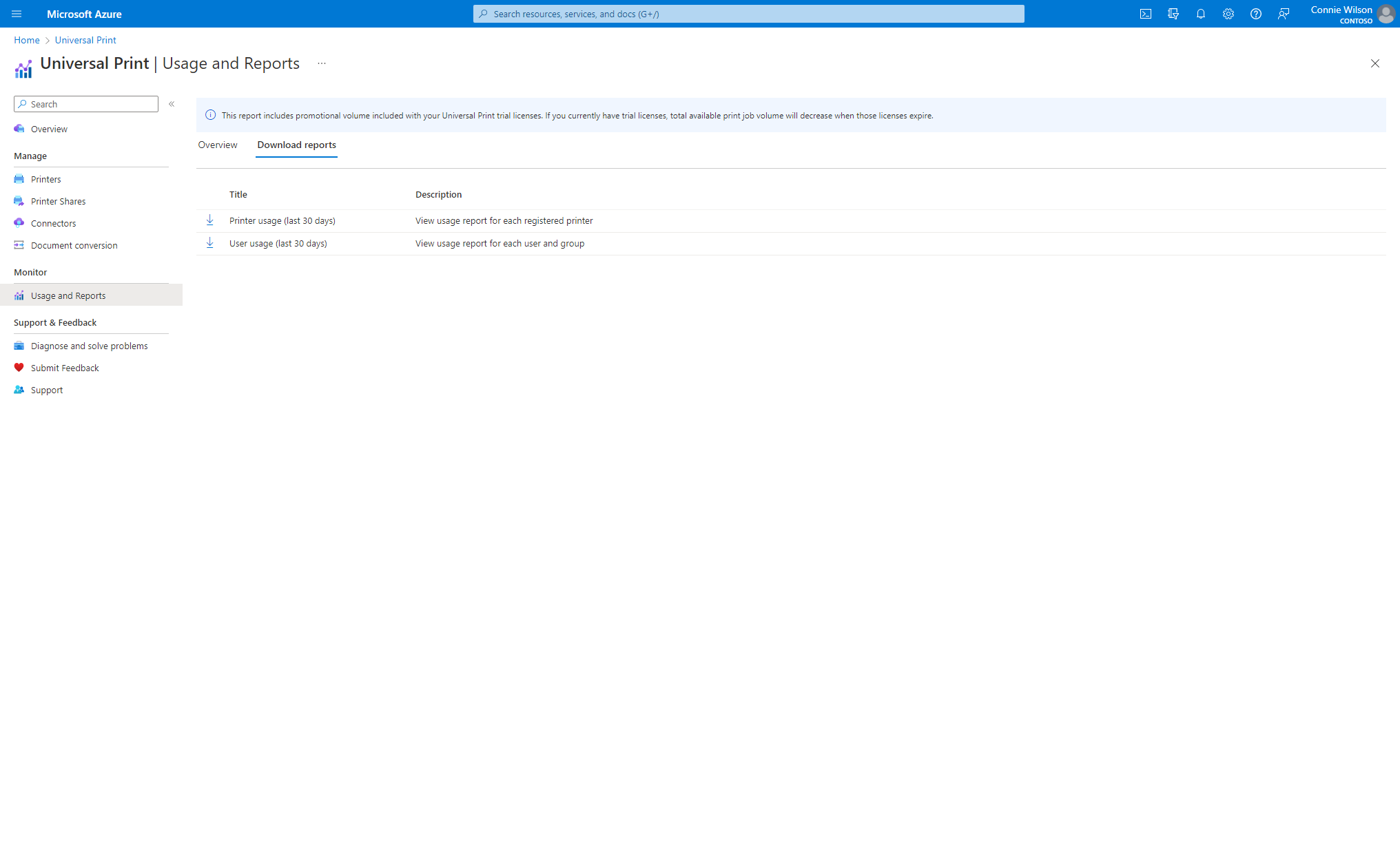
See also
- Read Navigate Universal Print in Azure Portal to learn about other Universal Print features in Azure Portal
- Learn how to View print usage and reports using PowerShell