Theme gallery (Preview)
Below are some examples of Themes.
Seamless
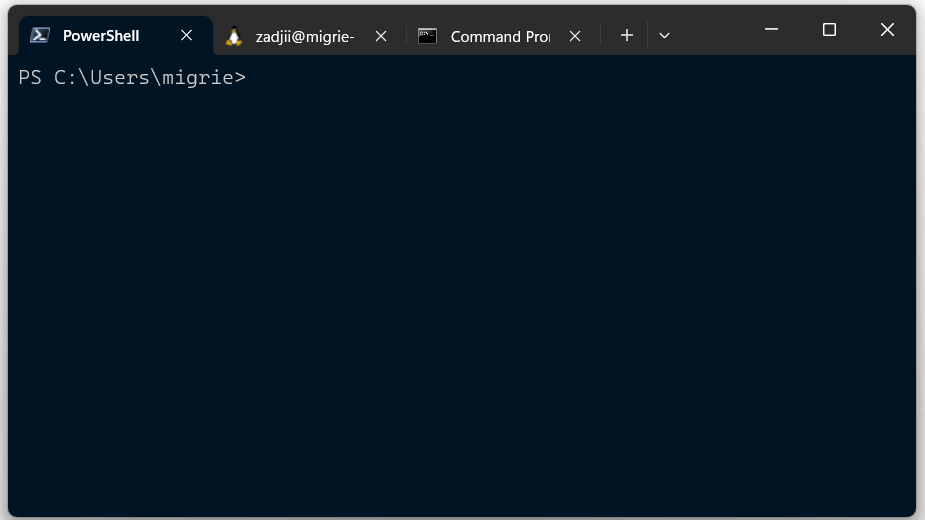
{
"name": "Seamless",
"tab":
{
"background": "terminalBackground",
"unfocusedBackground": "#FFFFFF00",
"showCloseButton": "always"
},
"tabRow":
{
"background": "terminalBackground",
"unfocusedBackground": "#2C2C2CFF"
},
"window":
{
"applicationTheme": "dark"
}
},
Under Construction
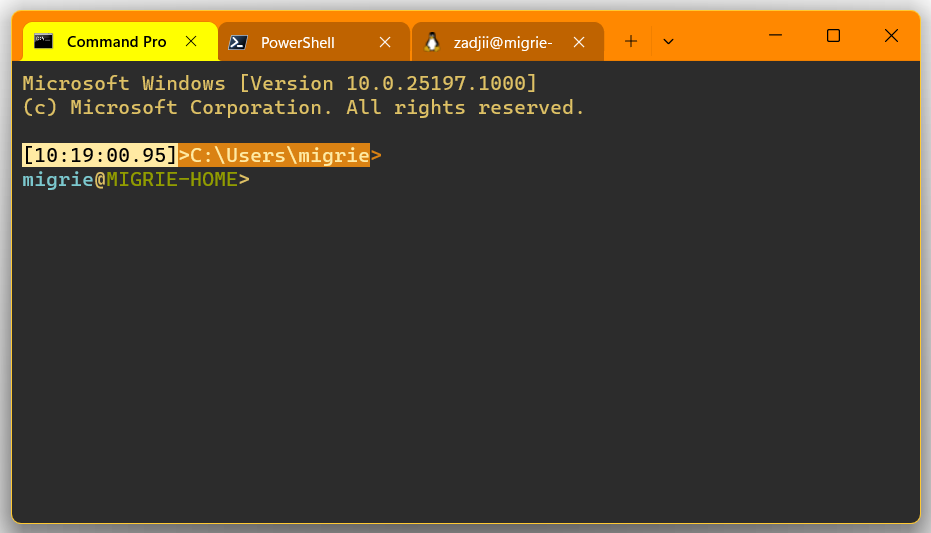
{
"name": "Under Contruction",
"tab":
{
"background": "#FFFF00FF",
"showCloseButton": "always",
"unfocusedBackground": "#88440088"
},
"tabRow":
{
"background": "#FF8800FF",
"unfocusedBackground": "#202020FF"
},
"window":
{
"applicationTheme": "light",
"useMica": true
}
},
(Color scheme is based on Fun Forrest)
Chonk
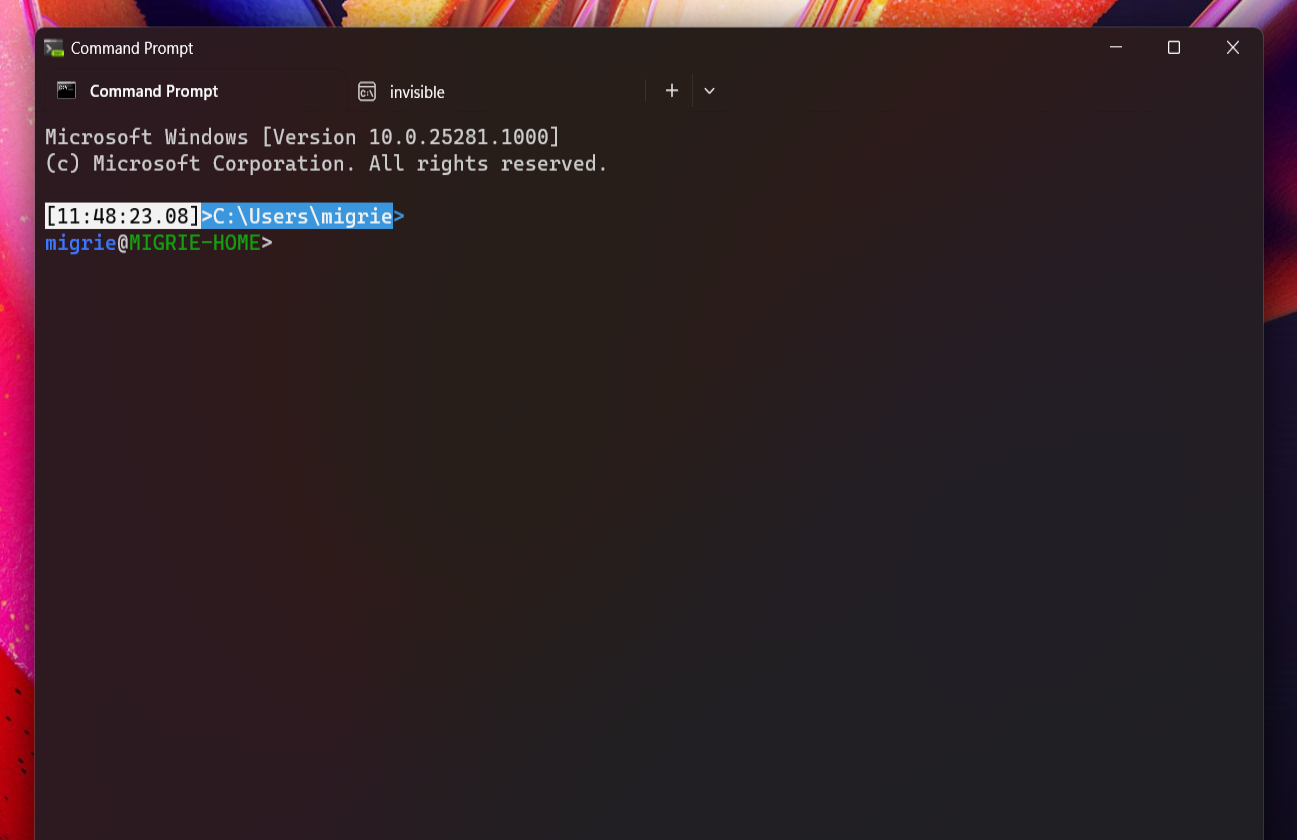
For best results, this theme is combined with the global settings "alwaysShowTabs": true and "showTabsInTitlebar": false, and a profile opacity of 0. You may also want to disable the "Show accent color on title bars and windows borders" setting in the Windows settings app (under "Personalization > Colors")
"profiles": {
"defaults": {
"opacity": 0
}
},
"alwaysShowTabs": true,
"showTabsInTitlebar": false,
"theme": "chonk",
"themes": [
{
"name": "chonk",
"tab":
{
"background": "#00000000",
"unfocusedBackground": "#00000000",
"showCloseButton": "hover"
},
"tabRow":
{
"background": "#00000000",
"unfocusedBackground": "#00000000",
},
"window":
{
"applicationTheme": "dark",
"useMica": true
}
}
]
Windows Terminal
Feedback
Coming soon: Throughout 2024 we will be phasing out GitHub Issues as the feedback mechanism for content and replacing it with a new feedback system. For more information see: https://aka.ms/ContentUserFeedback.
Submit and view feedback for
