Hello everyone,
I have been trying to implement a (C# WinFrom) application that adds a watermark over all user’s screens (as a TopMost overly which does not affect user’s interactions) to make it easier to know from where the leak originated (if the user take screenshots); which I partially achieved.
Except there are some places where the user’s could take advantage of and take screenshots, those places mostly are Windows system-level UI; such as:
- When the user clicks Win+Tab.
- When the user clicks Alt+Tab.
- When the user clicks Start menu.
- When the user hovers over opened applications via Taskbar thumbnail live preview.
What I am looking for coming here is for someone to help and guide me on how to achieve this if all possible. I have tried to sign the application and install it with administrator privileges but it did not work so maybe I am missing something out.
Here are some edited pictures to demonstrate what I want the watermark to be displayed over:
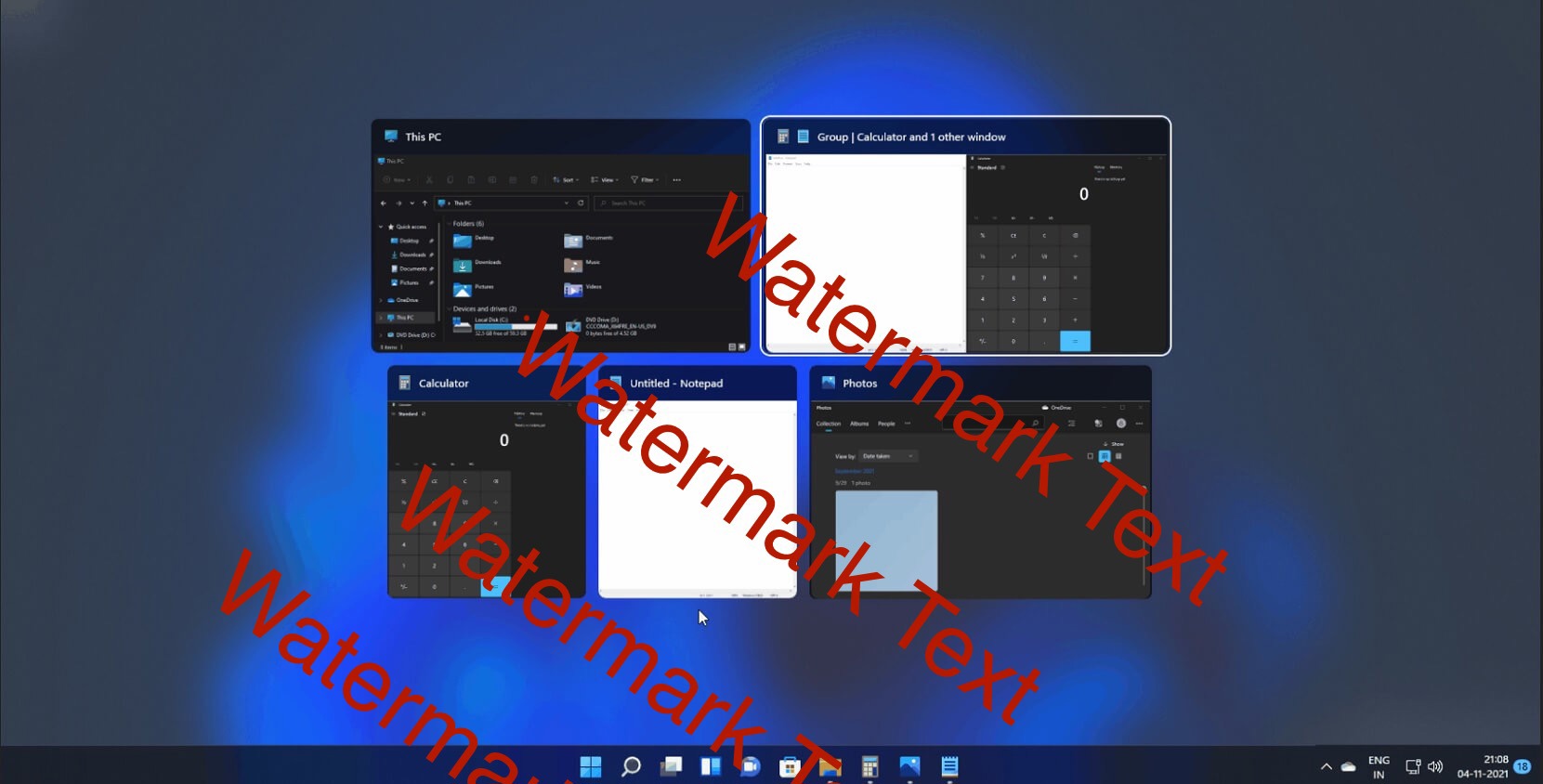

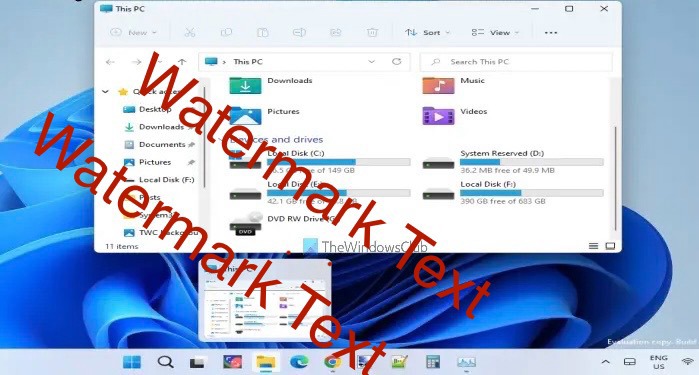
Thanks in advance.

