Hi @TJ Tan ,
Could you please tell us which version of Microsoft 365 Apps do you have?
If you have Microsoft 365 Apps, you could deploy Wokgroup Templates via group policy.
- To deploy Administrative Template files (ADMX/ADML), please refer to the steps in this article: Install Microsoft Office 2016 Administrative Templates (Please Note: Since the web site is not hosted by Microsoft, the link may change without notice. Microsoft does not guarantee the accuracy of this information.). After deploying the Administrative Template files, we could do the following steps in group policy.
- Then please store the PowerPoint templates files (*.potx or *.potm) on a share network to set the Workgroup Templates.
- Go to the following path in Group Policy Editor, enable Workgroup templates path and enter the path.
User Configuration/Administrative Templates/Microsoft Office 2016/Shared paths/Workgroup templates path
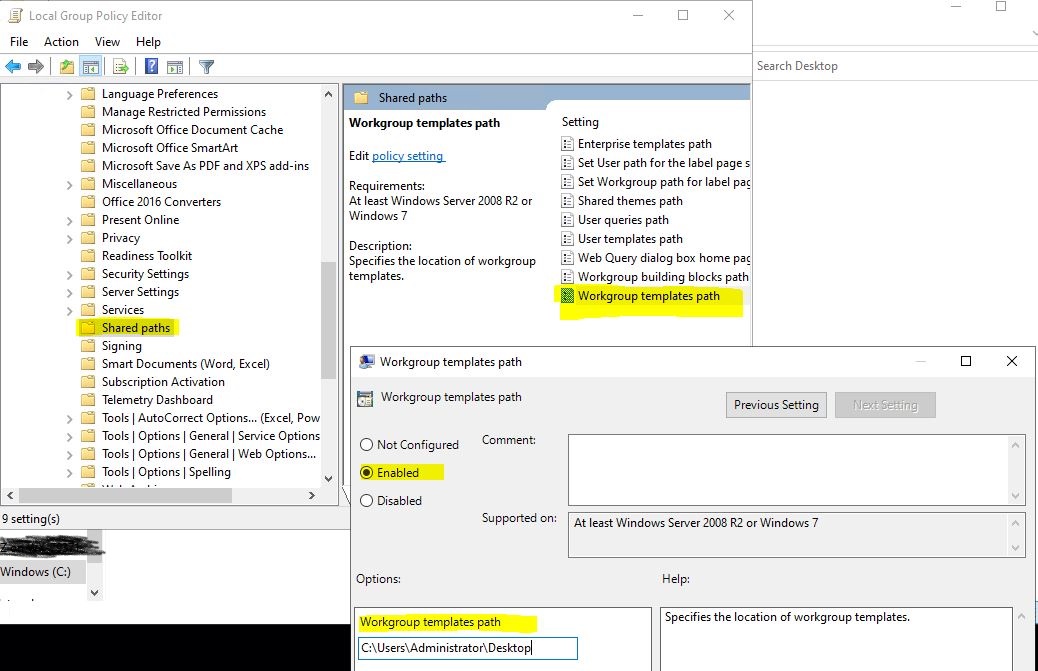
Then users who could access this network shared folder would get the templates via going to File > New > Custom in PowerPoint.
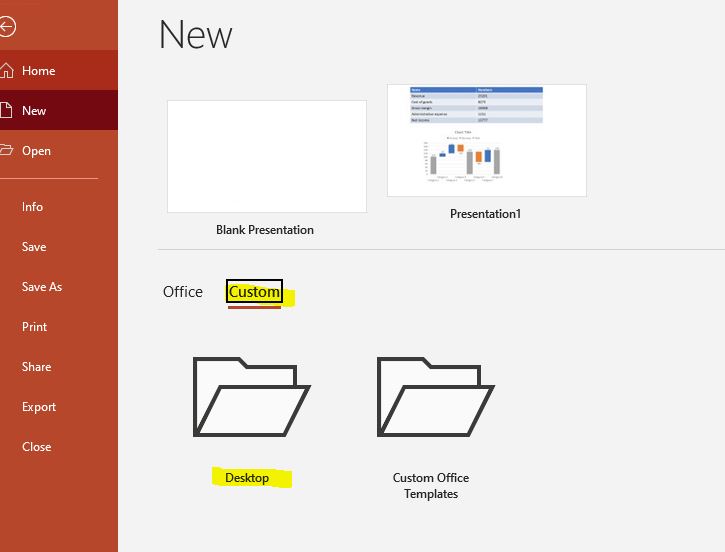
Hope the information could help you.
If the answer is helpful, please click "Accept Answer" and kindly upvote it. If you have extra questions about this answer, please click "Comment".
Note: Please follow the steps in our documentation to enable e-mail notifications if you want to receive the related email notification for this thread.

