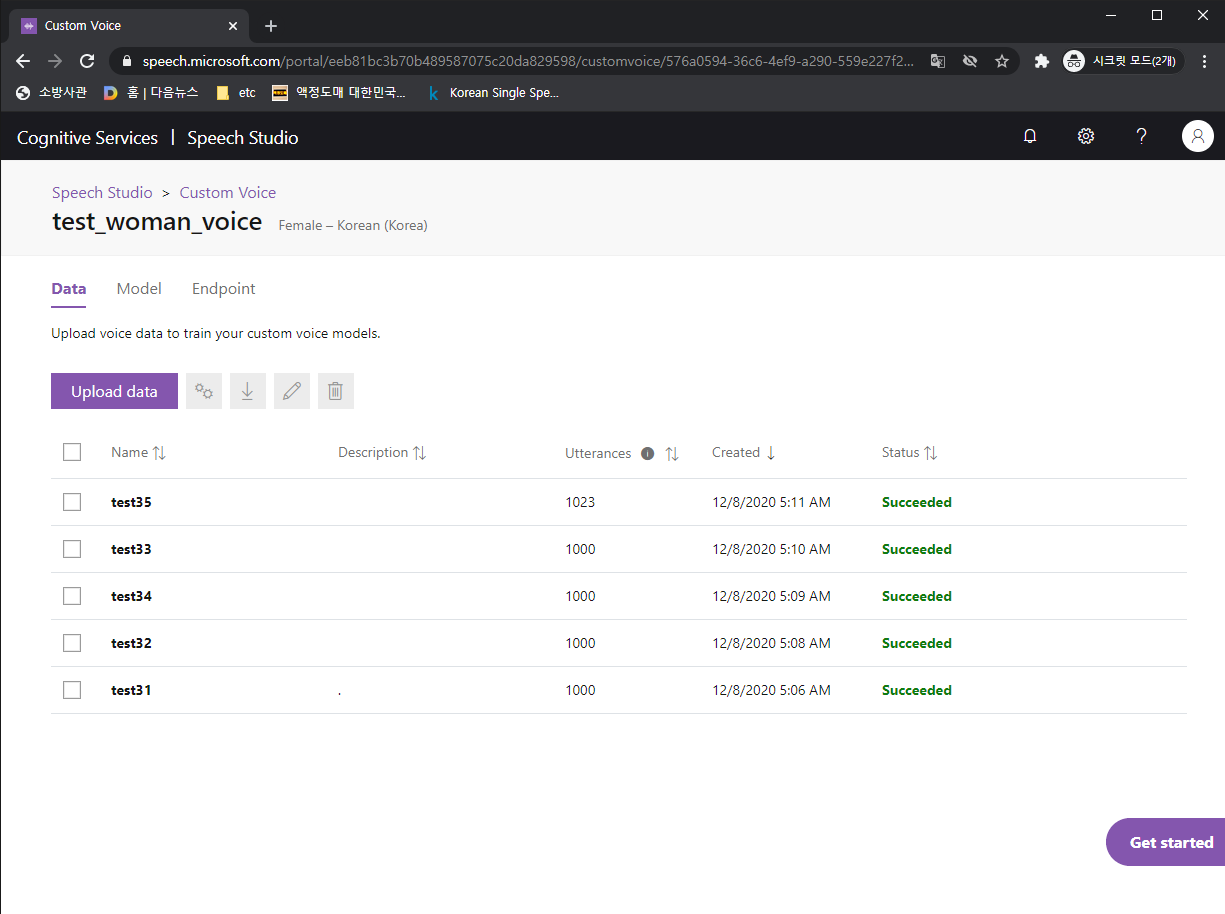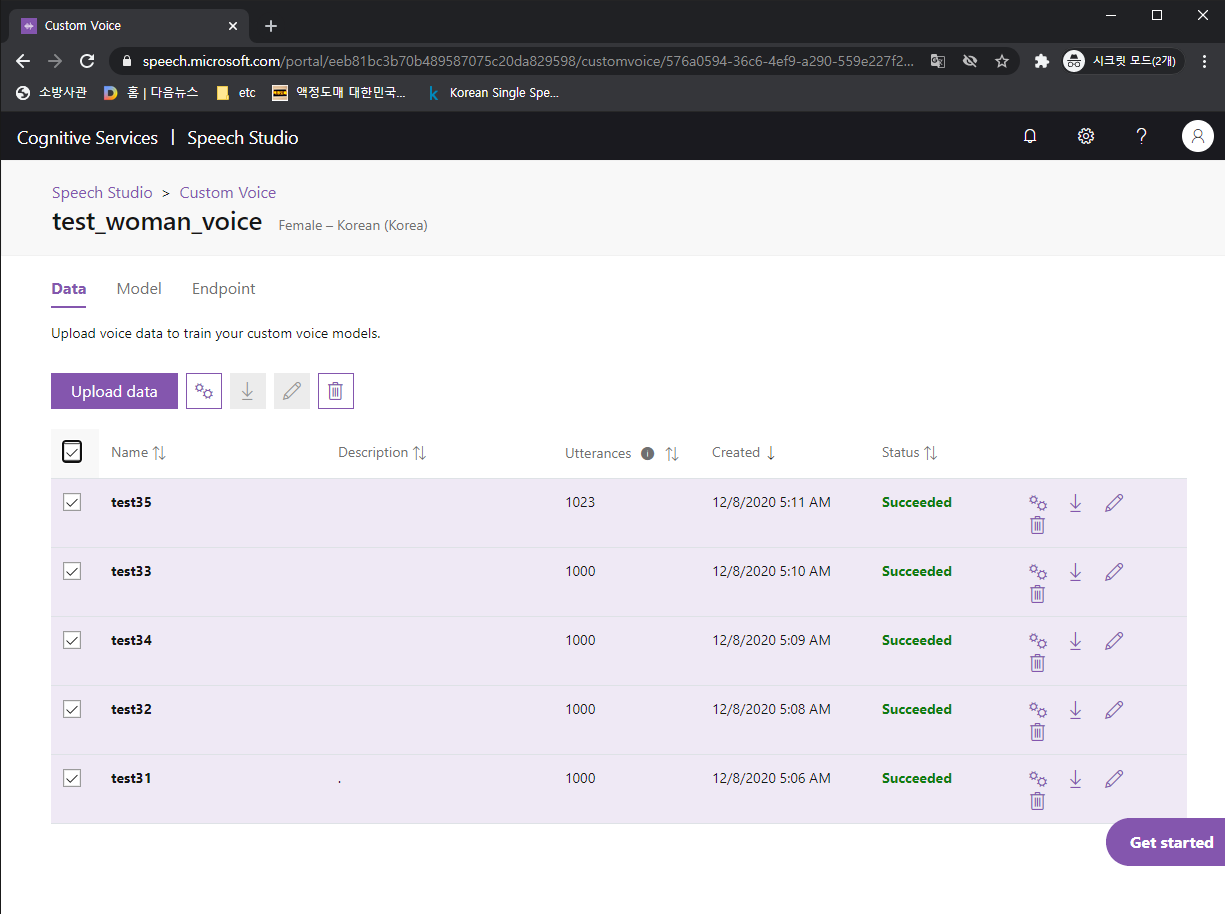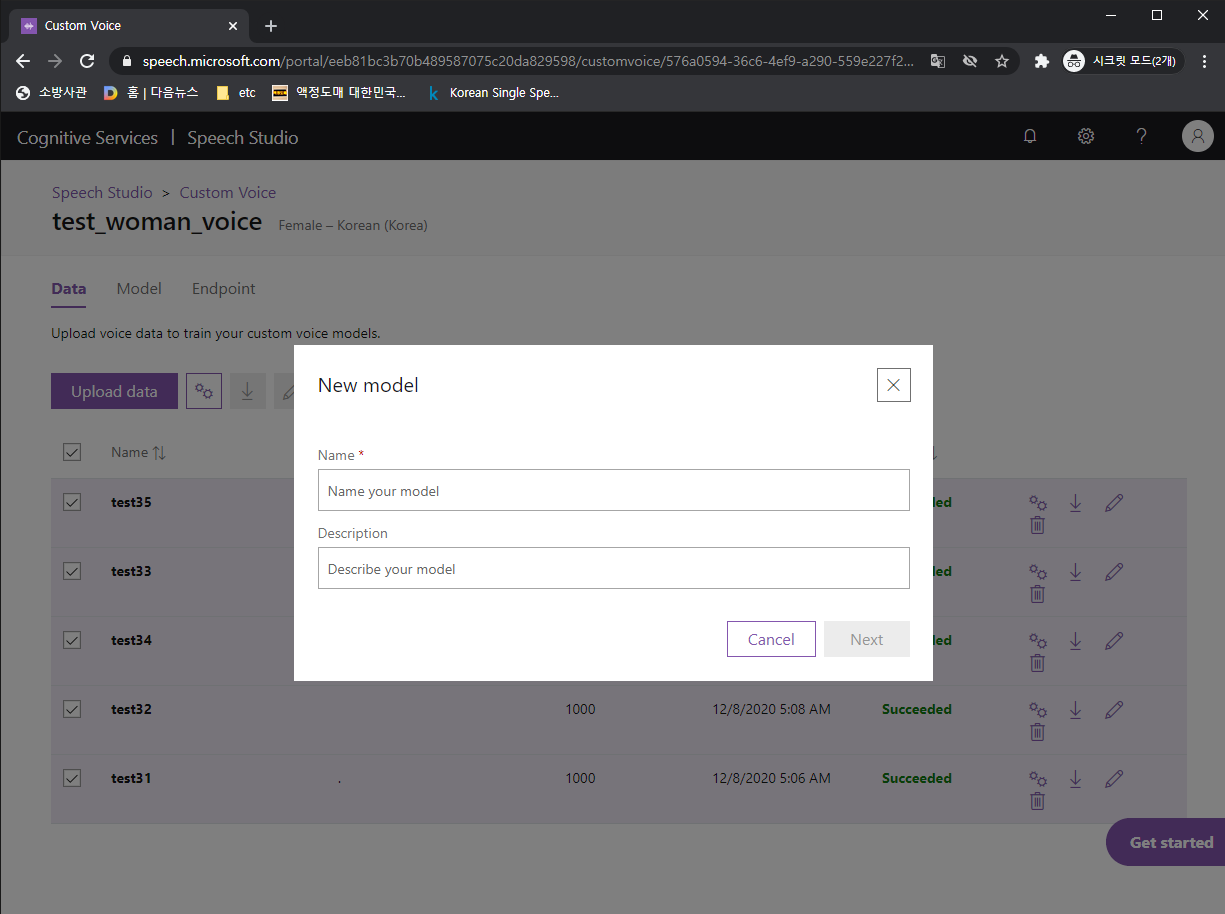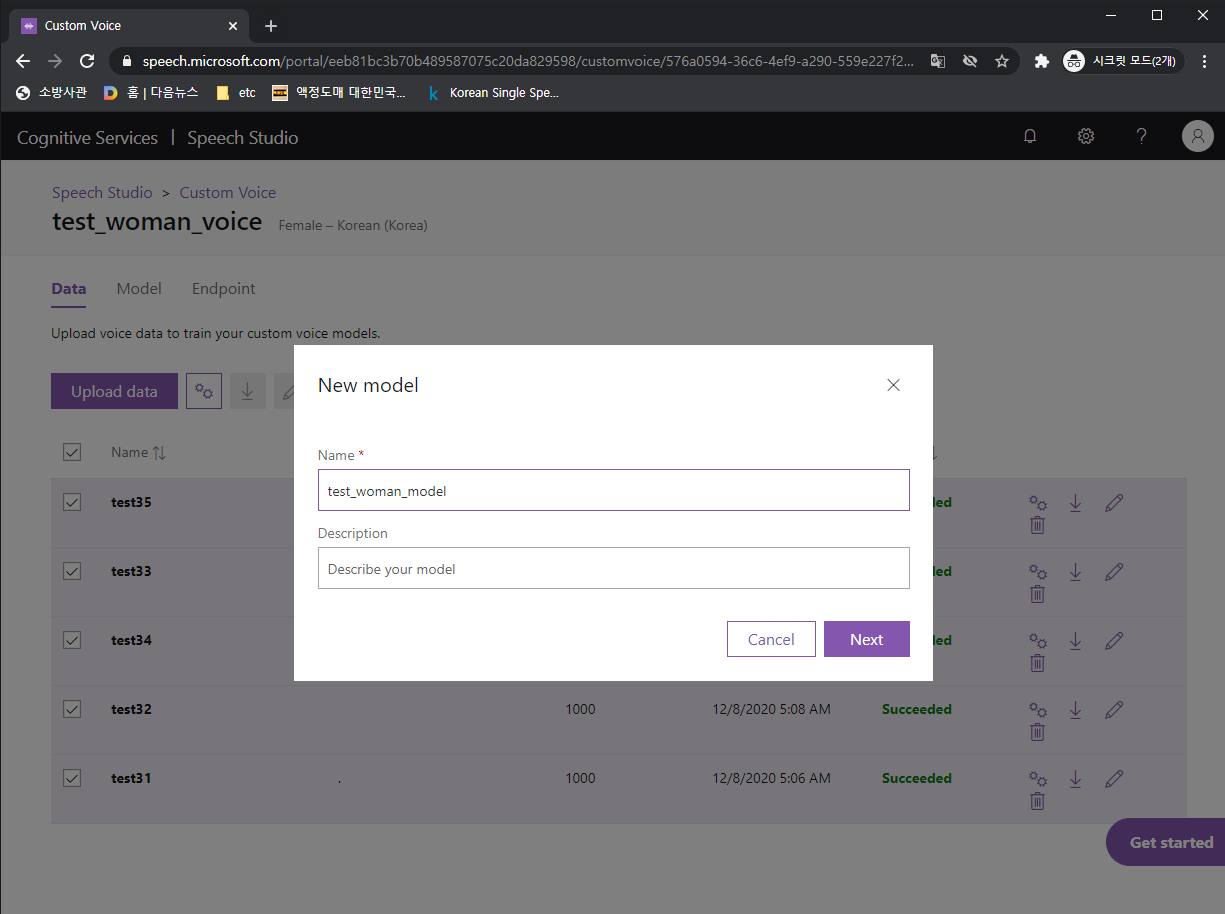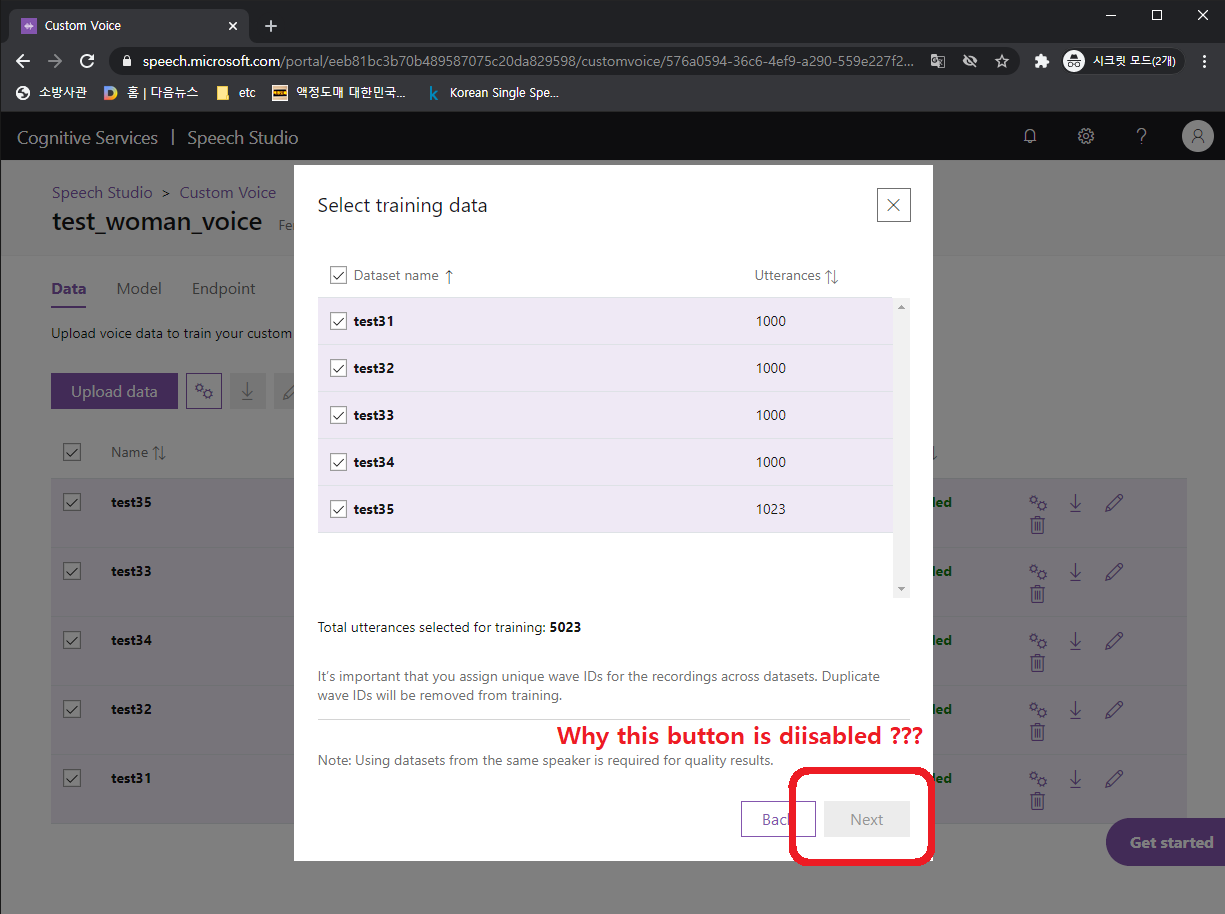@golden Having reviewed the setup of speech studio with our team it looks like the NEXT button is not enabled because custom voice for korean is a gated technology where our team allows access to use this only when the customer fills out the form mentioned here.
Once your request is accepted you can continue to use the custom voice feature from speech studio and proceed further.