How do I send my clients a Student Questionnaire?
The Student Questionnaire is an easy and convenient way to get to know your new students before your first lesson. Each new student will be sent the same questions.
Send your questionnaire to new students
When a new student has just booked lessons with you, but hasn't attended any lessons yet, you can send them a questionnaire from their Student Info section in your Roster. To learn more about your Roster, click here.
Simply click on the name of the student on your Roster to view this information.
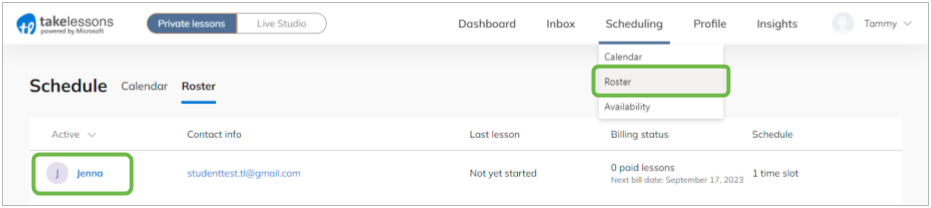
Then click Send questionnaire.
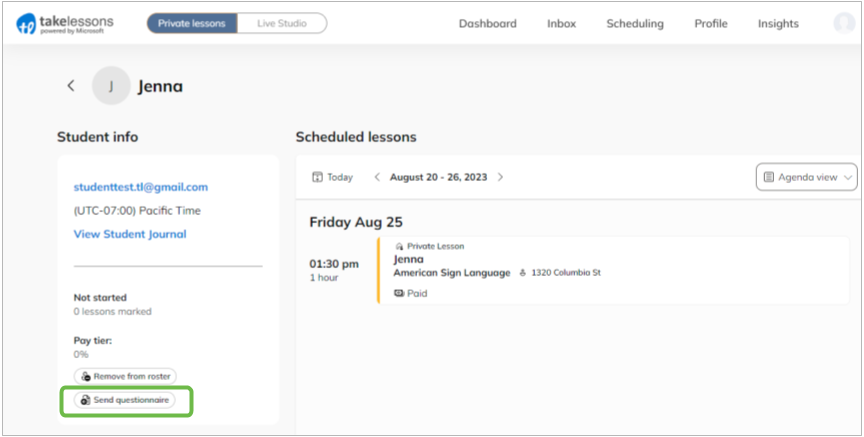
The student will automatically be emailed a link to your questionnaire and a confirmation pop-up will be displayed. As soon as they have completed the form, you'll receive an email with their answers.
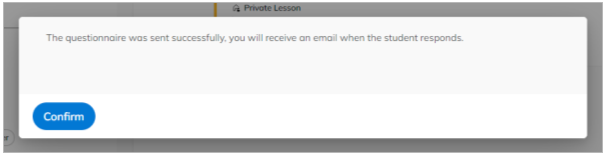
After a Questionnaire has been sent, a confirmation will also be visible in their Student Info section.
