anonymous user MiguelGonalves-0314,
- You need to first implement https://learn.microsoft.com/en-us/azure/active-directory-b2c/connect-with-saml-service-providers in your B2C tenant.
- Add a claims provider in ADFS by specifying metadata URL: https://tenant-name.b2clogin.com/tenant-name.onmicrosoft.com/policy-name/Samlp/metadata
- Create a custom claim rule on the B2C claims provider in ADFS to pass all claims sent by B2C: c:[]
=> issue(claim = c); - Update your signup_signin.xml file with below parameters. Replace the URL under metadata tag with your ADFS Server's metadata url.
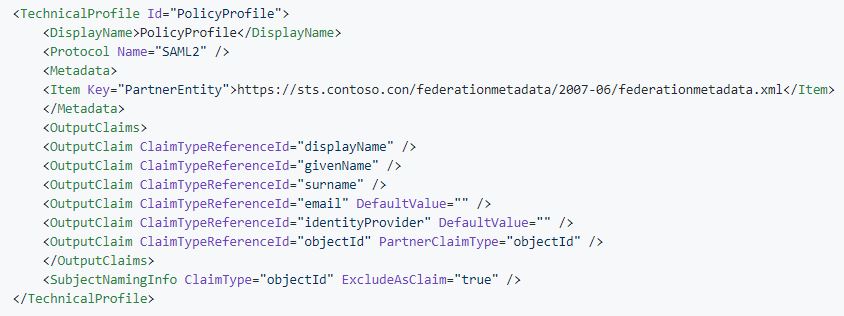
Note : If you face any errors on ADFS page, review ADFS Admin event logs.
Please "Accept as answer" wherever the information provided helps you to help others in the community.
