Hello, I am trying to set up ROPC for my application that uses custom policies, and I am following this tutorial: https://learn.microsoft.com/en-us/azure/active-directory-b2c/add-ropc-policy?tabs=app-reg-ga&pivots=b2c-custom-policy#ropc-flow-notes.
I am getting a error as I am doing the last steps in "Create a relying party file":
6. Enable **Overwrite the policy if it exists**, and then browse to and
select the *ROPC_Auth.xml* file.
7. Select **Upload**.
When I try to upload my ROPC_Auth.xml file, it gives me this error:
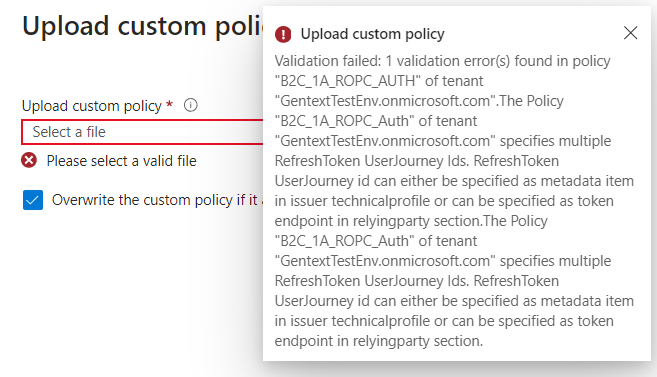
I copied my ROPC_Auth.xml from SignUpOrSignin.xml directly from the Microsoft GitHub, as directed in the tutorial. I only made changes as directed in the tutorial.
Here is a screenshot my ROPC_Auth.xml file:
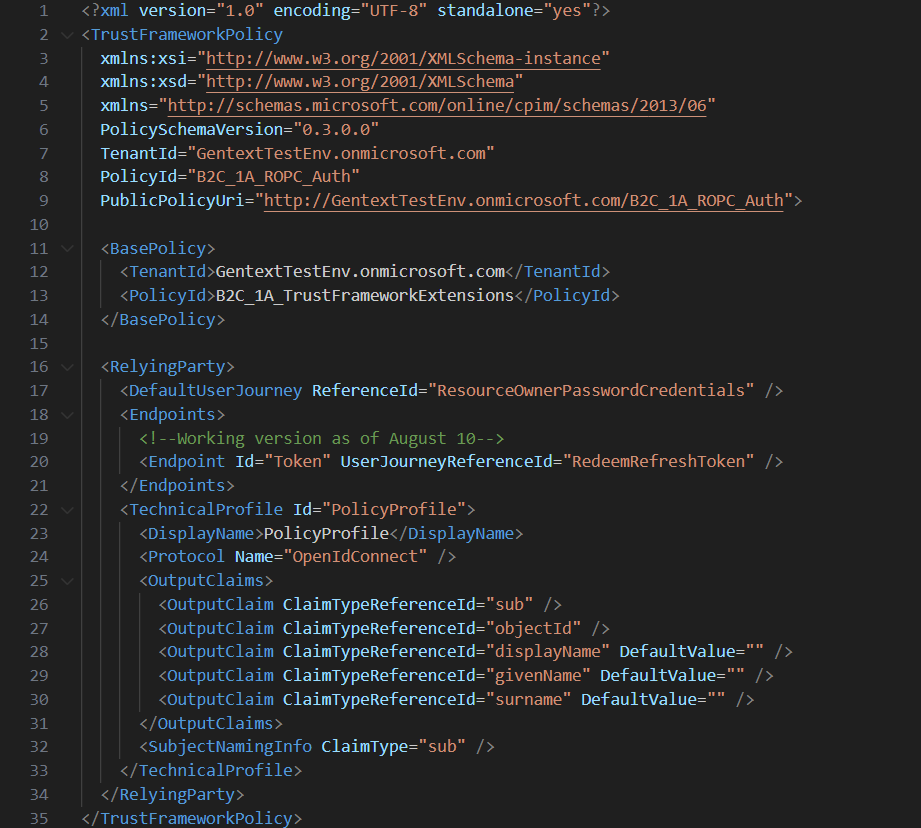
I only see one ReferenceId for the UserJourney, so I am quite puzzled as to what the error is referring to.
Any help would be appreciated please, thank you.ROPC_Auth.xml