Introduction to the SharePoint Success Site
The SharePoint Success Site is a ready to deploy and customizable SharePoint communication site that helps your organization maximize the adoption of SharePoint. The SharePoint Success Site is designed to support new SharePoint Site owners in creating high-impact sites to meet the goals of your organization.
The SharePoint Success Site builds on the power of Microsoft 365 learning pathways which allows you to use Microsoft-maintained playlists for training purposes. You can also create custom playlists to meet the unique training requirements of your organization. If you are already using M365 learning pathways and don't want to provision the SharePoint Success Site, you can enable the SharePoint Success Site playlist into learning pathways.
Install the SharePoint Success Site in your tenant environment, customize the pre-populated training and site content, and then make it available to end users.
Ready to get started right away? Next, review the prerequisites and provisioning guidance.
Why invest in a SharePoint Success Site?
The SharePoint Success Site helps Site owners improve the quality and impact of the sites they build in SharePoint for internal audiences, while helping ensure they follow your organization's site usage guidelines.
Use the SharePoint Success Site to:
- Get more out of SharePoint - Show new Site owners how to leverage the value behind SharePoint's communication and collaboration features. Help new Site owners understand the ways to work with SharePoint to meet specific business outcomes. Then, show users how to utilize the power behind SharePoint's communication and collaboration features with step-by-step guidance.
- Enable Site owners to create high-impact sites - Ensure Site owners have the right information and support to create purposeful sites that are widely adopted by the intended audience.
- Ensure Site owners follow site creation policies - Customize the site usage and creation policies page in your SharePoint Success site to communicate organizational policy expectations during the training experience.
- Provide the most up-to-date content - Equip Site owners with SharePoint self-help content that is maintained by Microsoft and published as SharePoint evolves.
SharePoint Success Site features
The SharePoint Success Site is designed to reduce the amount of work needed to plan, build, and manage new SharePoint sites for Site owners and content authors.
SharePoint Success Site features:
- Fast provisioning: Provision the SharePoint Success Site with just a few steps.
- Easily customizable: Edit the site layout, branding, and Microsoft-provided playlist content to align with how you have set up SharePoint in your tenant.
- Comprehensive Site owner training content: Training on what makes an effective site and how to build and maintain the site.
- Site creation guidelines: Create SharePoint usage guidelines that fit policy requirements for your organization.
- Create your own training playlists: Add your own custom training content and playlists specific to your organization's desired business outcomes outside of SharePoint.
What comes with a SharePoint Success Site
The SharePoint Success Site comes pre-populated with web parts and content to guide your users through the most up-to-date site creation training. There are several opportunities to customize the experience to better suit your organization's goals, tenant configuration, and usage policy.
SharePoint communication site
The SharePoint Success Site is a SharePoint communication site that includes pre-populated pages, web parts, and site navigation. The site can be customized to incorporate your organization's existing branding, support, and training content.
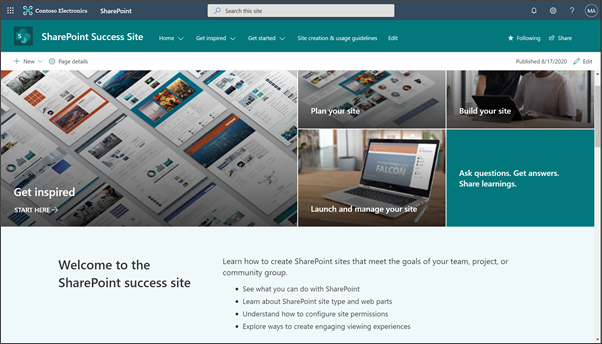
Microsoft-maintained content feed
The SharePoint Success Site's up-to-date content feed includes a range of content that helps new users and existing site owners plan, build, and manage SharePoint sites:
- Plan your site: Guidance on the ways to work with SharePoint, how to plan a site, including what type of SharePoint site to use and how to manage site access and permission strategy.
- Create your site: Content that helps new Site owners create their site, add content, customize web parts, and apply brand elements.
- Share and manage your site: Guidance to help launch, share, and manage the new site.
- Advanced site creation: Content for Site owners who want to learn more about SharePoint beyond site creation basics.
Site inspiration
The introductory content helps new site owners understand the different ways you can leverage SharePoint to meet common business objective through fictional stories that help establish an understanding about the site creation stages and common tasks. Users will have access to stories that illustrate how to build an onboarding site, a project management site, a site that supports a community of interest, and a team collaboration site. These scenarios provide guidance on how to think about the planning, building, and launching phases.
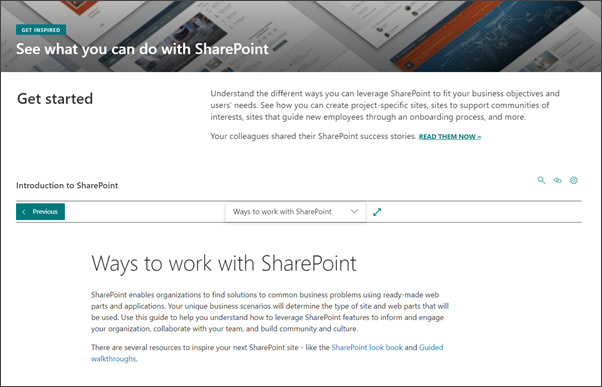
Success stories
The success stories section is a gallery to showcase internal SharePoint site success stories that inspire others in the organization. Learn how to create a Microsoft Form to solicit success stories from site owners and authors, and publish on your SharePoint Success Site to inspire.
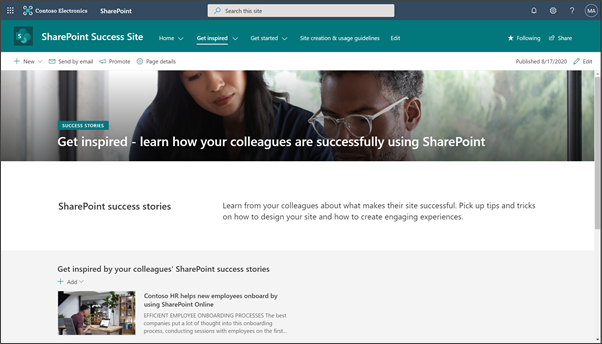
Site creation guidelines
The site creation guidelines page provides a starting point to educate new Site owners about SharePoint creation policies for your organization. The guidelines include suggested usage policy topics and questions to prompt consideration of usage policies within your organization. Customize the content in your SharePoint Success Site site creation guidelines page to serve your organization's governance needs.
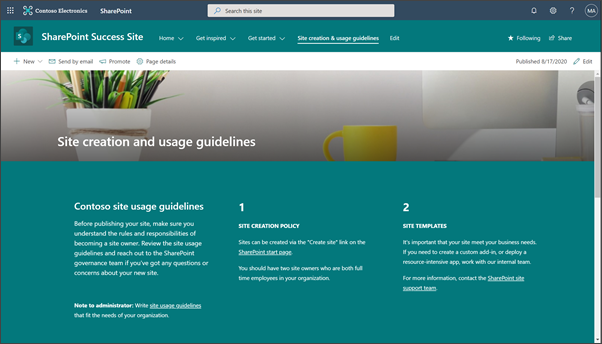
Summary of how to launch a SharePoint Success Site
Step 1: Meet the prerequisites and then provision the SharePoint Success Site
Step 2: Customize the site design, playlists, success stories, and site creation guidelines
Step 3: Launch and share the site with others
Next steps - provision the SharePoint Success Site
Review and implement SharePoint Success Site provisioning requirements and instructions.
Frequently asked questions
Question: Who has permission to provision the SharePoint Success Site?
Answer: The Global Administrator (formerly called the Tenant admin) are required.
Question: Who has permission to customize the site template?
Answer: The Global Administrator (formerly called the Tenant admin) or Site owner permissions.
Question: Who can create custom playlists and hide or show content in M365 learning pathways?
Answer: The Site collection administrator and Site owner permissions of M365 learning pathways.
Question: Who has permissions to use the SharePoint Success Site as a user?
Answer: Microsoft 365 user permissions or SharePoint Site visitor permissions or higher.
Feedback
Coming soon: Throughout 2024 we will be phasing out GitHub Issues as the feedback mechanism for content and replacing it with a new feedback system. For more information see: https://aka.ms/ContentUserFeedback.
Submit and view feedback for