Add the folders to the project, then move files to the proper folders.
i had decompiled the dll. I had exported to a VS 2017 project. There were additional folders existed in the source server. Those folders i want to add to this 2017 project. Let me know the procedure
Let me know the VS 2017 folder addition to the solution.
2 answers
Sort by: Most helpful
-
-
Lan Huang-MSFT 25,471 Reputation points Microsoft Vendor
2022-09-12T02:30:11.077+00:00 Hi @SathyanarayananAV ,
You can try putting the directory structure in the project directory.
Then click the Show All Files icon at the top of the Solution Explorer toolbox. After that, the added directory will be displayed.
Then you need to select this directory, right click and choose "Include in Project".
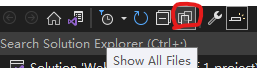
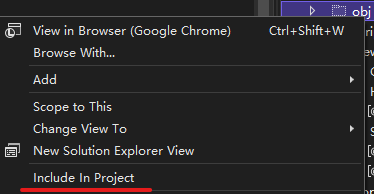
You can also try to download and install the Visual Studio 2015/2017/2019 extension: FolderToSolutionFolder
https://github.com/ceciliasharp/Extension.FolderToSolutionFolder
Best regards,
Lan Huang
If the answer is the right solution, please click "Accept Answer" and kindly upvote it. If you have extra questions about this answer, please click "Comment".
Note: Please follow the steps in our documentation to enable e-mail notifications if you want to receive the related email notification for this thread.

