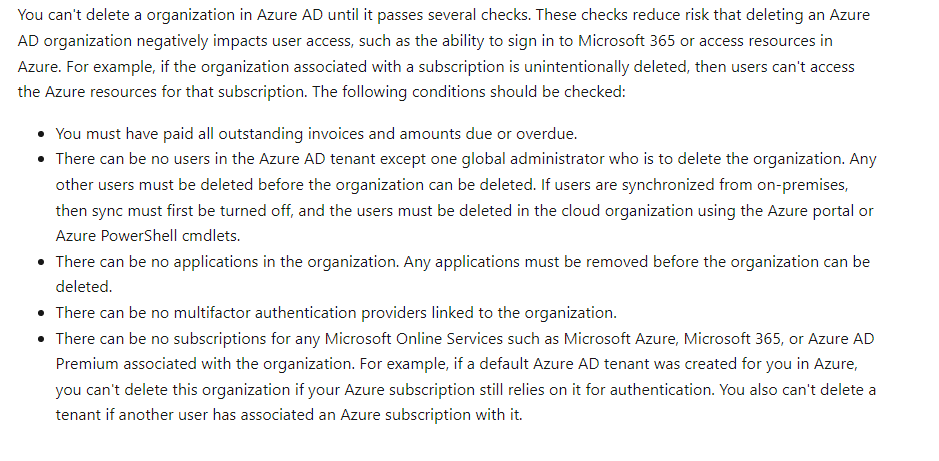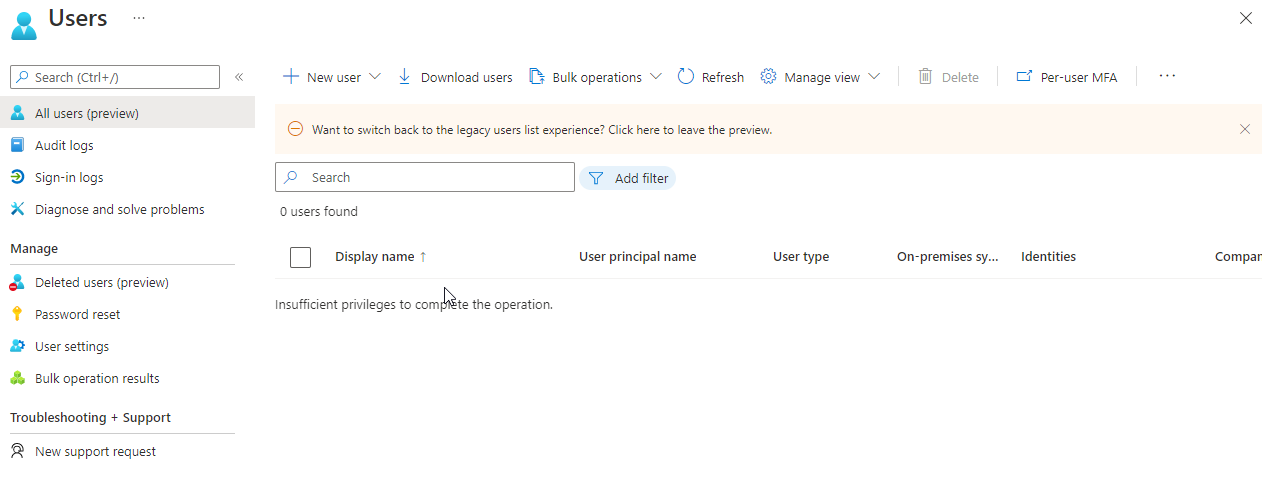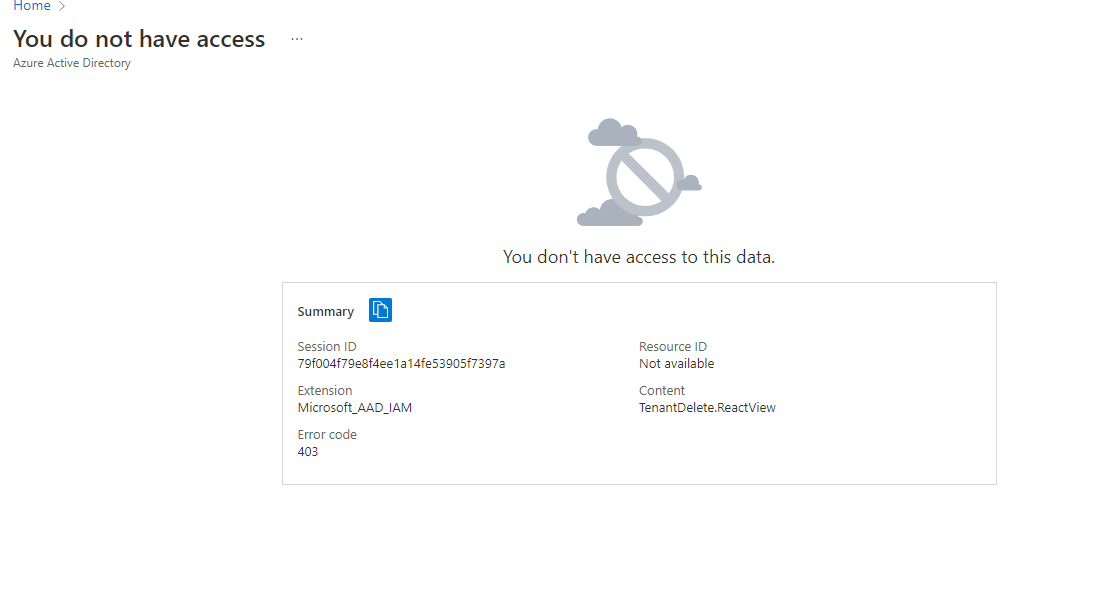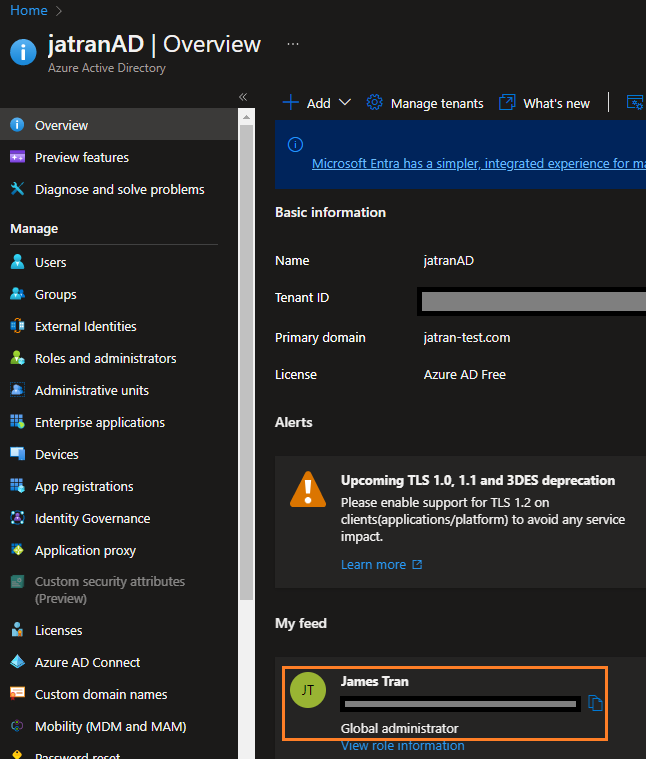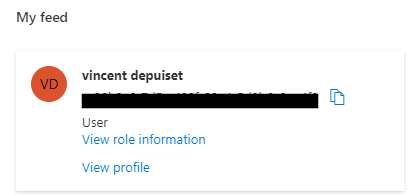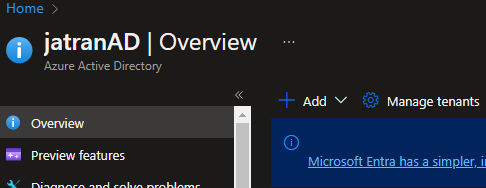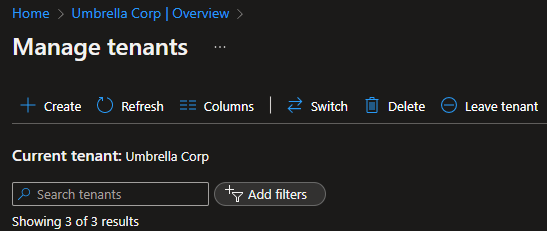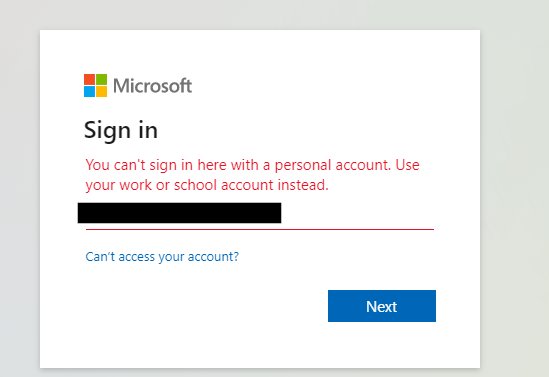@Vincent Depuiset
Thank you for following up on this and I'm glad that you were able to leave your Azure AD tenant! Since the Microsoft Q&A community has a policy that "The question author cannot accept their own answer. They can only accept answers by others", I'll repost your solution in case you'd like to "Accept" the answer.
Issue:
When trying to delete your
onmicrosoft.comtenant. Your user was a Global Admin and when trying to delete the tenant you received aYou do not have accesserror message. After troubleshooting, we found that your user only had theUserpermission and wasn't able to delete the tenant. Since you couldn't delete your tenant, which would've been ideal, you wanted to see if you could leave the Azure AD tenant.
Solution:
When trying to leave the tenant from the Azure Portal, you ran into a
You can't sign in here with a personal account...error message. However, leaving the tenant via the MyApps URL -https://myapps.microsoft.com/?tenantId=xxxx, resolved your issue.
----------
If you ever want to create another Azure AD tenant, since your user isn't associated with a tenant anymore, I'd recommend trying to sign-up for an Azure Free Trial or Pay-As-You-Go subscription and going through the sign-up wizard since it should create a new Azure AD tenant for you.
Links:
Azure Free Trial Sign-Up
Azure Pay-As-You-Go Sign-Up
I hope this helps!
If you have any other questions, please let me know.
Thank you again for your time and patience throughout this issue.
----------
Please remember to "Accept Answer" if any answer/reply helped, so that others in the community facing similar issues can easily find the solution.