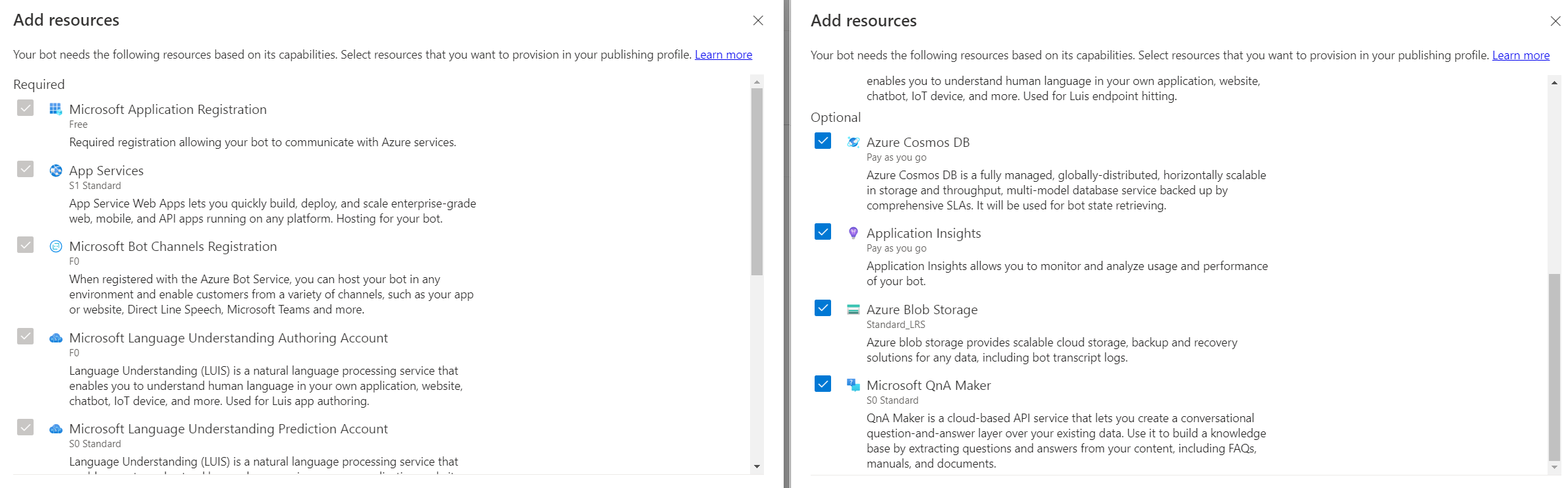Hi. Thanks.
I think I have it worked out.
When you let Composer do the provisioning for you it gives you a list of resources you can select (see image below).
But these resources need to be registered under your subscription/Resource Provider in Azure.
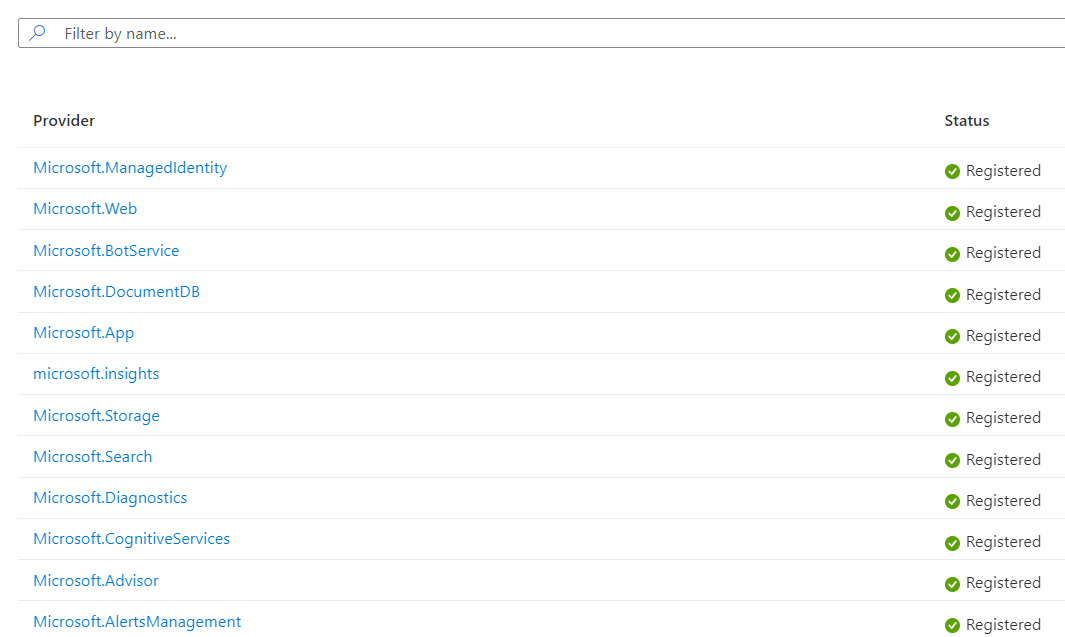
The problem I had was trying to work out which resources to register - for instance for Microsoft QnA Maker to provision successfully (it is optional) you need to have Microsoft.Search registered.
The only way I knew what to register in Azure was to try publishing - it would fail - and when it failed it would tell me the reason it failed eg. I hadn't registered Microsoft.xxxxxx.
I still haven't published the bot - I finally registered all the resources and went to publish - but because I had tried and failed quite a few times, Azure throttled the ability to publish/create resources.
I got in touch with Azure and they said it is 120 hours ie 5 days, before I can try again.
5 days is a long time to wait - if anyone has any advice re: the process for trying to get back the ability to publish sooner, that would be helpful.