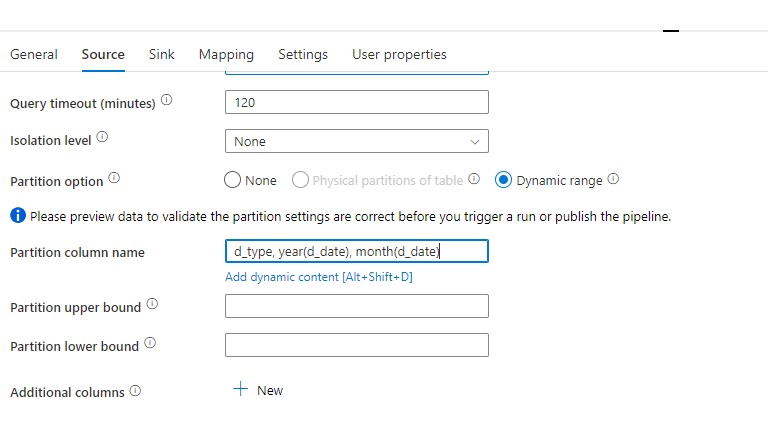Hi @Obaid UrRehman ,
Thank you for posting query in Microsoft Q&A Platform.
I believe you are using Azure SQL Database as the source as source here. Please correct me if I am wrong.
I have gone through documentation of Azure SQL Database connector, It looks
partitionColumnNamefield allows to take only single column. It does not allow multiple columns as partition. Click here to know more about Source setting documentation.
When are you trying with two column names then are you getting any error? Try using column names as array. for example, as ["id","dateCol"] and let us know how it behaves.
If that does not work, then its confirm that its not allowed at this moment. I encourage you to have a feedback item created for this using below link. Product team closely monitor feedbacks and consider them for future releases.
https://feedback.azure.com/d365community/forum/1219ec2d-6c26-ec11-b6e6-000d3a4f032c
Hope this helps. Please let me know if any further queries.
-------------
Please consider hitting Accept Answer button. Accepted answers help community as well.