Hi @PPCMD ,
I created a new ASP.NET Core web application using version 6.0 and Identity, and successfully downgraded to version 3.1. You can refer to my steps:
1. Change the .csproj file:
<PropertyGroup>
<TargetFramework>netcoreapp3.1</TargetFramework>
<Nullable>enable</Nullable>
<ImplicitUsings>disable</ImplicitUsings>
</PropertyGroup>
Note: <ImplicitUsings> must be set to disable, otherwise the operation will automatically generate the GlobalUsings.g.cs file resulting in errors.
2. Update Startup.cs and Program.cs files according to .net core 3.1, for example:
Startup.cs:
public class Startup
{
public Startup(IConfiguration configuration)
{
Configuration = configuration;
}
public IConfiguration Configuration { get; }
// This method gets called by the runtime. Use this method to add services to the container.
public void ConfigureServices(IServiceCollection services)
{
services.AddDbContext<ApplicationDbContext>(options =>
options.UseSqlServer(
Configuration.GetConnectionString("DefaultConnection")));
services.AddDefaultIdentity<IdentityUser>(options => options.SignIn.RequireConfirmedAccount = true)
.AddEntityFrameworkStores<ApplicationDbContext>();
services.AddRazorPages();
}
// This method gets called by the runtime. Use this method to configure the HTTP request pipeline.
public void Configure(IApplicationBuilder app, IWebHostEnvironment env)
{
if (env.IsDevelopment())
{
app.UseDeveloperExceptionPage();
app.UseDatabaseErrorPage();
}
else
{
app.UseExceptionHandler("/Error");
// The default HSTS value is 30 days. You may want to change this for production scenarios, see https://aka.ms/aspnetcore-hsts.
app.UseHsts();
}
app.UseHttpsRedirection();
app.UseStaticFiles();
app.UseRouting();
app.UseAuthentication();
app.UseAuthorization();
app.UseEndpoints(endpoints =>
{
endpoints.MapRazorPages();
});
}
}
Program.cs:
public class Program
{
public static void Main(string[] args)
{
CreateHostBuilder(args).Build().Run();
}
public static IHostBuilder CreateHostBuilder(string[] args) =>
Host.CreateDefaultBuilder(args)
.ConfigureWebHostDefaults(webBuilder =>
{
webBuilder.UseStartup<Startup>();
});
}
3. Downgrade installed Nuget packages:
Downgrade Nuget packages need to pay attention to the order, otherwise the installation may fail. So I suggest you to uninstall the Nuget package and then install the package suitable for version 3.1.
Your Nuget package will be displayed in the .csproj file for easy inspection:
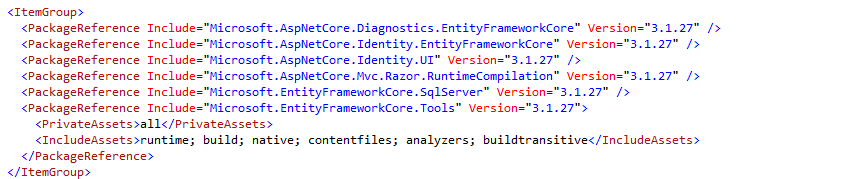
4. Add explicit references to assemblies that are missing references in the code
5. Run your program
If there is a database error when registering or logging in, click the Apply Migration button on the error page or run the Update-Database command can solve this problem.
If the answer is helpful, please click "Accept Answer" and upvote it.
Note: Please follow the steps in our documentation to enable e-mail notifications if you want to receive the related email notification for this thread.
Best regards,
Chen Li