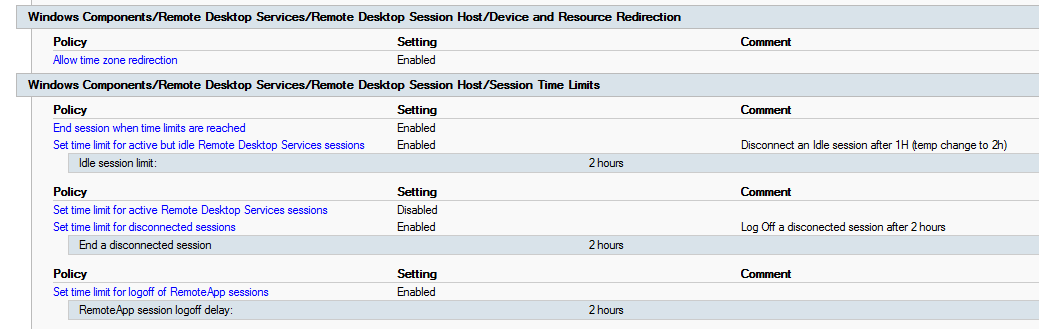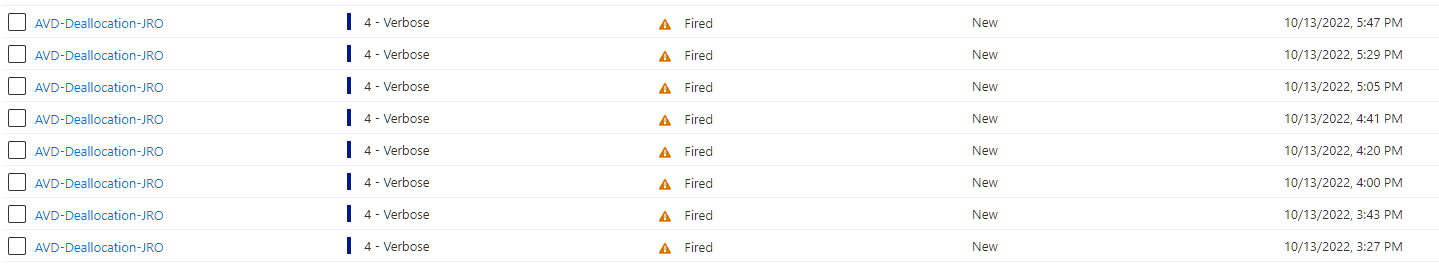Hello @Olga Os - MSFT , hello @Luke Murray , thank you very much for your answer,
unfortunately we do not have log analytics agents activated on azure for our machines yet. I need to ask our admin to activate it if possible.
The automatic shutdown is not set; but we have a set of group policy to shutdown the machine after a 2h idle:
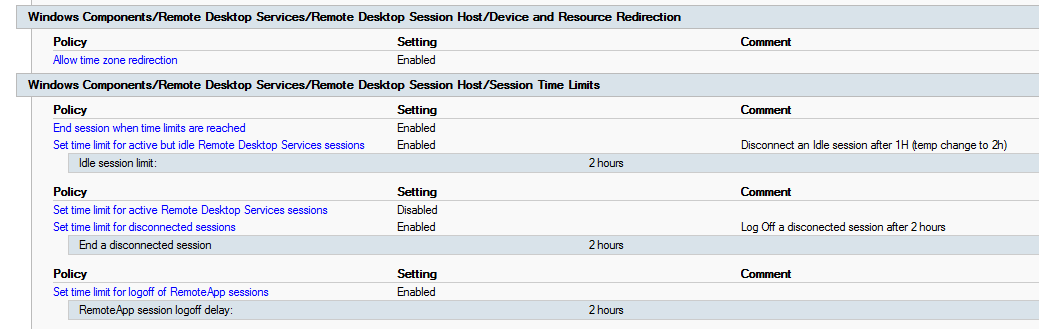
also, in azure we have an alert which trigger a deallocation after a shutdown.
We've got one machine yesterday afternoon which shutdown many times due to the problem:
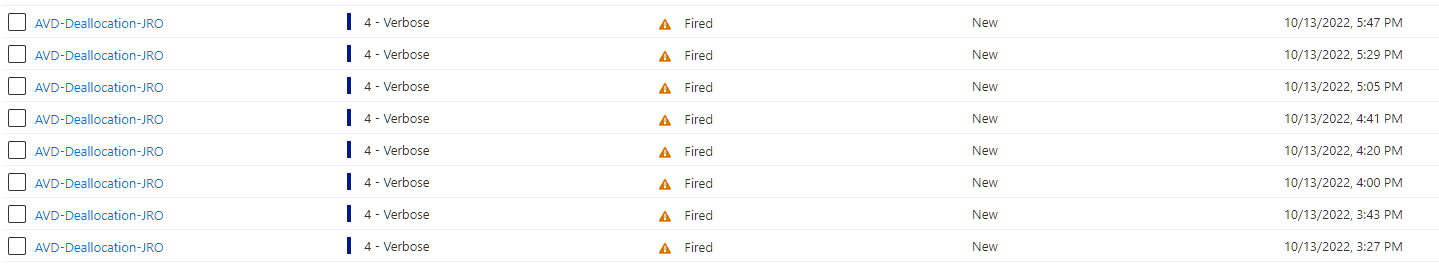
In the VM Ressource health events, there is informational events such as the following:
Stopping and deallocating (Customer Initiated)
At Thursday, October 13, 2022 at 5:42:53 PM GMT+2, the Azure monitoring system received the following information regarding your Virtual machine:
This virtual machine is stopped and deallocated as requested by an authorized user or process.
But no errors, and there was clearly not customer initiated.
It also happen to this poor guy while a Helpdesk agent was connected in remote to the machine: he reported the machines shutdown after an error in Adobe Acrobat reader application 2-3 times.
I tried on my VM but I'm not able to reproduce the problem.
@Luke Murray , you mention the SSD policy, is it linked to the windows backup ? if so, it is disable on our machines. Is there a way to only generate the system state information on demand?
Some machine seems to not having the problem at all. they are using the same windows image, same machine size, and are located on the same hostpool
 ]
]