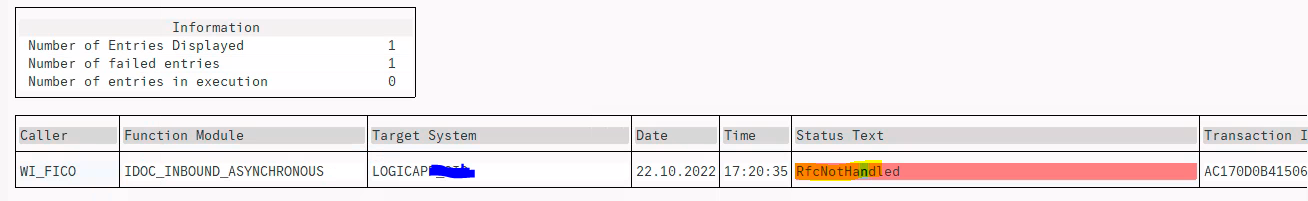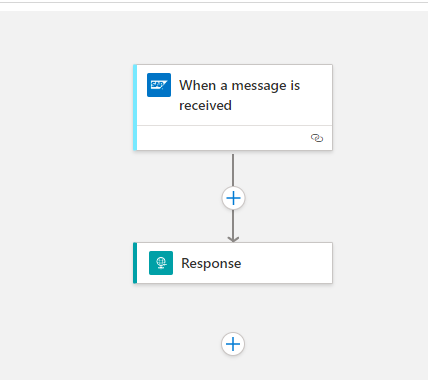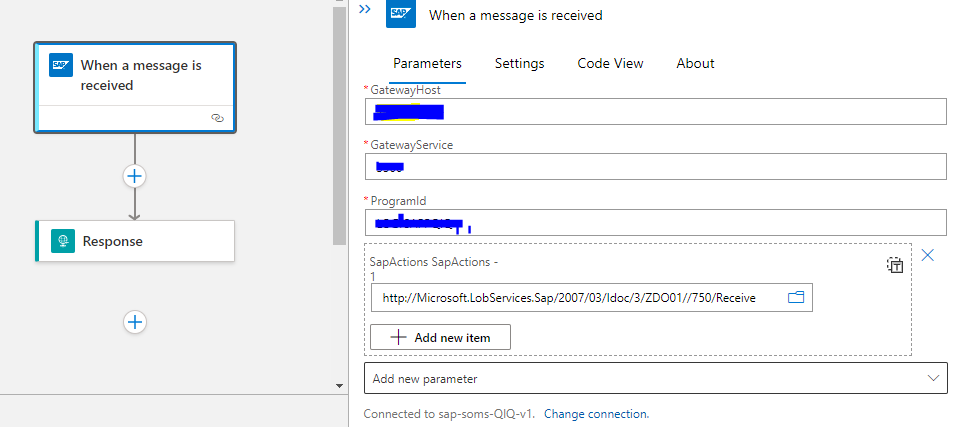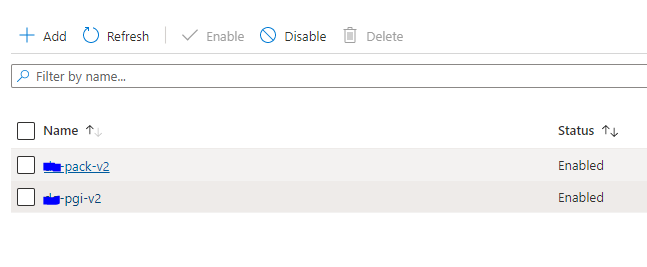The SAP error message doesn't make much sense here because it should be the same RFC called whether the payload has 1 or more IDocs of the same type. What batching setting are you using?
Also in the gateway you can enable additional logging to get a trace message for every inbound RFC call seen. The event type is 'RfcServerCallBack', it logs at Informational level and includes the transactionId (TID) for such tRFC call. If the call doesn't show in the trace, it didn't make it to the application. There is an unlikely possibility that the SAP .NET Connector client library rejects the call prior to calling back the application (in which case you would need different logging for NCo trace which SAP support will ask of you).
For the UX:
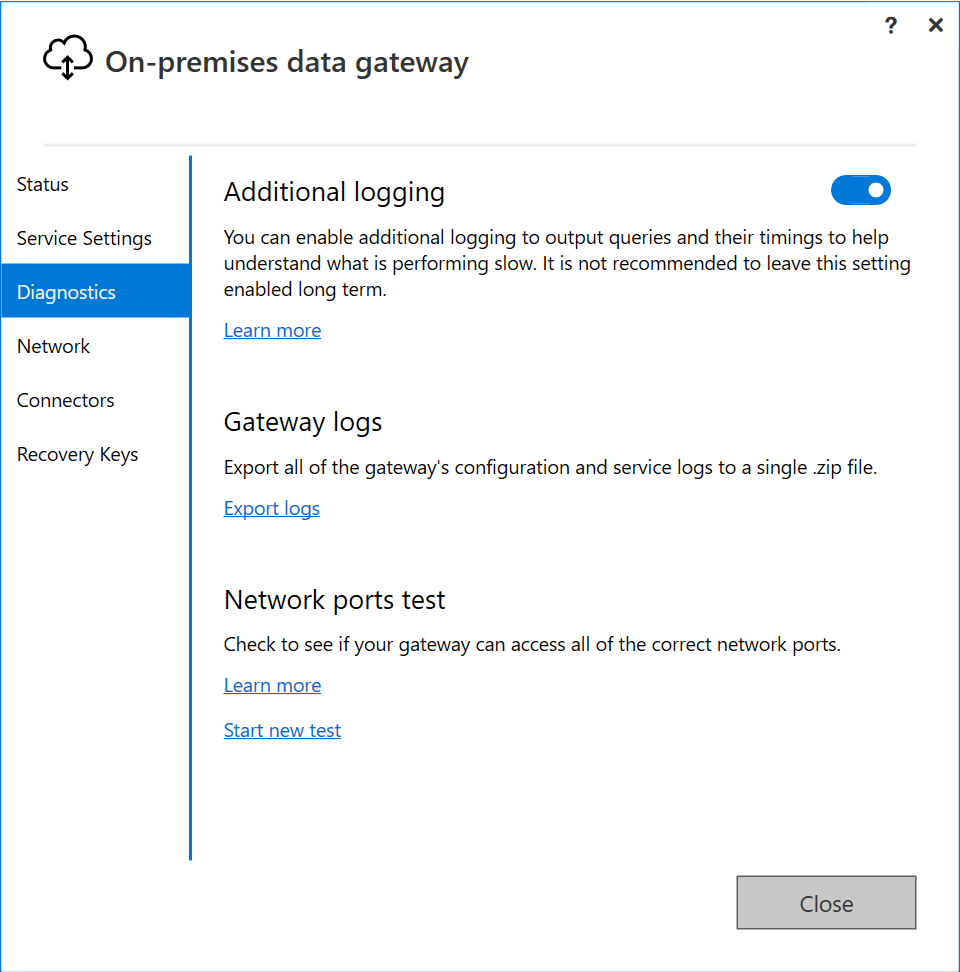
Or by hand:
<setting name="SapTraceLevel" serializeAs="String">
<value>Informational</value>
</setting>
in Microsoft.PowerBI.DataMovement.Pipeline.GatewayCore.dll.config
The gateway service needs to be restarted for the tracing configuration change to take effect.