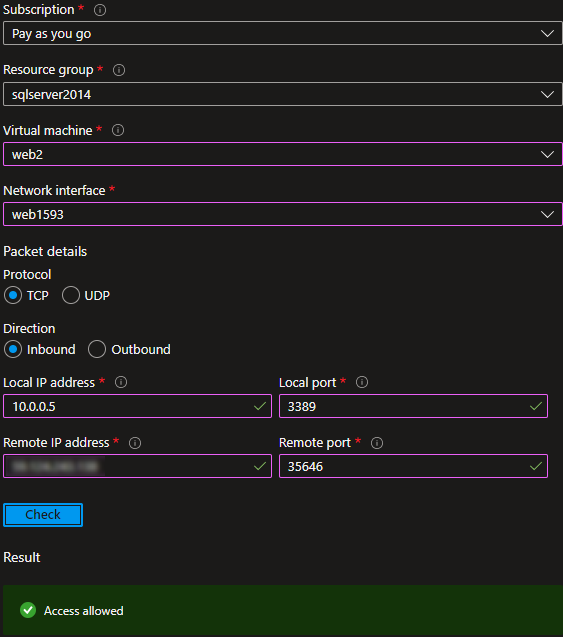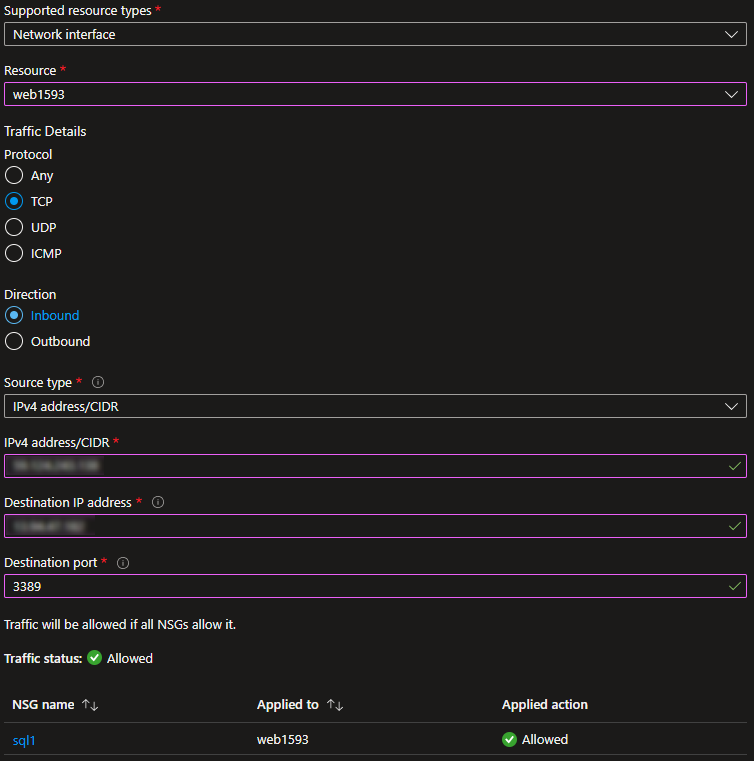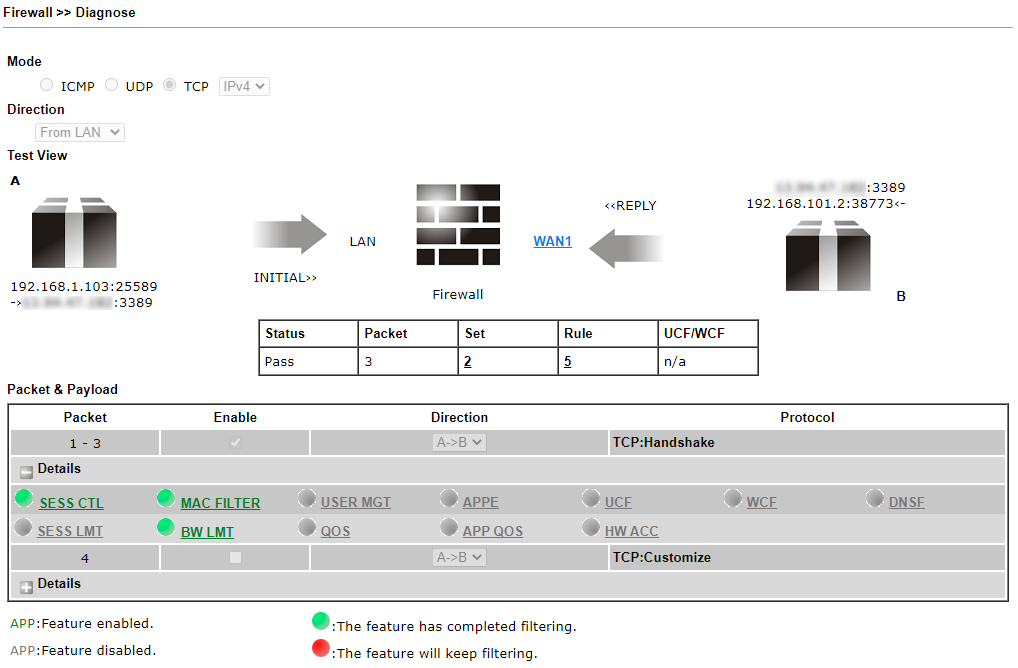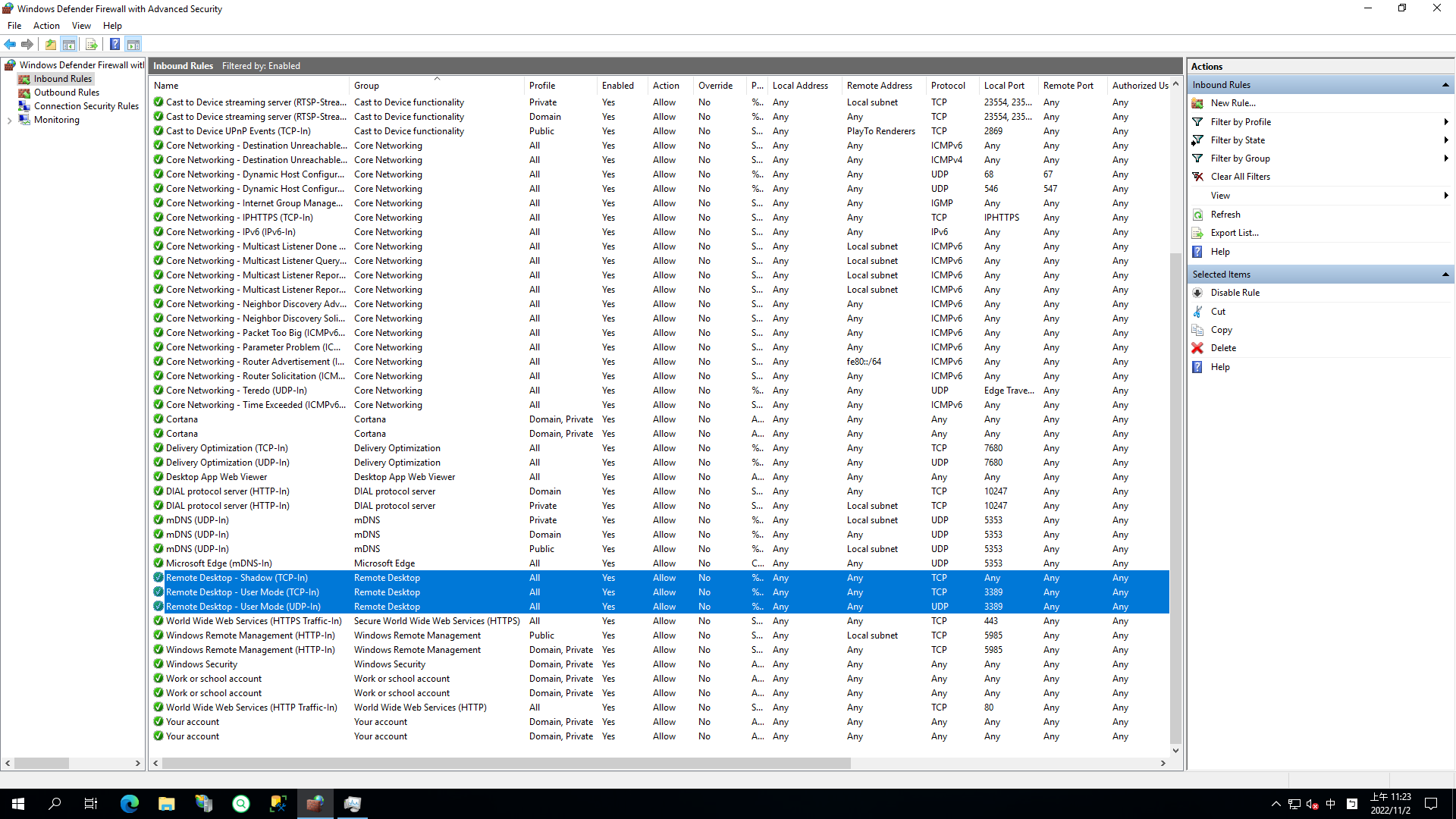Hi,
As you have already checked Windows FW and ports, I will suggest you to check the IP flow verify by using Azure Network Watcher and follow the troubleshooting steps that might help. If all the steps are exhuasted I will suggest you to raise a support case from the Portal.
virtual-network-troubleshoot-connectivity-problem-between-vms
network-watcher-ip-flow-verify-overview
diagnose-vm-network-traffic-filtering-problem
Hope this helps.
JS
==
Please Accept the answer if the information helped you. This will help us and others in the community as well.