Thanks for the reply. The issue is resolved now
I have mentioned the path wrong and datastore also couldn't directly read my data
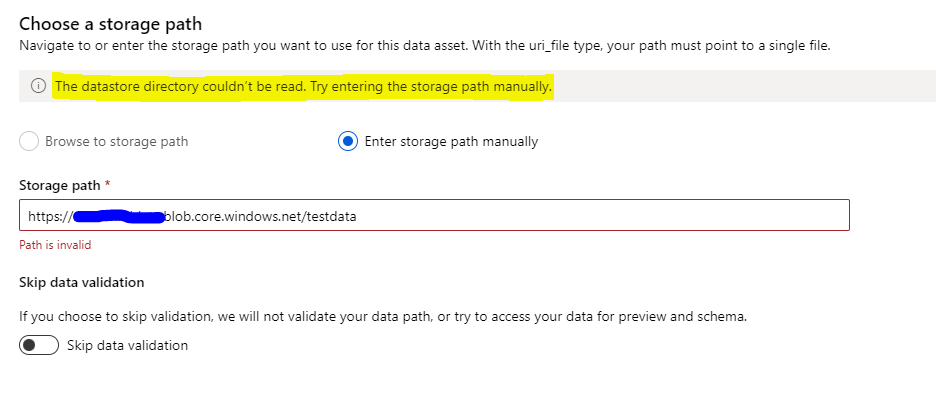
Then I came to know that path name should starts after the file system name. After changing my path [ similar to source-data/abc.csv] it worked fine
Thanks
