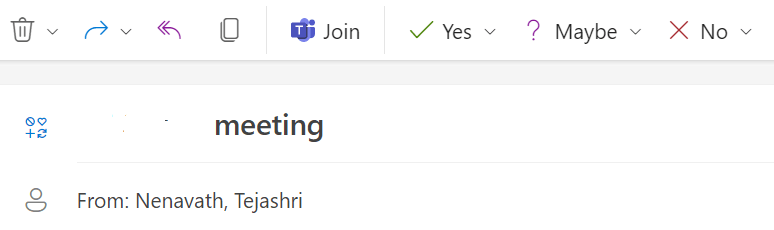Hi @Nenavath, Tejashri ,
Thanks for your reply!
As i know, when you are the organizer of a meeting, the "Cancel Meeting" option will be displayed when you double click to open the meeting in your calendar:
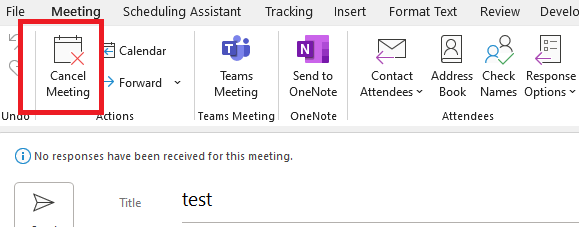
And if you are not the organizer of a meeting, you can see the below options, which is the same result as you mentioned:
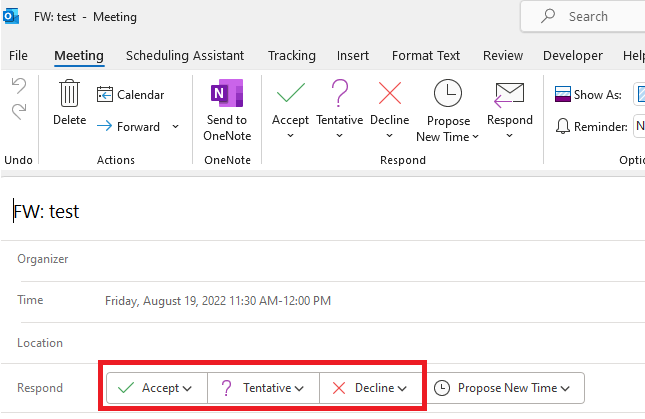
So, combined with what you mentioned that meeting can't be canceled in web mail either, i'm afraid that the meeting was attended by you and not organized by you. Please confirm that if it is the meeting organized by you.
If the answer is helpful, please click "Accept Answer" and kindly upvote it. If you have extra questions about this answer, please click "Comment".
Note: Please follow the steps in our documentation to enable e-mail notifications if you want to receive the related email notification for this thread.