A few things you could try:
Disable screensaver
Run the Performance Troubleshooter
Switch to the Basic Theme
Update display drivers
Troubleshoot in Clean Boot State
This browser is no longer supported.
Upgrade to Microsoft Edge to take advantage of the latest features, security updates, and technical support.
I believe my PC specs are still good... So I'm not sure why DWM.exe is such a resource hog. I've done a clean install of NVIDIA driver and updated my drivers several times but this seems pretty consistent. I'm just not sure if it should be using so much GPU, it seems like my games & programs run fine either way. Could this be a sign of an undetectable virus?
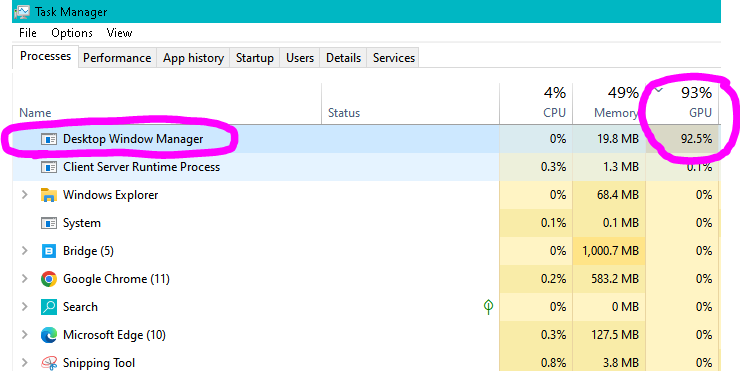
A few things you could try:
Disable screensaver
Run the Performance Troubleshooter
Switch to the Basic Theme
Update display drivers
Troubleshoot in Clean Boot State
You can enable it by the following way:
In Start Search type Gpedit.msc and hit the enter key.
In the GP Editor navigate to Computer Configuration > Administrative Templates > System > Troubleshooting and Diagnostics > Scripted Diagnostics. Enable the policy.