In meeting you can use region for set time meeting.
Check if your tablet or desktop have the same region in os settings.
You can set it separately in Outlook desktop using Options/Calendar/Tome zones
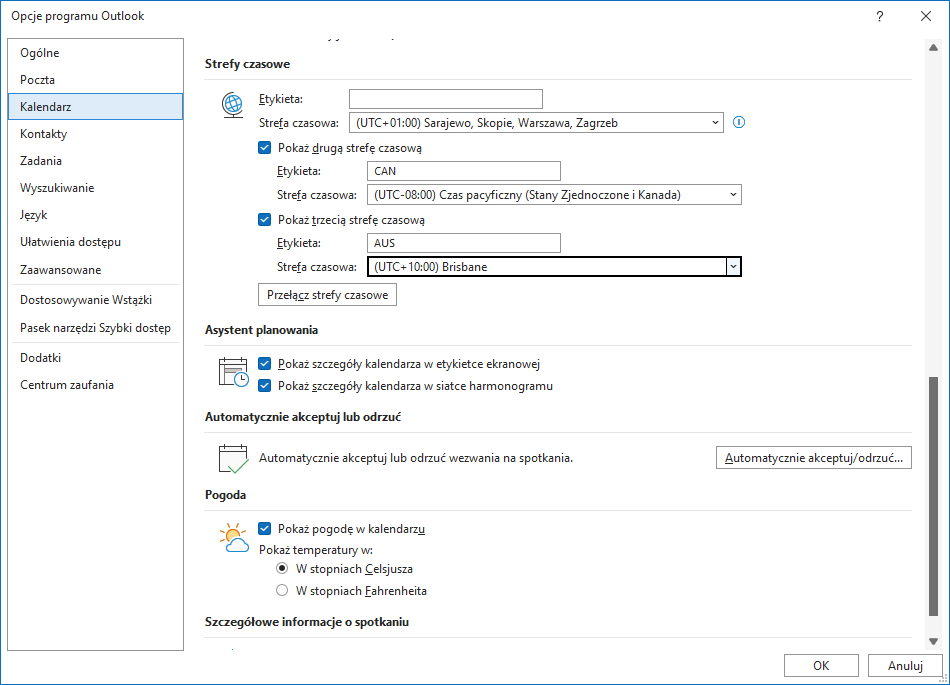
Regards
This browser is no longer supported.
Upgrade to Microsoft Edge to take advantage of the latest features, security updates, and technical support.
We have Office365. We are in a hybrid setup. Most users have no issues with calendars or with invites, however we have one that either does not receive his invite, or it is delayed by several hours. This includes new meetings, or changes to existing meetings. He uses a MS tablet connected to monitors and an in-house network when in the office, and a VPN when out of the office. We have many others who use laptops with outlook and VPN, essentially, they are all set up alike. While there are some sync delays, his invites may not show up for hours when others are getting them in minutes.
Any thoughts?
Thank you,
Hi @merlinwv ,
Welcome to our forum!
According to your description, i notice that one user of your organization cannot receive meetings or updates of meetings in time, right?
If so, can he/she receive other emails in time?
On the other hand, in order to further confirm if the issue is related to the MS tablet, it's suggested to try to log in to web mail or configure the account in other computers to check if there're any differences.
Yes, he is able to receive other emails. The issue is only related to meetings. He is out of the office at present, but I will ask that he try on OWA or another computer to see if that helps.
Thank you.
Hi @merlinwv ,
It has been a while and I am writing to see how things are going on with this issue. If you have any further updates on this issue, please feel free to post back.
Sorry, I was out of the office myself at the end of the week. I am checking with his assistant and will update this as soon as possible. To the best of my knowledge, they had not tested as requested yet.
Thank you.
Update of information.
It happens regardless of how logged on. It does not matter if it is an internal or external meeting. Others on the same meeting shows within minutes. He does receive emails during the period. Some meeting changes show instantly, others not for hours. Example: His admin changed three meetings yesterday. Two showed the changes within minutes, the other did not show for five hours. Two other users who also have Surface Pro's received all the changes within minutes.
A test meeting scheduled today at 12:01pm was received at 12:11pm. However, it was canceled at 12:14 and still is not showing cancelled at 2:53pm. The email arrives, but the calendar does not show the add, change or deletion.
He does not use OWA at all. (Was not able to get him to test via this option). He was using mail on an iphone but per my request is changing to use Outlook app on his phone. Sometimes, the meetings will show up on his phone, even though not showing up in his outlook calendar. I am monitoring the phone side, but the primary issue is the outlook.
His calendar is delegated to his admin, and I did change the setting to be both him and admin in hopes of resolving this issue, but so far, the issue continues.
Confirmed that all segments are on the same time zone.
Thank you in advance for any advice.
Update of information.
It happens regardless of how logged on. It does not matter if it is an internal or external meeting. Others on the same meeting shows within minutes. He does receive emails during the period. Some meeting changes show instantly, others not for hours. Example: His admin changed three meetings yesterday. Two showed the changes within minutes, the other did not show for five hours. Two other users who also have Surface Pro's received all the changes within minutes.
A test meeting scheduled today at 12:01pm was received at 12:11pm. However, it was canceled at 12:14 and still is not showing cancelled at 2:53pm. The email arrives, but the calendar does not show the add, change or deletion.
He does not use OWA at all. (Was not able to get him to test via this option). He was using mail on an iphone but per my request is changing to use Outlook app on his phone. Sometimes, the meetings will show up on his phone, even though not showing up in his outlook calendar. I am monitoring the phone side, but the primary issue is the outlook.
His calendar is delegated to his admin, and I did change the setting to be both him and admin in hopes of resolving this issue, but so far, the issue continues.
Confirmed that all segments are on the same time zone.
Thank you in advance for any advice
Update of information.
It happens regardless of how logged on. It does not matter if it is an internal or external meeting. Others on the same meeting shows within minutes. He does receive emails during the period. Some meeting changes show instantly, others not for hours. Example: His admin changed three meetings yesterday. Two showed the changes within minutes, the other did not show for five hours. Two other users who also have Surface Pro's received all the changes within minutes.
A test meeting scheduled today at 12:01pm was received at 12:11pm. However, it was canceled at 12:14 and still is not showing cancelled at 2:53pm. The email arrives, but the calendar does not show the add, change or deletion.
He does not use OWA at all. (Was not able to get him to test via this option). He was using mail on an iphone but per my request is changing to use Outlook app on his phone. Sometimes, the meetings will show up on his phone, even though not showing up in his outlook calendar. I am monitoring the phone side, but the primary issue is the outlook.
His calendar is delegated to his admin, and I did change the setting to be both him and admin in hopes of resolving this issue, but so far, the issue continues.
Confirmed that all segments are on the same time zone.
The emails for these changes/deletions all are showing up immediately but the changes to the calendar is not happening for HOURS!
Thank you in advance for any advice
Hi @merlinwv ,
Thanks for your reply!
He was using mail on an iphone but per my request is changing to use Outlook app on his phone. Sometimes, the meetings will show up on his phone, even though not showing up in his outlook calendar.
Do you mean that the issue still exists in Outlook for IOS?
And what about Outlook for Windows?
It happened in the mail app, I do not know if it is happening within the outlook app but mostly in the outlook calendar. Outlook on his surface pro is the main issue. He will get the email about changes but the calendar can take hours for it to show up in there. Of course this can cause him to miss meetings and is very concerning.
Others with same equipment are not having this issue.
Thank you
Hi @merlinwv ,
Thanks for your reply!
Considering this issue also occurs on the Mail app, and in order to further confirm whether the problem is related to the current computer, it is best to have the user log in and check it on the web mail. I noticed that you mentioned that the user does not use OWA, are there any restrictions?
On the other hand, considering the impact of some third-party programs on your computer, please try to perform a clean boot for windows and check if the issue still occurs.
If the issue still exists, considering corruption in send/receive settings file may cause this issue, You can try to reset the SRS file to check if there're any differences.(Go to C:\Users\%username%\AppData\Roaming\Microsoft\Outlook>Rename the Outlook.srs file to Outlook.srs.old>restart Outlook)
Thank you.
He and his admin are out of the office until Monday now. There is no restriction for OWA, he simply prefers to use Outlook.
Upon his return I will run through your suggestions.
Thank you again.
Hi @merlinwv ,
Looking forward to your reply! Have a nice day:)
We discovered he had an additional issue this morning, and when I reset the TPM, and did a full re-install of Office everything seems to be resolved on his side. However, his admin continues to not receive updates to his calendar for up to five hours. She does receive the updates for other monitored calendars. Example she set a meeting for the CEO, and two SVPs the two SVPs calendars are showing the new meeting, but the CEO's calendar (ON HER MACHINE) is Not showing yet. Some three hours later.
I checked cached, the folder updates, settings etc, but hers are set the same as everyone else's.
Thanks for your assistance in advance.
Hi @merlinwv ,
Thanks for your reply!
Do you mean that after you reset the TPM, and did a full re-install of Office, the issue was resolved?
If so, glad to hear that. And please kindly understand that we only discuss one issue in a thread, for the additional issue you mentioned, it's suggested that you could post a new thread for more professional suggestions.
Thanks for your understanding!
Yes, the CEO's problem is resolved. I only asked about the Admin's issue since it was essentially the same problem. I will open a separate ticket.
Thank you.

In meeting you can use region for set time meeting.
Check if your tablet or desktop have the same region in os settings.
You can set it separately in Outlook desktop using Options/Calendar/Tome zones
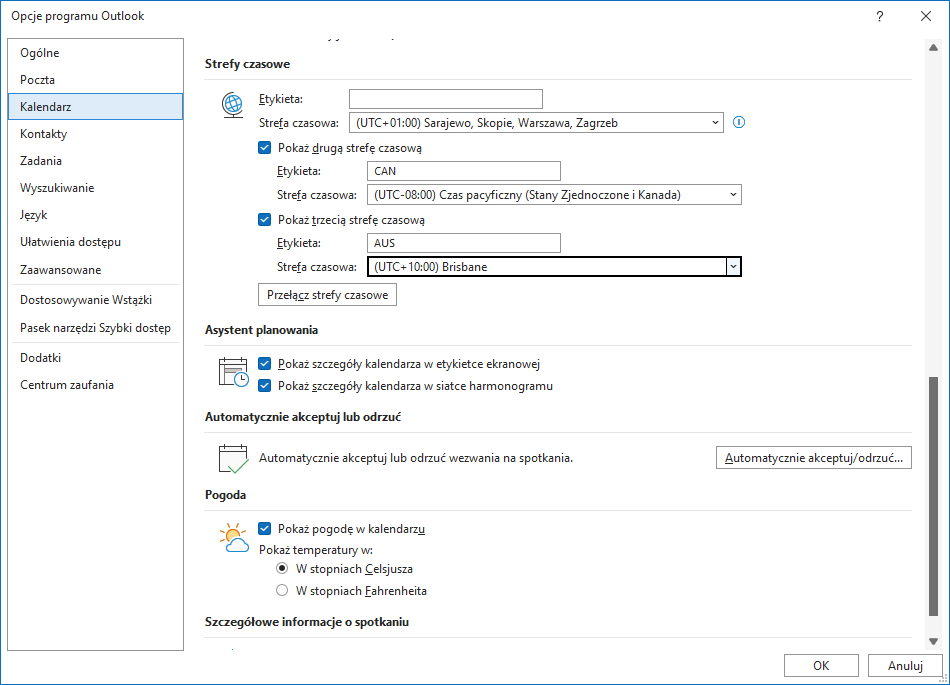
Regards
That was one of the things I checked, but I will ask that they check again. Thank you.
I am waiting for them to get back to me regarding several suggestions.