Hi @CARVALHO, João ,
Incoming mail format is set by the sender. The sender can set:
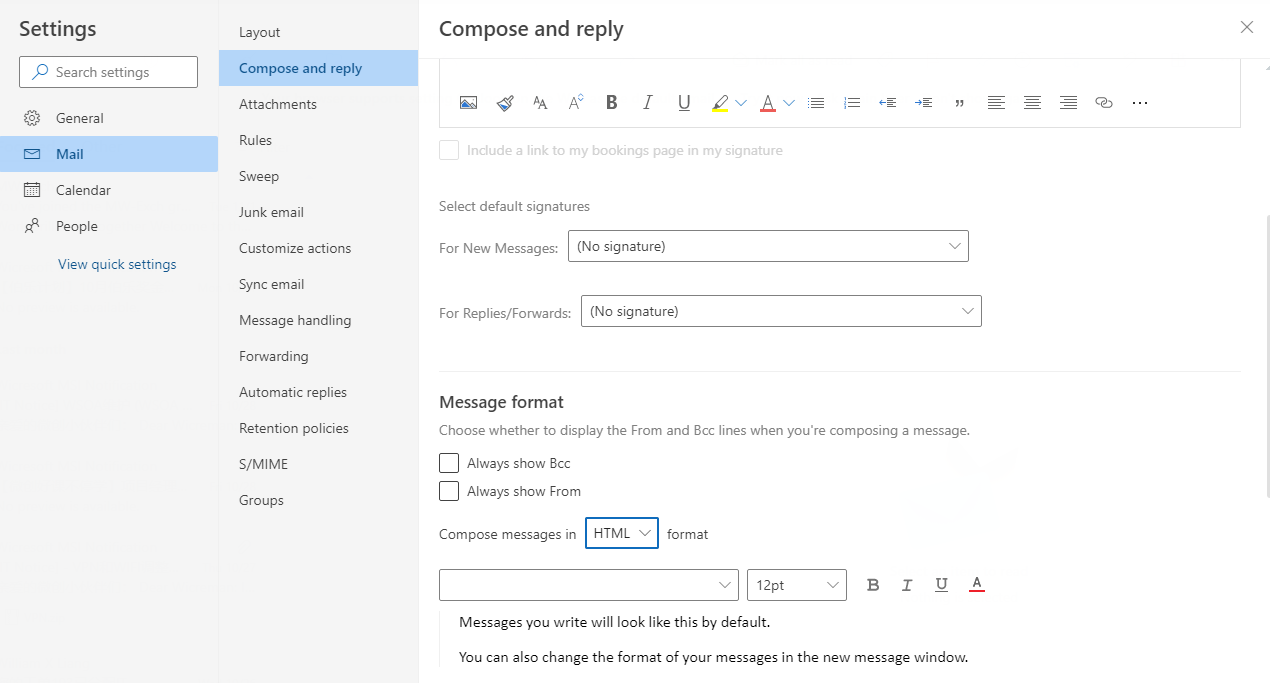
You could refer to this case:
https://answers.microsoft.com/en-us/outlook_com/forum/all/outlook-email-displaying-in-plain-text-instead-of/f750c486-a267-4a5b-9904-4ce184beaedc
If an Answer is helpful, please click "Accept Answer" and upvote it.
Note: Please follow the steps in our documentation to enable e-mail notifications if you want to receive the related email notification for this thread.
