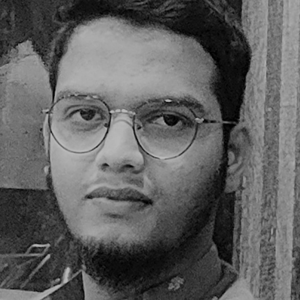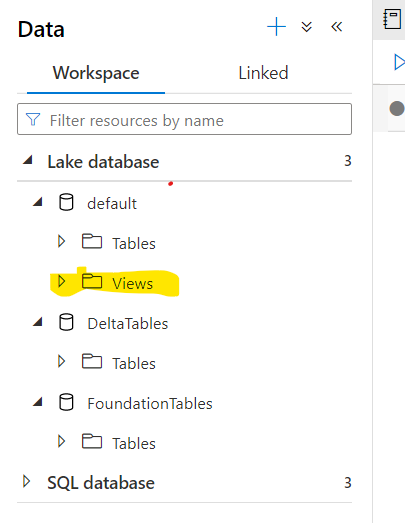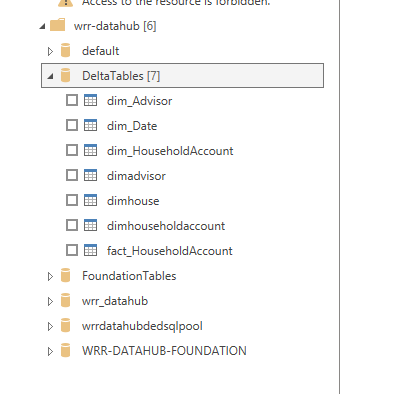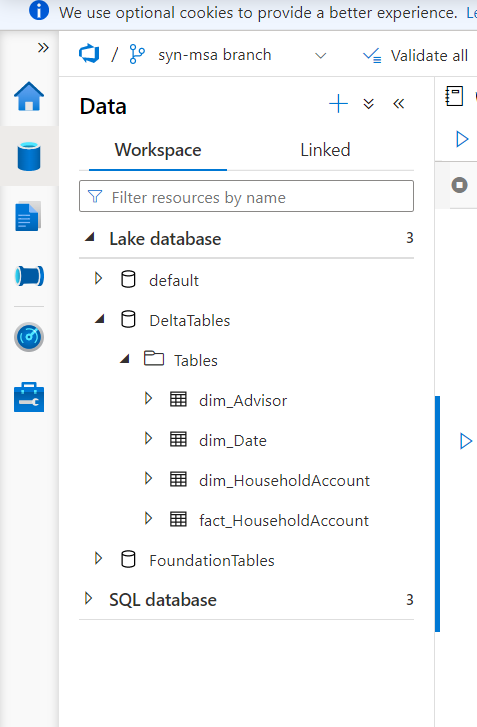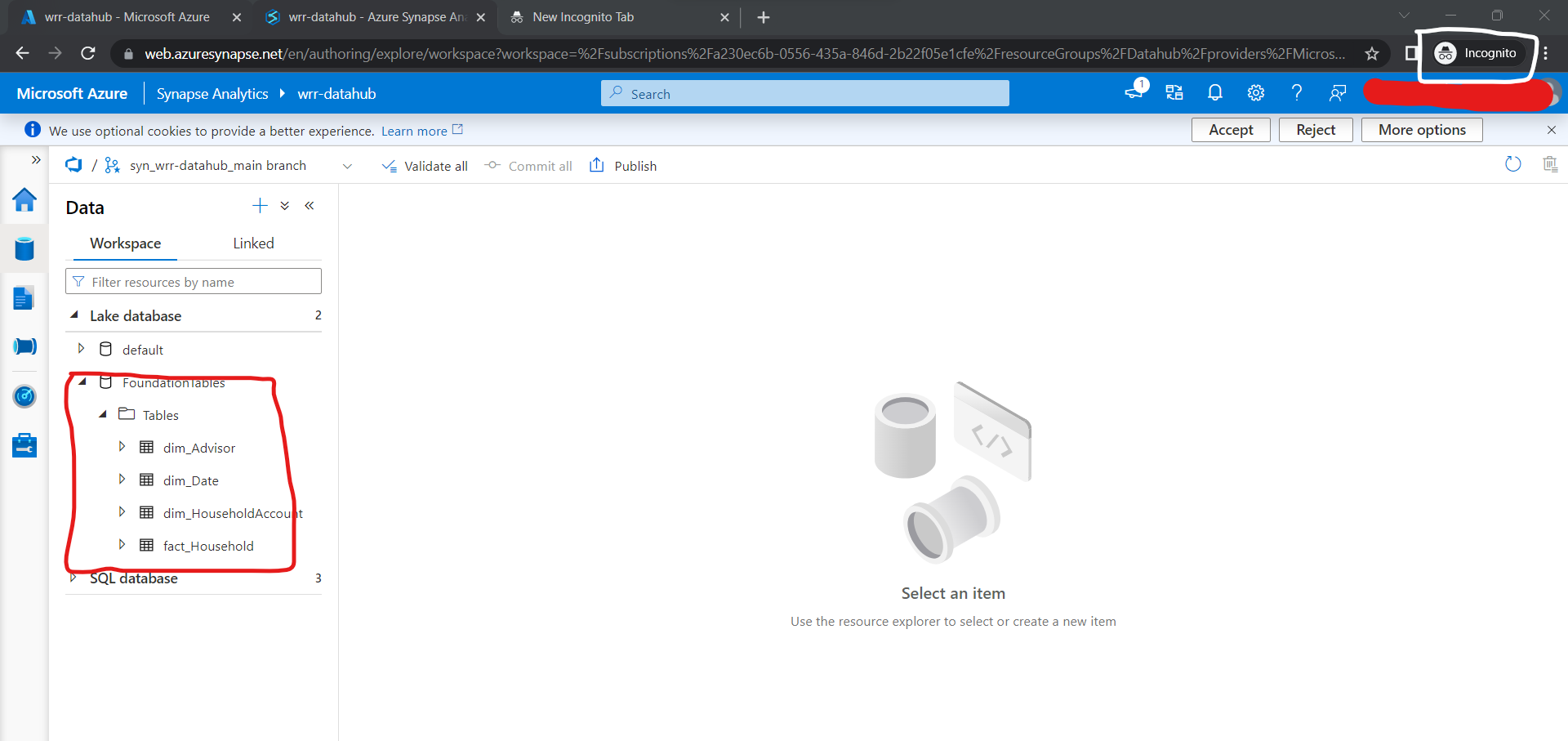Hello @Mohammed Sohail ,
Thanks for the question and using MS Q&A platform.
As per the repro, we are able to write a spark dataframe into lake database and able to see the table created.
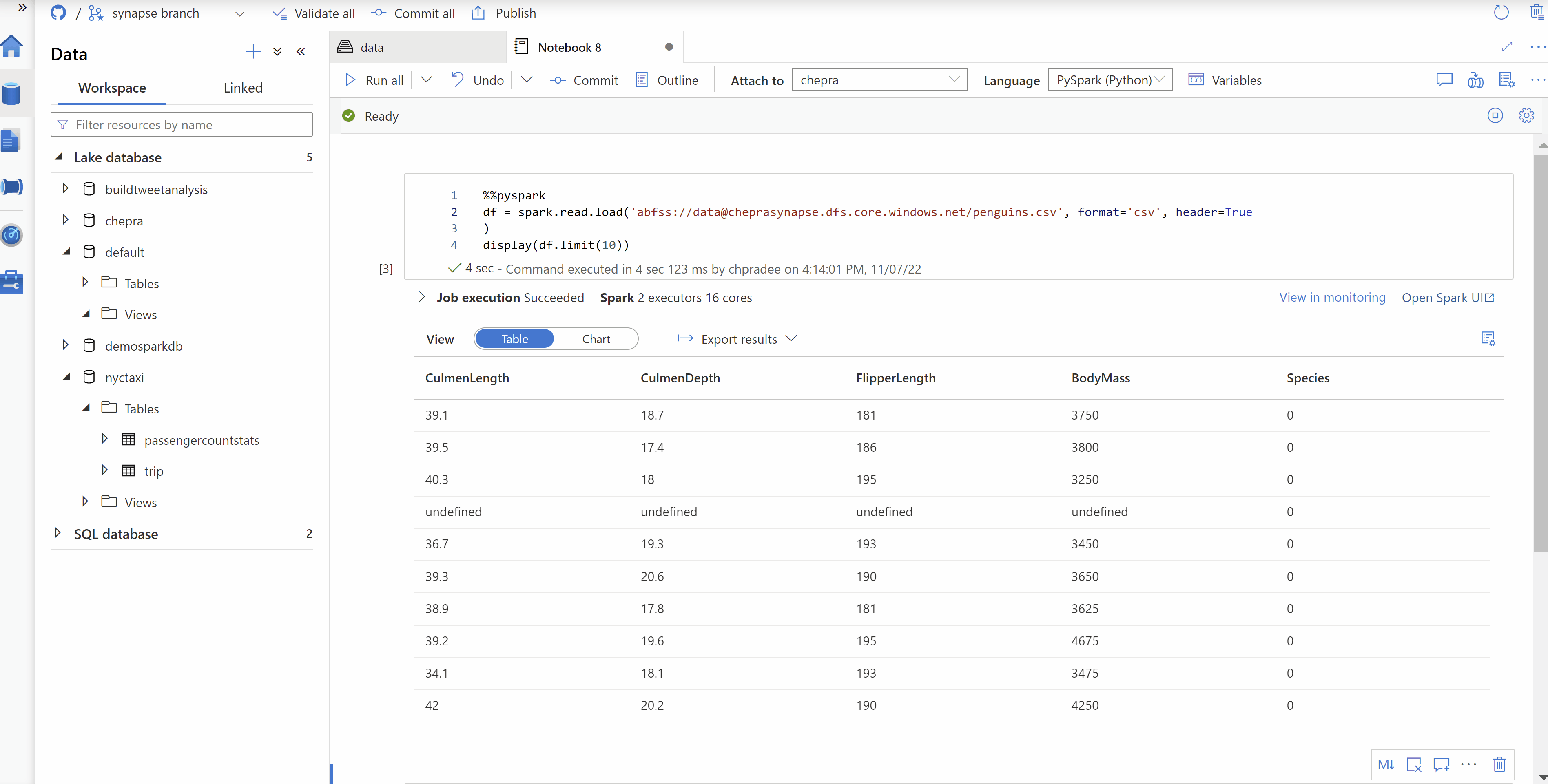
Even we can query the table which has created.
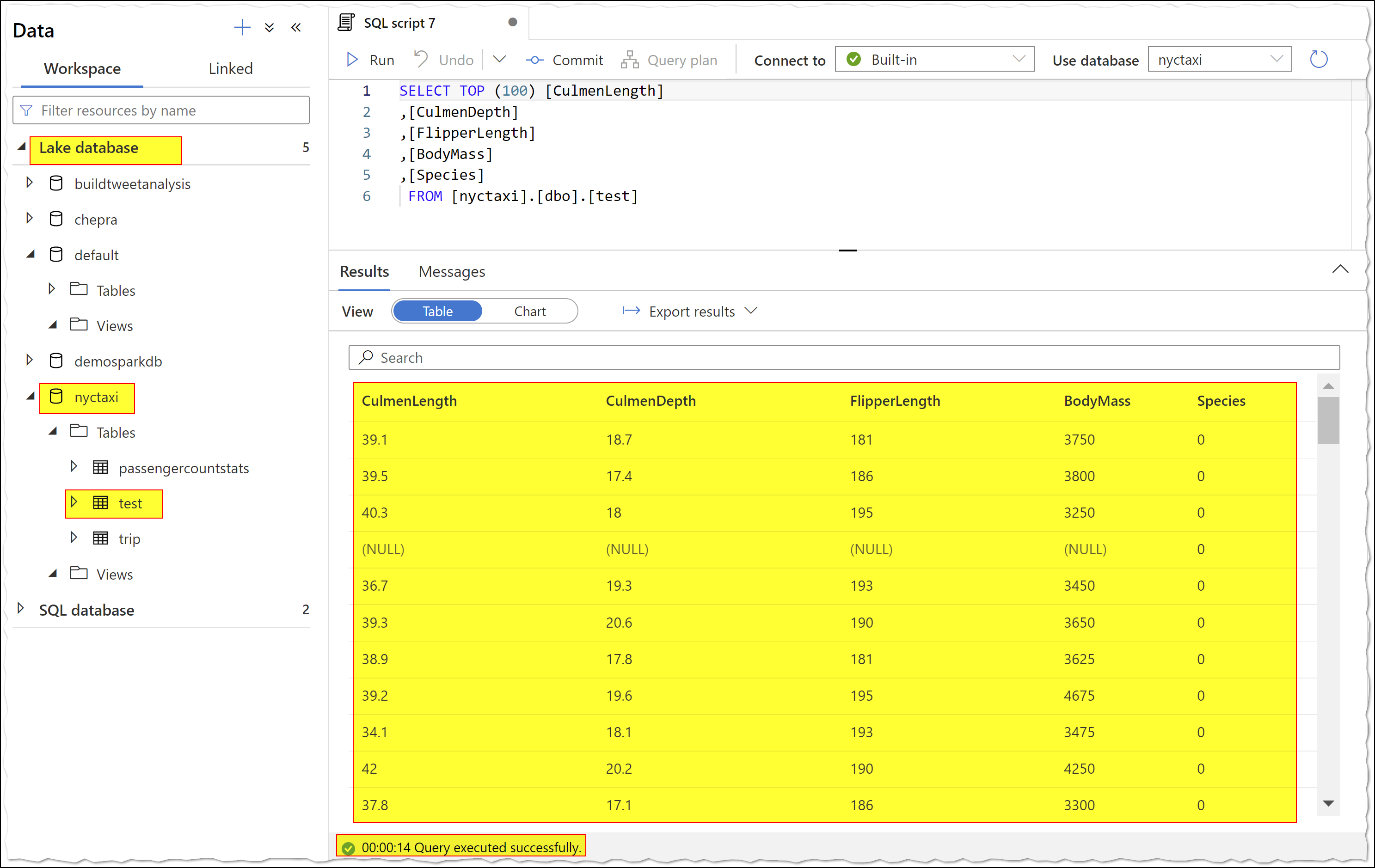
If you try to create a view on a lake database, you will be getting the below error as this is not supported.
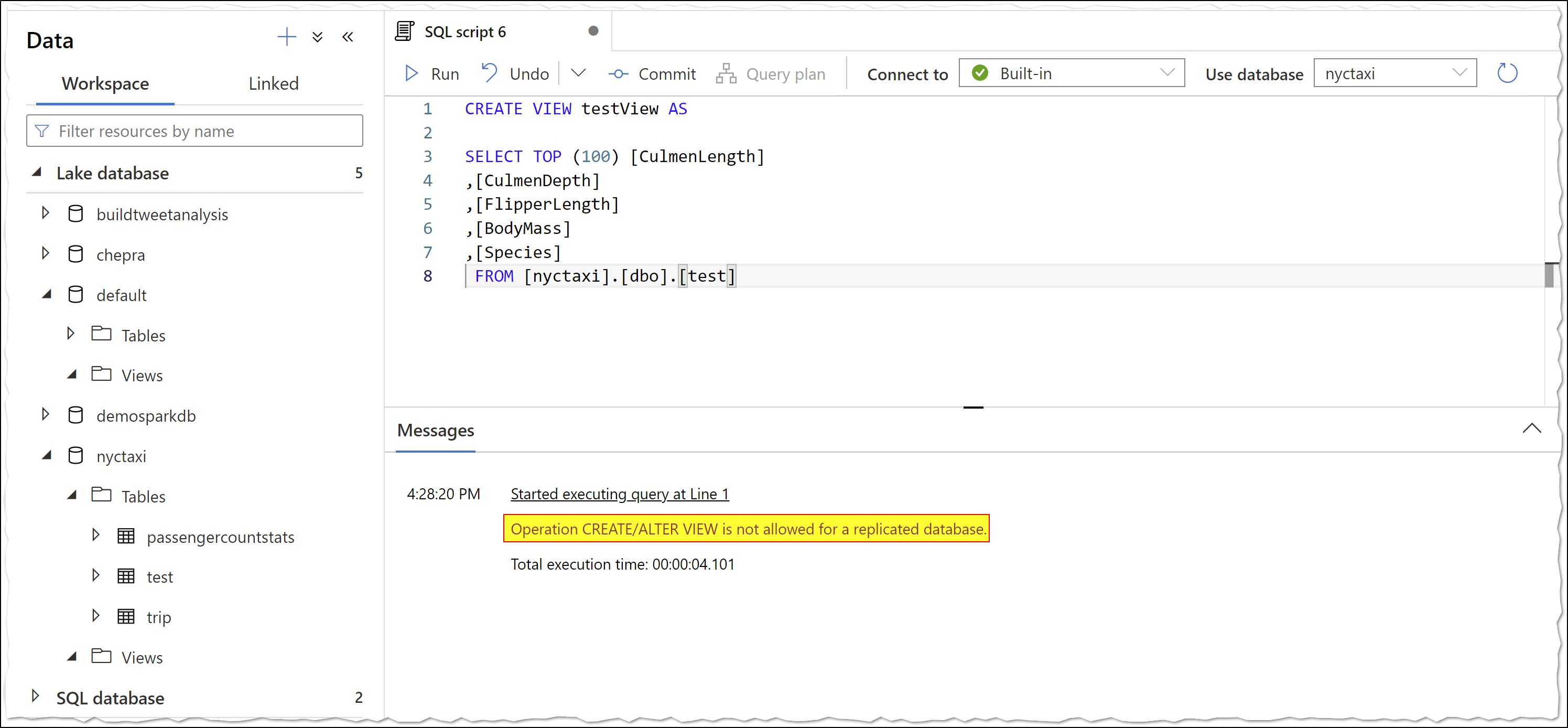
Appreciate if you could share the feedback on our feedback channel. Which would be open for the user community to upvote & comment on. This allows our product teams to effectively prioritize your request against our existing feature backlog and gives insight into the potential impact of implementing the suggested feature.
Hope this will help. Please let us know if any further queries.
------------------------------
- Please don't forget to click on
 or upvote
or upvote  button whenever the information provided helps you. Original posters help the community find answers faster by identifying the correct answer. Here is how
button whenever the information provided helps you. Original posters help the community find answers faster by identifying the correct answer. Here is how - Want a reminder to come back and check responses? Here is how to subscribe to a notification
- If you are interested in joining the VM program and help shape the future of Q&A: Here is jhow you can be part of Q&A Volunteer Moderators