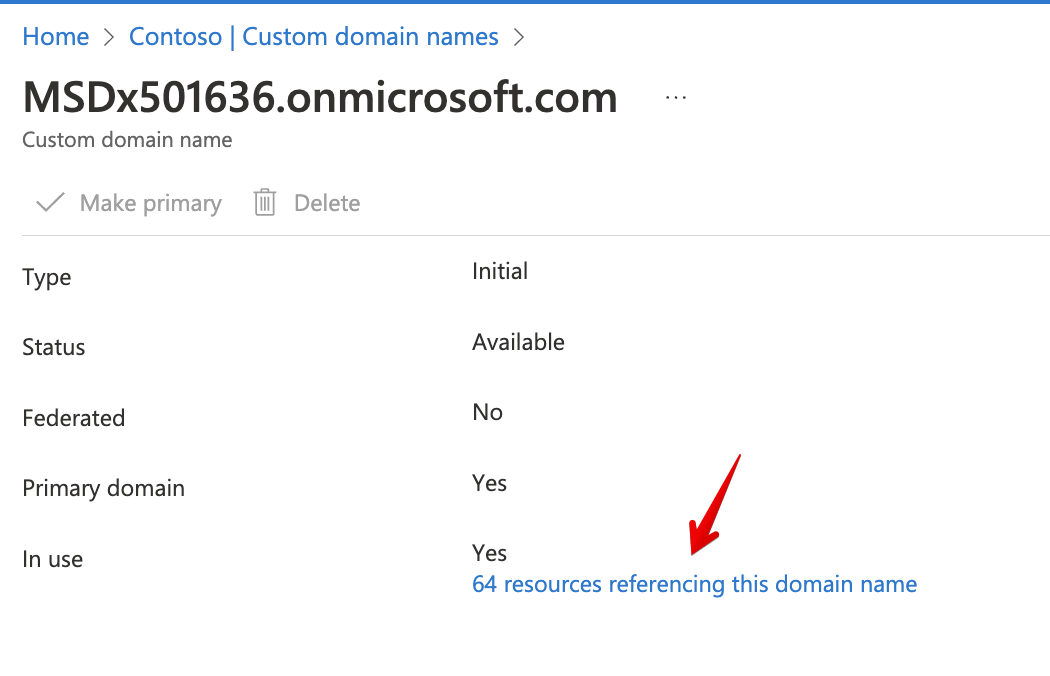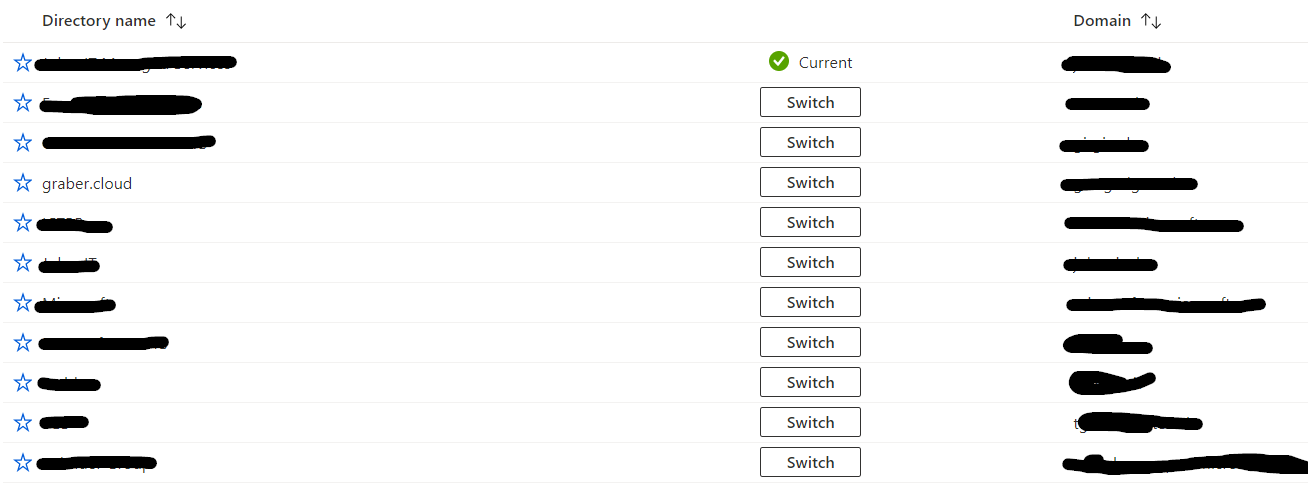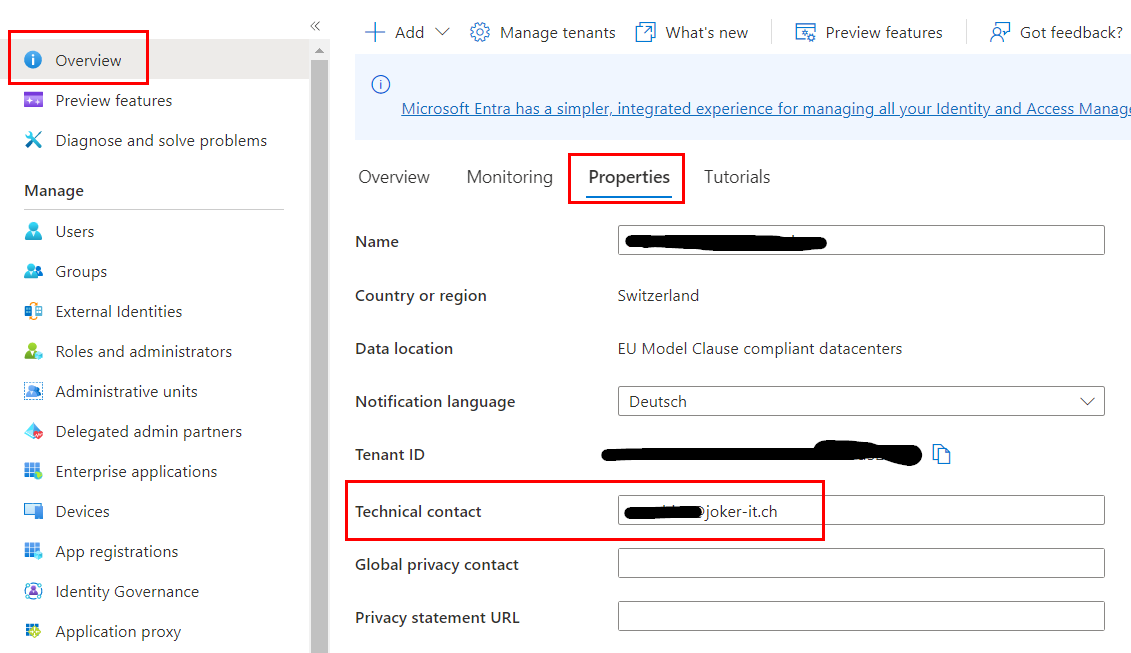Hello @sprintingsoftware
The situation seems not to be 100% clear, so therefore please go ahead and check several things to clarify and find a solution :-)
But first of all, no, you won't see in a log or something, who created it (too long ago).
- When you log in to portal.azure.com, click on your name in the top right corner, choose "switch directory" and check, if your account is eligible to sign in to other tenants. This might look like this.
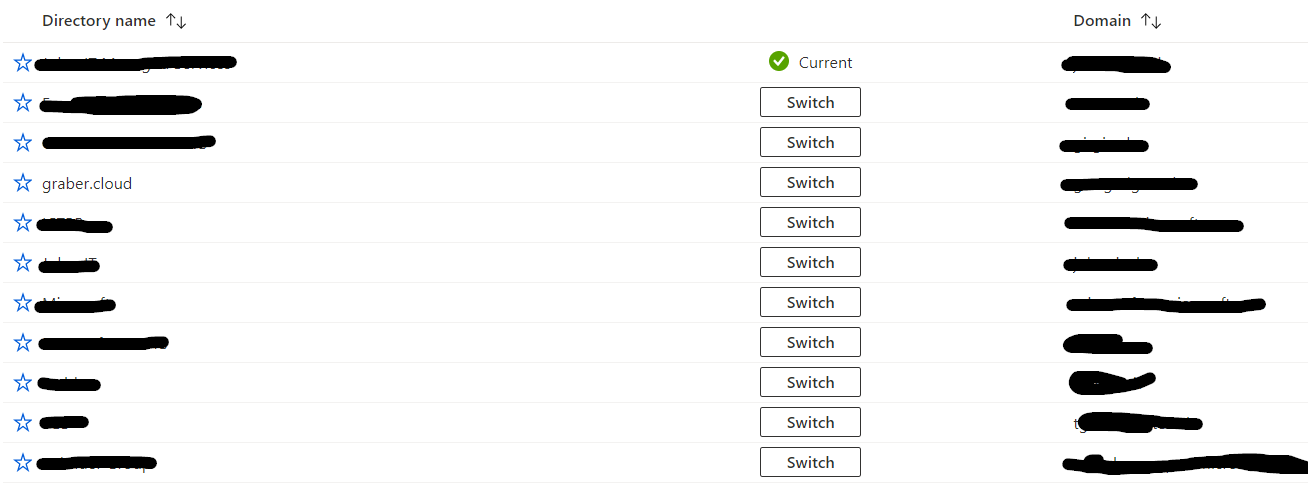
-- if yes, check if your desired tenant is on the list.
- Navigate to your Azure Active Directory and check the custom domains. https://portal.azure.com/#view/Microsoft_AAD_IAM/ActiveDirectoryMenuBlade/~/Domains
-- are there any other domains on the list, which you know and are the correct ones of your company? If so, then only an additional domain got added to the SAME tenant. In this case, you can switch the preferred one back to "primary domain" and you might even want to delete the other one. As @David Broggy already shows in the printscreen, you can see which users & resources are associated with that domain.
- If you only have one resource associated to a specific domain, chances are, that this user added the domain / created the tenant. If multiple resources are associated, have a look for an admin user.
- In the Azure Active Directory go back to "Overview" and select properties. Maybe there is a "Technical contact" filled, which might be a clue to who created the tenant or can help you further.
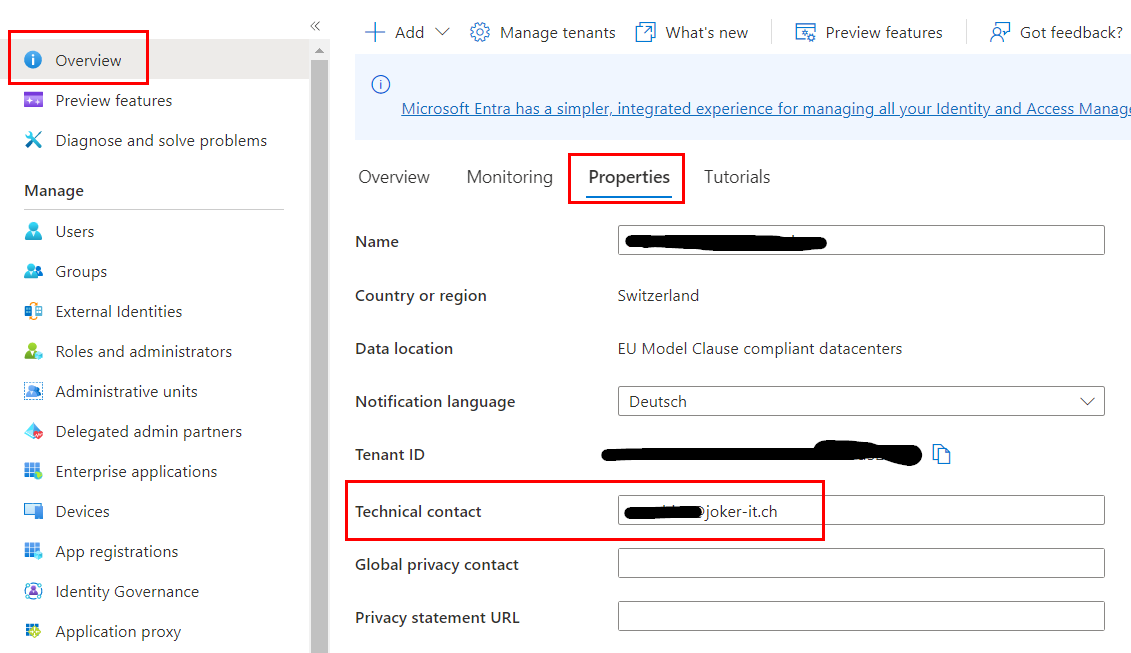
- Create a ticket at Microsoft, they might be able to help you on this.
Unfortunately, there is no way to see, who initially created the tenant, as already stated.
I hope this does help you to investigate a bit further. If so, please "accept answer" and upvote as a token of appreciation.