Sounds like an issue involving downloading of the content. If you are certain that the content is copied on DPs and your boundaries are configured correctly, then the next logical step will be to check the client side logs starting with CAS, datatransferservice and contentmanager.
When creating a package deployment to client computers, the folder in ccmcache is created but no files are copied into it?
We migrated the console from SCCM to MECM lately and testing the software shipping went smoothly. Recently in bulk delivery, the corresponding folder is generated in the ccmcache of the user's computer but inside it remains empty and does not copy anything.
3 answers
Sort by: Most helpful
-
-
 Matt 151 Reputation points
Matt 151 Reputation points2022-11-09T00:25:40.56+00:00 do you know or have an app or update unique ID, you recently deployed? if so, please run this command and let me know what the result are.
cd c:\windows\ccm\logs
findstr /l /m /s "unique ID" *.log
you will see any logs involve in this downloading if now there is no download.
-
 CherryZhang-MSFT 6,481 Reputation points
CherryZhang-MSFT 6,481 Reputation points2022-11-11T11:48:00.733+00:00 Hi @Bryan Néstor Domínguez Gazca ,
To narrow down the problem, please help check following logs:
1, distmgr.log: Records details about package creation, compression, delta replication, and information updates
Navigate to C:\Program Files\Microsoft Configuration Manager\Logs...2, execmgr.log: Records details about packages and task sequences that run.
Navigate to Client>C:\Windows\ccmsetup\logs...3, CAS.log: The Content Access service. Maintains the local package cache on the client.
Navigate to Client>C:\Windows\ccmsetup\logs...4, Find the record based on the package ID. If there are any useful information, please upload it to us discus together. For example:
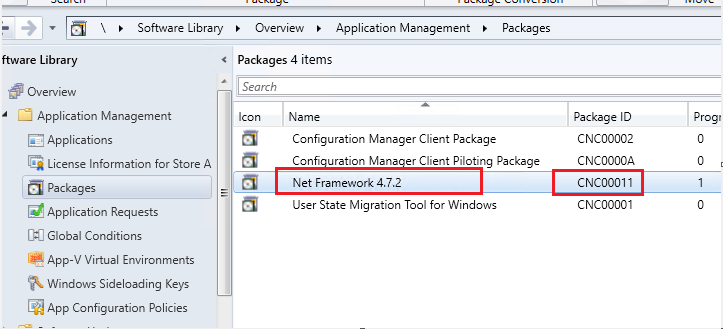
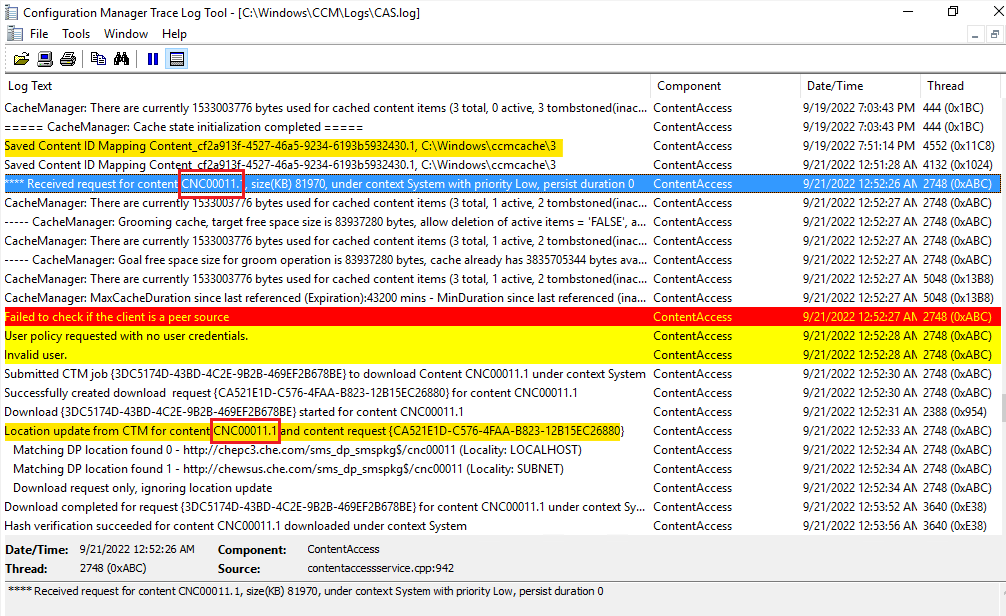
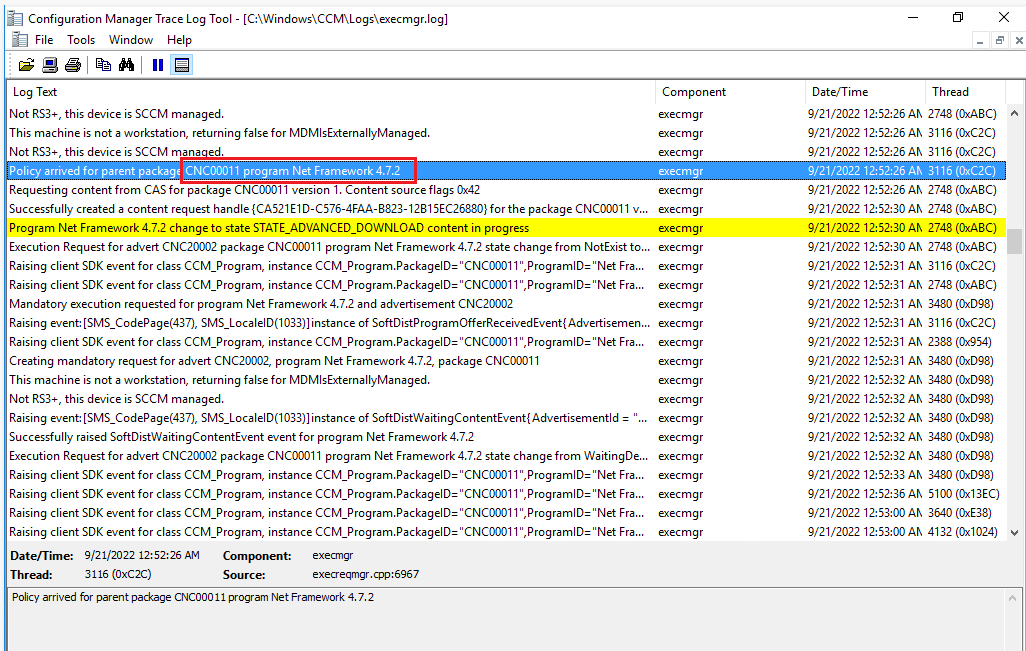
Looking forward to your feedback.
Best regards,
Cherry
