
Moving ProgramData folder with Sysprep Command in Windows 21H2 IoT LTSC 2021
The relocate.xml file is this:
<?xml version="1.0" encoding="utf-8"?>
<unattend xmlns="urn:schemas-microsoft-com:unattend">
<settings pass="oobeSystem">
<component name="Microsoft-Windows-Shell-Setup" processorArchitecture="amd64" publicKeyToken="31bf3856ad364e35" language="neutral" versionScope="nonSxS" xmlns:wcm="http://schemas.microsoft.com/WMIConfig/2002/State" xmlns:xsi="http://www.w3.org/2001/XMLSchema-instance">
<FolderLocations>
<ProfilesDirectory>D:\Users</ProfilesDirectory>
</FolderLocations>
</component>
</settings>
</unattend>
The Sysprep command is: sysprep : %windir%\system32\sysprep\sysprep.exe /oobe /reboot /unattend:c:\relocate.xml
In Windows LTSC-2019 worked fine, in Windows LTSC-2021 the system restart and present these two screens:
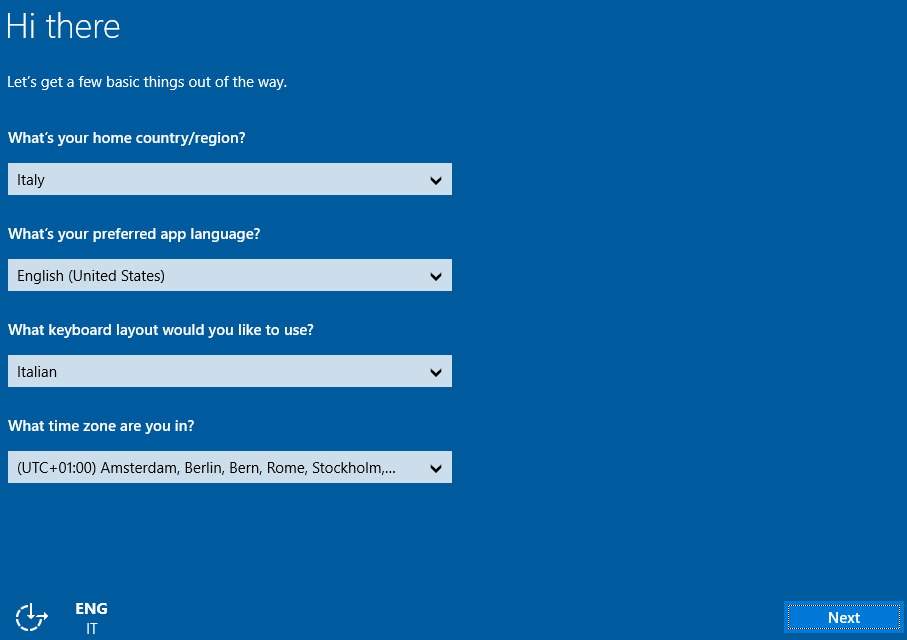
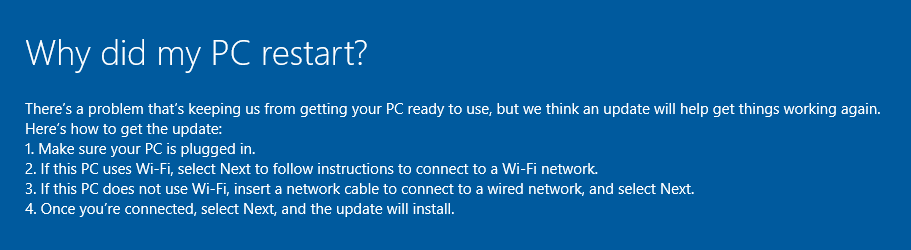
Windows for business | Windows Client for IT Pros | User experience | Other
