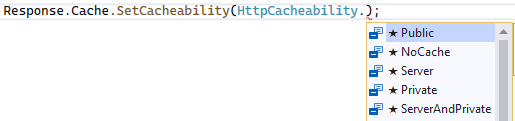Hi @peter liles ,
I read that images are saved on browser and do not require multiple downloads from server.
Yes, there is a cache in the browser to save browsed/loaded resource files.
If so, i am curious to find out whether my images are stored on browser or every time i select image it repeats round trip to server?
How can i find out from browser ?
If you have enabled cache in browser(by default), the image resource may have one of the following two response states after request postback:
- 200 (from memory cache) -> The image is loaded directly from the browser cache, and the resource is stored locally and not expired yet.
- 304 Not Modified -> The response of the server after the browser has checked if a file was modified since the last version it had cached.
You can open the devtools in browser via F12 to check its response status. Something like this:
<asp:Image runat="server" ID="testImage" ImageUrl="~/images/simple.png" />
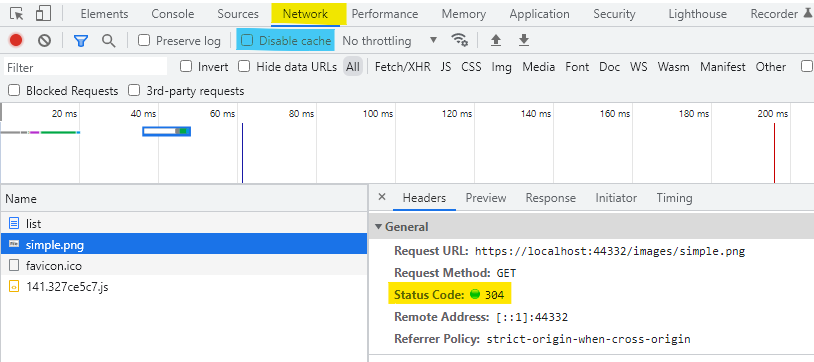
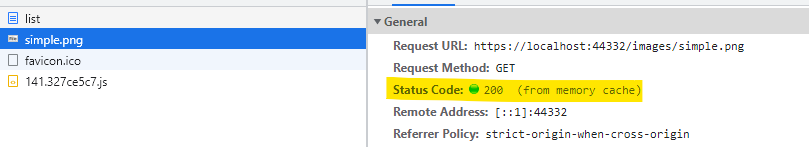
If you disable the cache(mark in blue in the first screenshot), then these resources will be loaded from server.
Best regards,
Xudong Peng
If the answer is the right solution, please click "Accept Answer" and kindly upvote. If you have extra questions about this answer, please click "Comment".
Note: Please follow the steps in our documentation to enable e-mail notifications if you want to receive the related email notification for this thread.