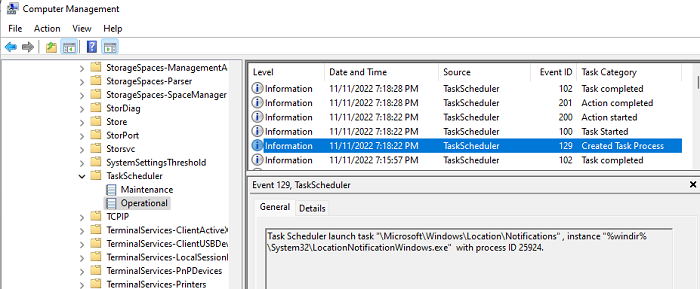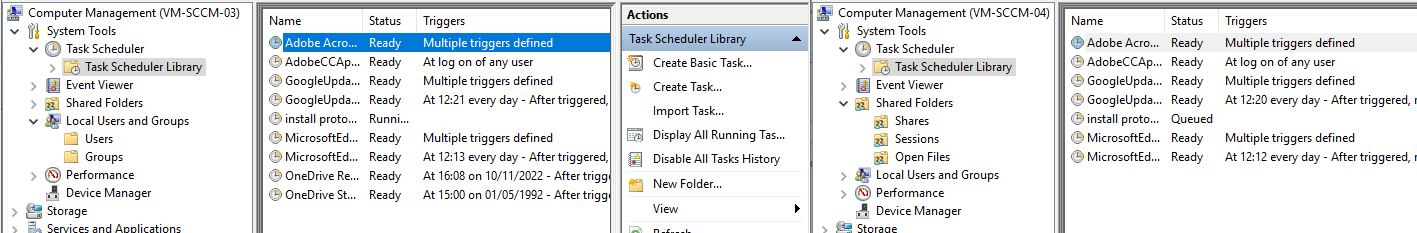The software install fails when run by the system user but works fine for other admin accounts.
You should be able to create a log file with the command line switches. Do that and look for errors. Have you contacted Avid Pro Tools support to ask about running as the system account?
To get round this I tried running the install using impersonation only to find that the system user isn't allowed to do this.
I would expect that the system account can do anything. What error do you get?
This seems to work but for some reason when deploying to a new computer the task sits queued until the first time someone logs in.
Your script issues a Start-Scheduledtask for it. Did the start fail? Did you review the task scheduler event logs? Add a Start-Transcript to the script to generate a Powershell log.