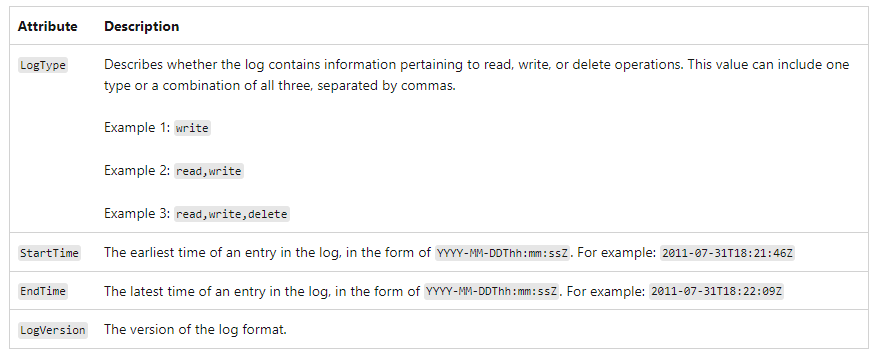Hi @ ChandAnupamSBOBNGITARX-7207
Welcome to Microsoft Q & A community Forum!
You can't send logs to the same storage account that you are monitoring.
This would lead to recursive logs in which a log entry describes the writing of another log entry. You must create an account or use another existing account to store log information.
--please don't forget to upvote and Accept as answer if the reply is helpful--