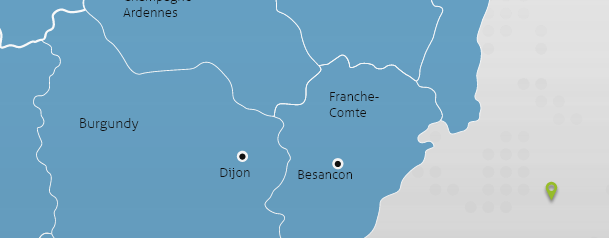@Pahari, Anupam Welcome to Microsoft Q&A forum!
To remove the specified area and load the map in full screen, you need to add/specify the height of the map to 100%.
<style>
html, body {
margin: 0;
}
#myMap {
height: 100vh;
width: 100vw;
}
</style>
Please see below screenshots to understand more.
Before:
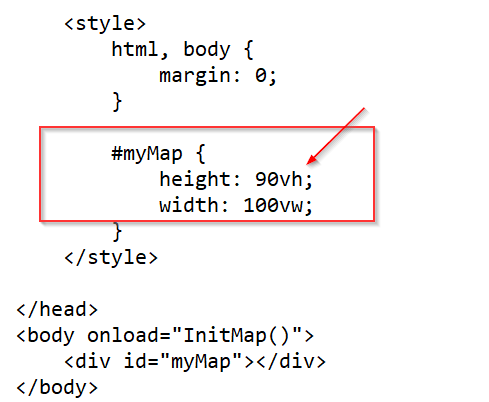
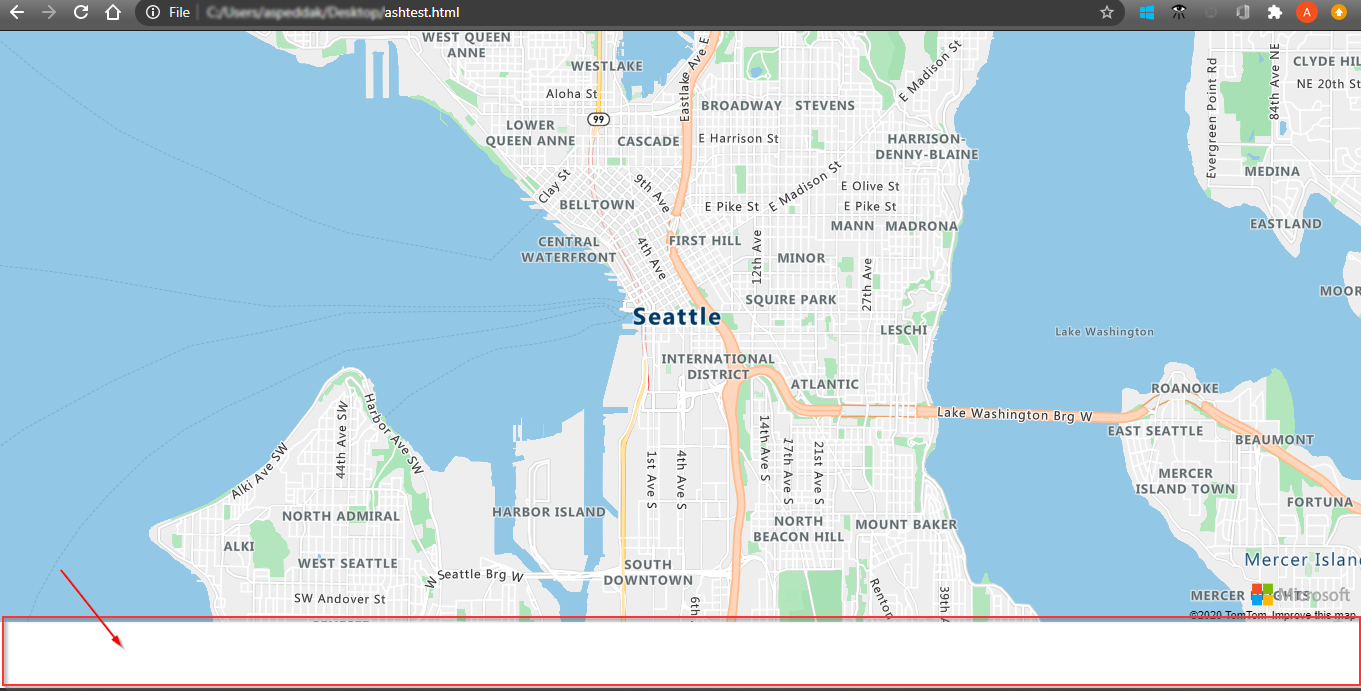
After:
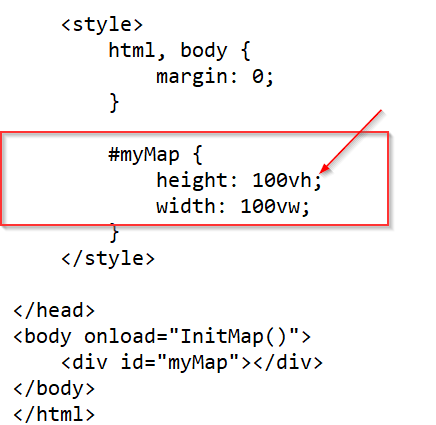
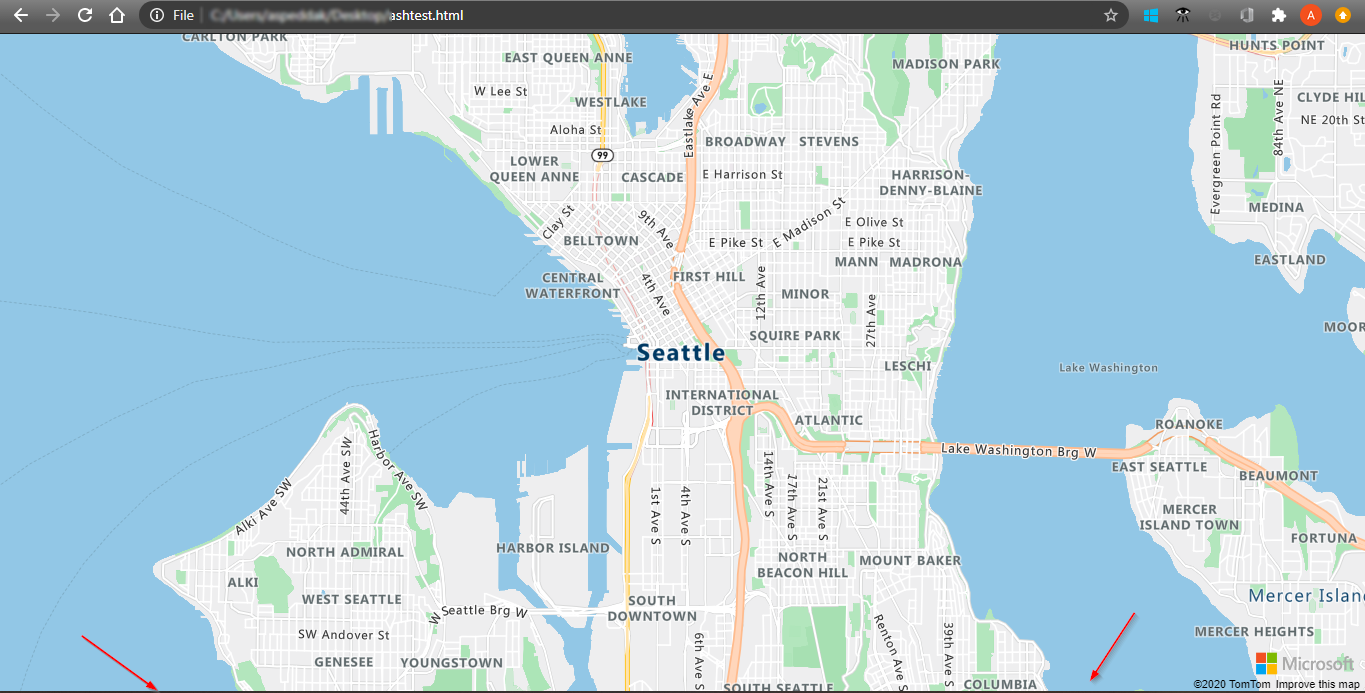
Hope this helps. Do let us know if you have any further queries.
If an answer is helpful, please "Accept answer" or "Up-Vote" for the same which might be beneficial to other community members reading this thread.
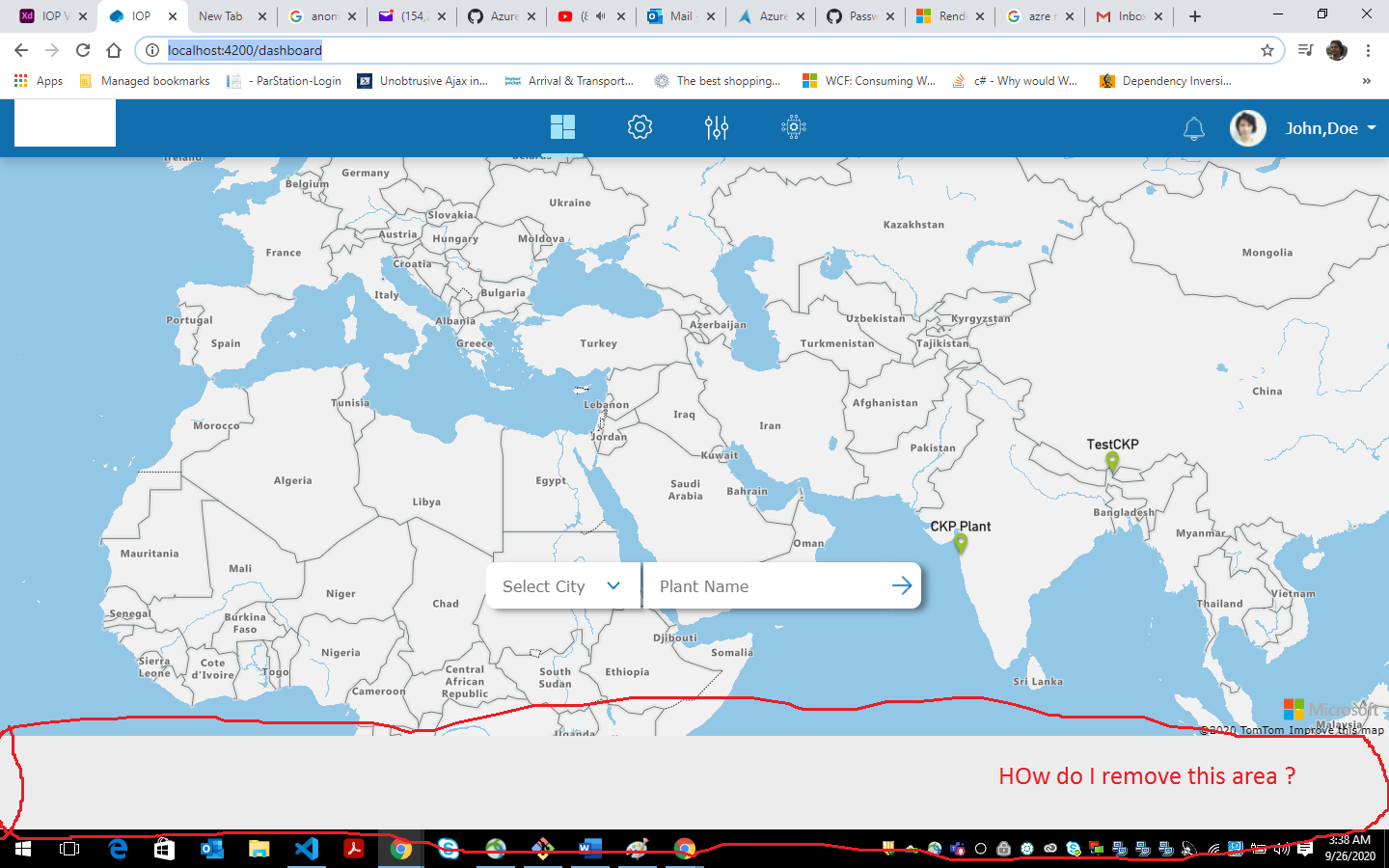 to the attached screen.
to the attached screen.