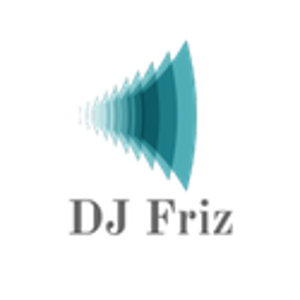I sometimes utilize the RDC to remote into a desktop running an Digital Audio Workstation. Since release it has been great. Since latest update (10.4.5); remote audio is broken (partiallly). Although windows audio (and handful of app audio) will work, as soon as I try to enter the DAW the iOS app will crash and the DAW app gives an error: (“ Couldn't initialize rendering in shared mode! Code:-2147024891 There was an unexpected error opening the selected device. Make sure the device is connected and powered on.”).
Just to eliminate any questions:
- the DAW version has not changed
- No windows updates were applied
- No Group Policy Settings have been changed (for over a year) and they were checked and found correct
So basically the DAW cannot access the “remote audio” resource and when it attempts to, the client will crash and the host’s DAW APP will produce the resource not available error.
Any solutions or workarounds appreciated~!
UPDATE: Trying to go into sound settings while on session will result in client app crash
UPDATE #2: Can get direct-sound Device "Remote Audio" to function; this will be the workaround until dev-team resolves resource conflict.