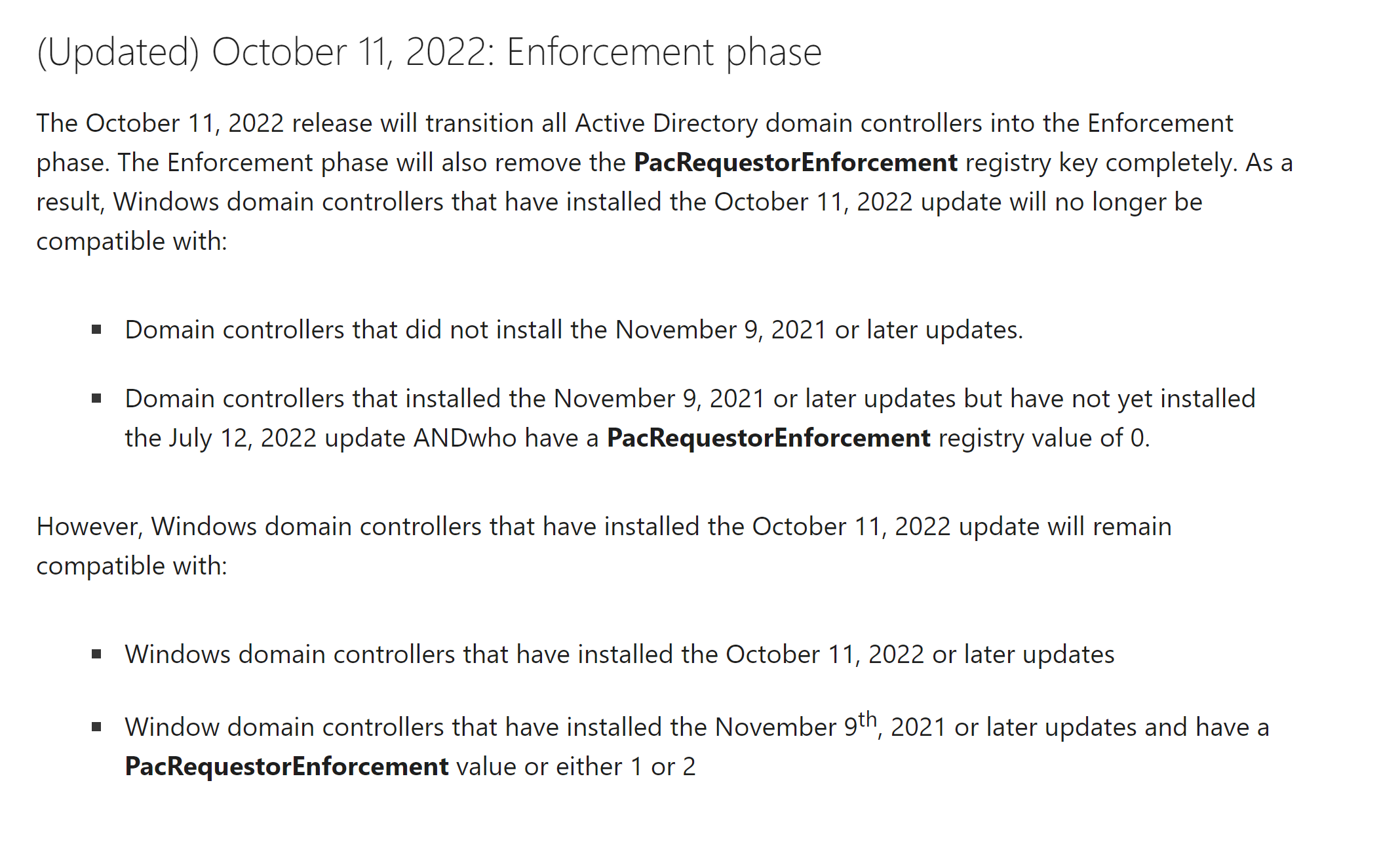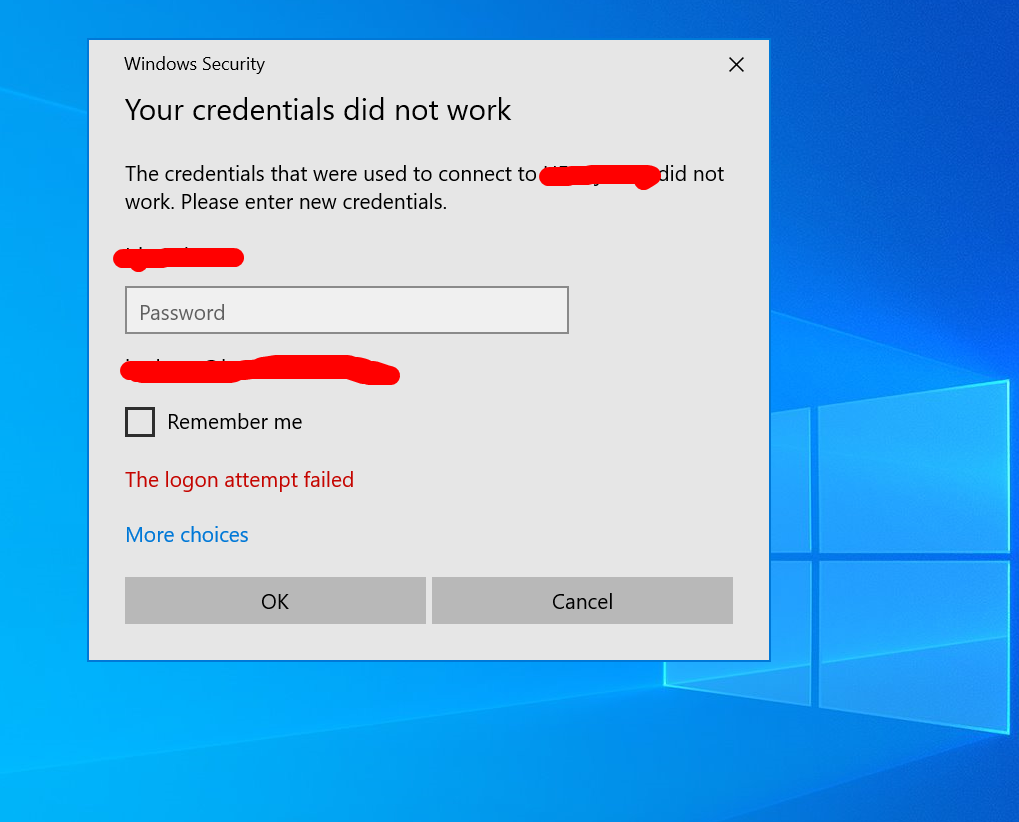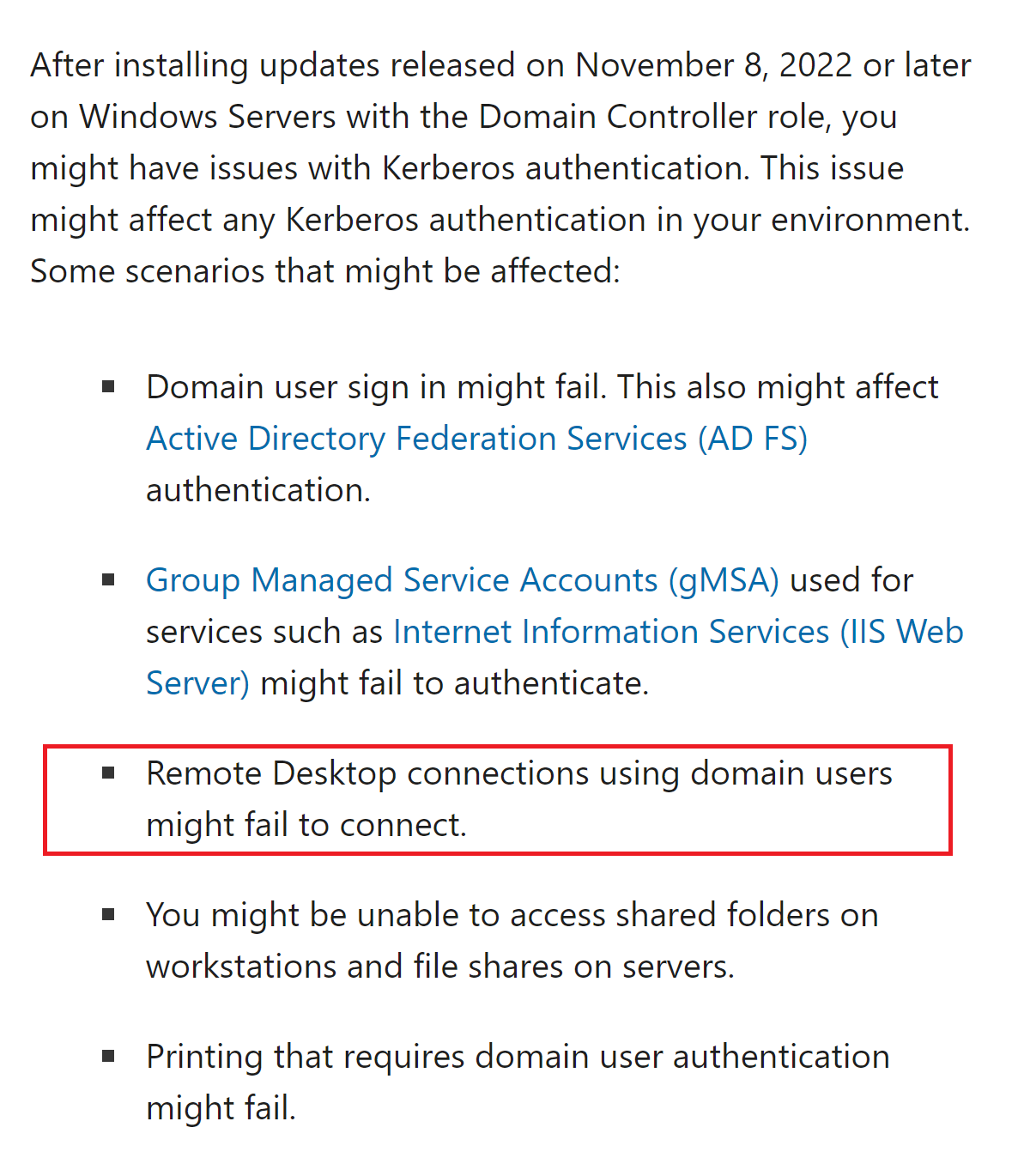Also try adding on domain controllers
reg add "HKLM\SYSTEM\CurrentControlSet\services\kdc" /v KrbtgtFullPacSignature /t REG_DWORD /d 0 /f
as documented here
https://support.microsoft.com/en-us/topic/kb5020805-how-to-manage-kerberos-protocol-changes-related-to-cve-2022-37967-997e9acc-67c5-48e1-8d0d-190269bf4efb
--please don't forget to upvote and Accept as answer if the reply is helpful--